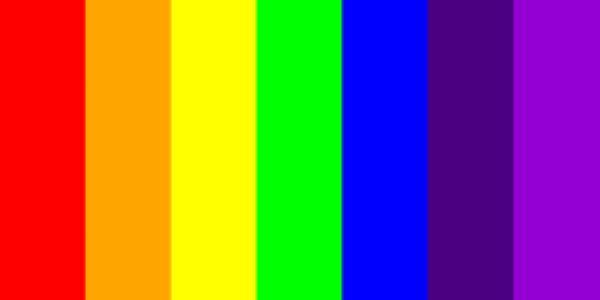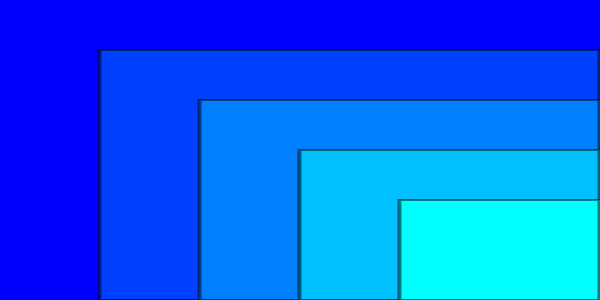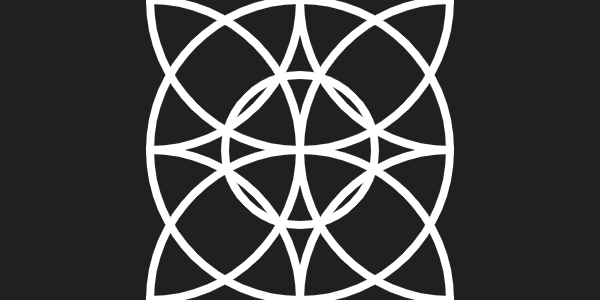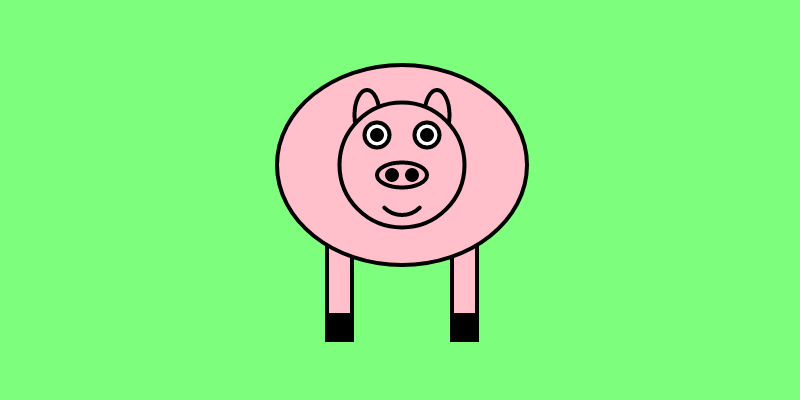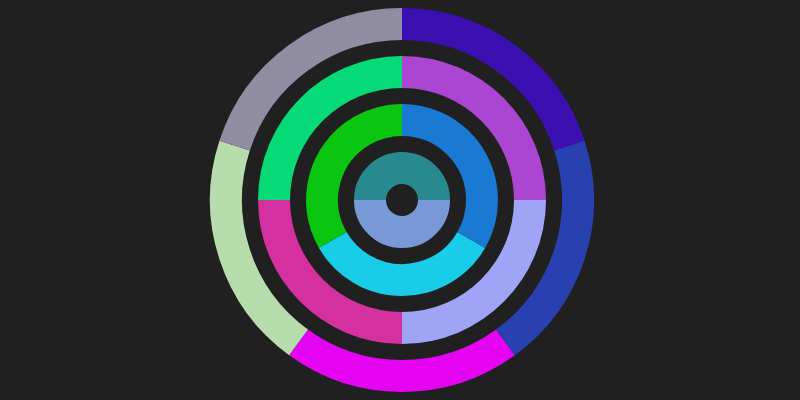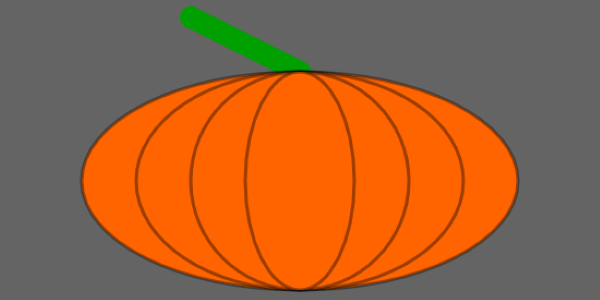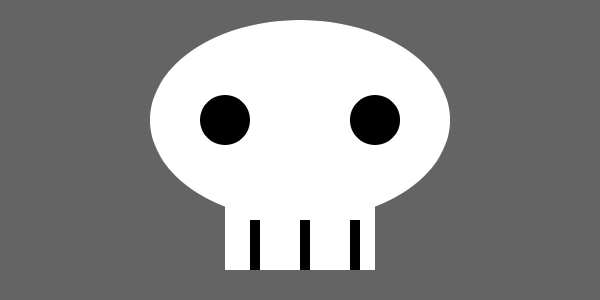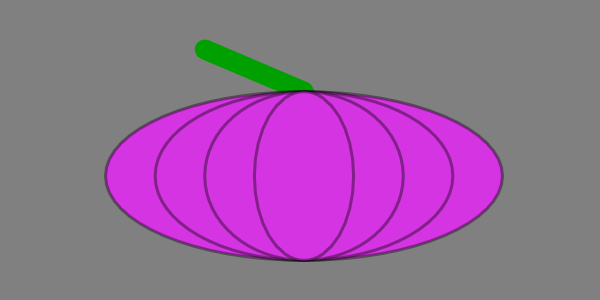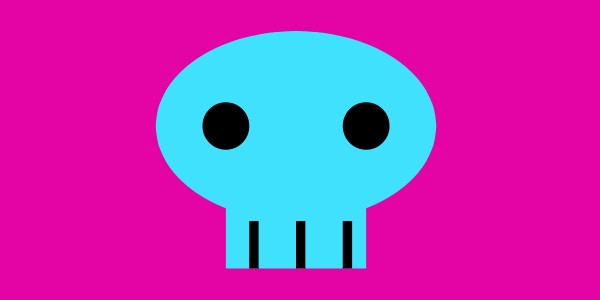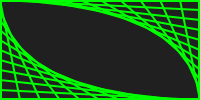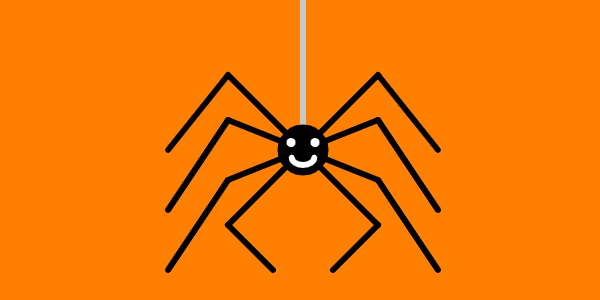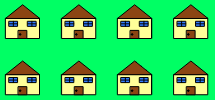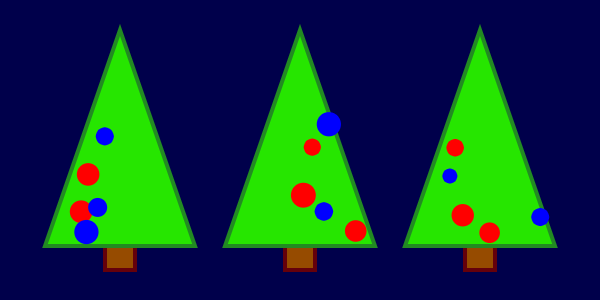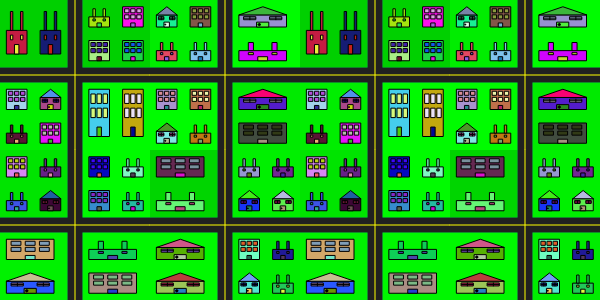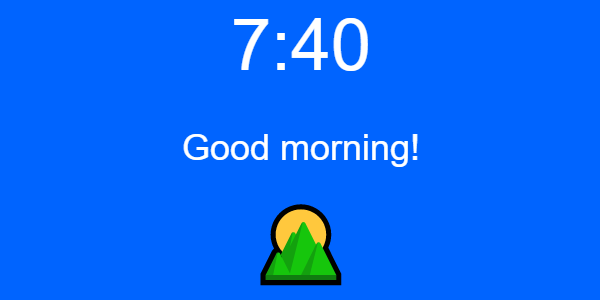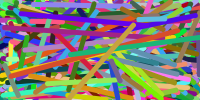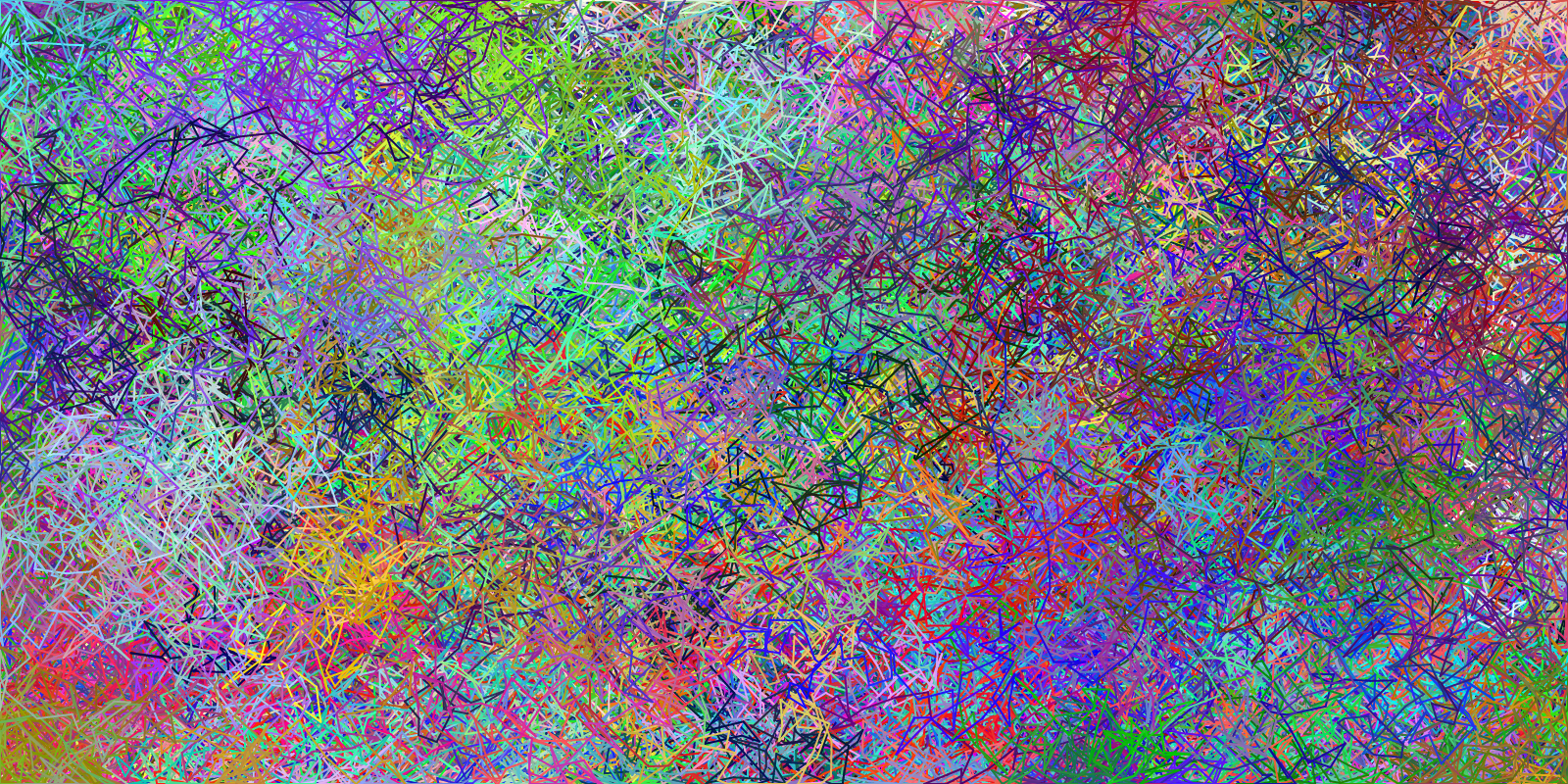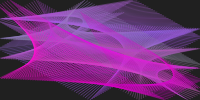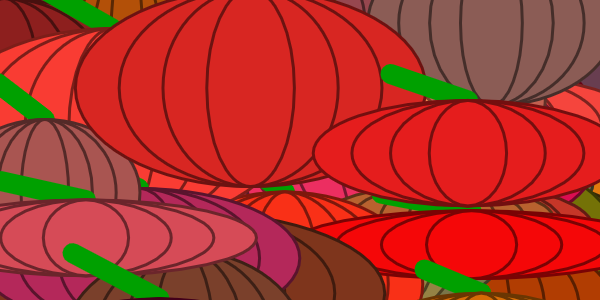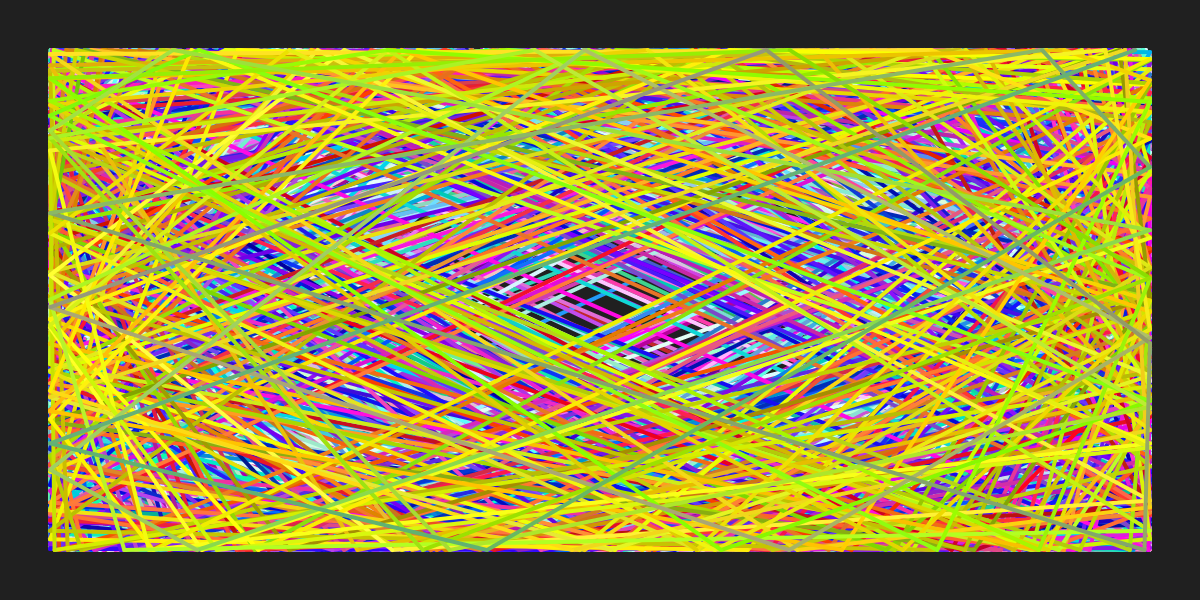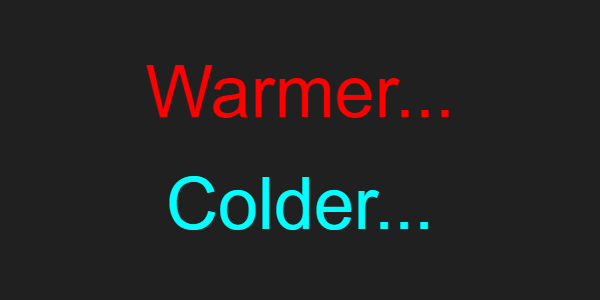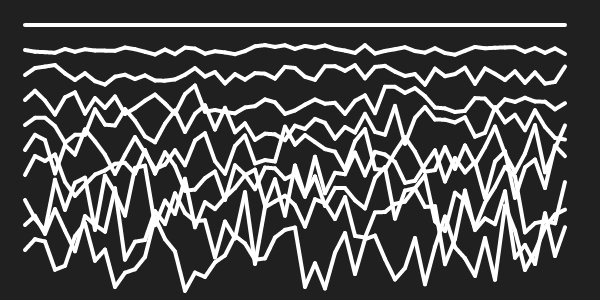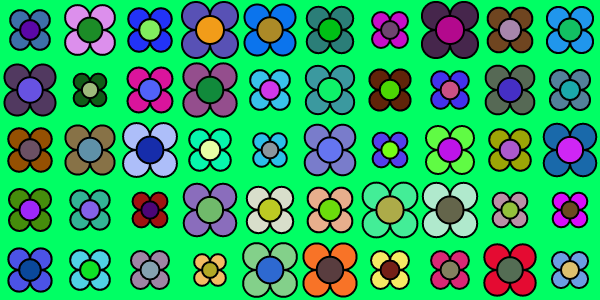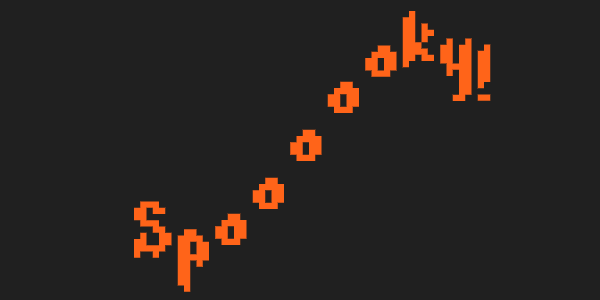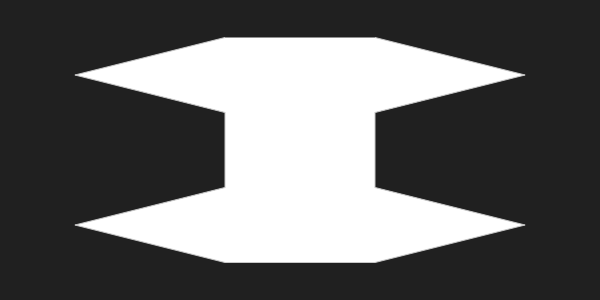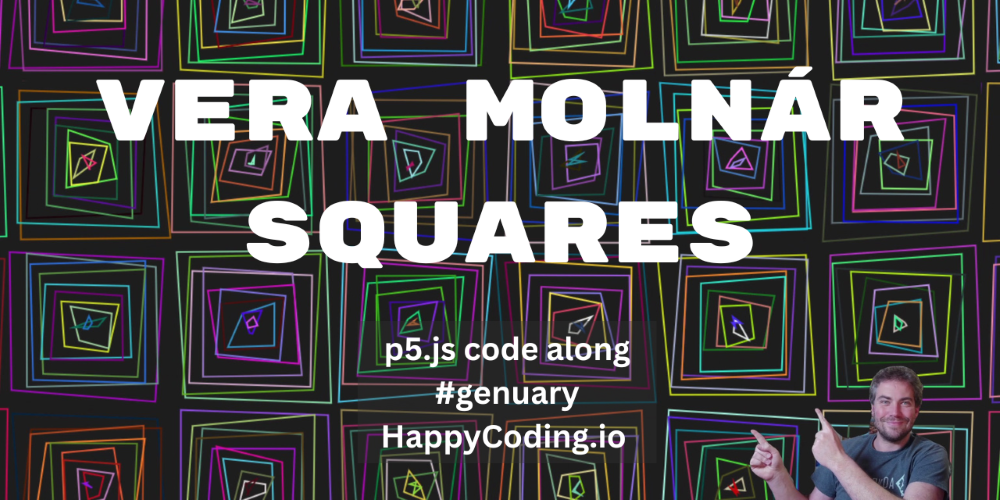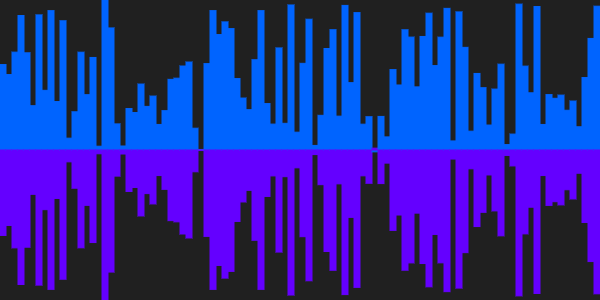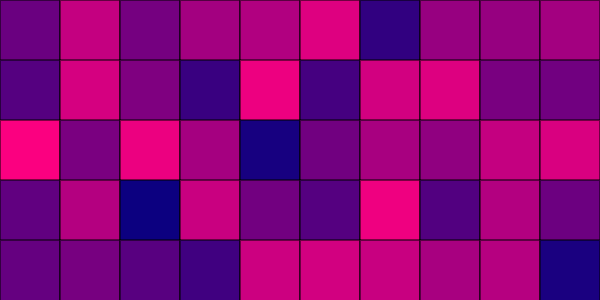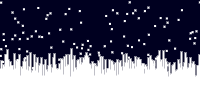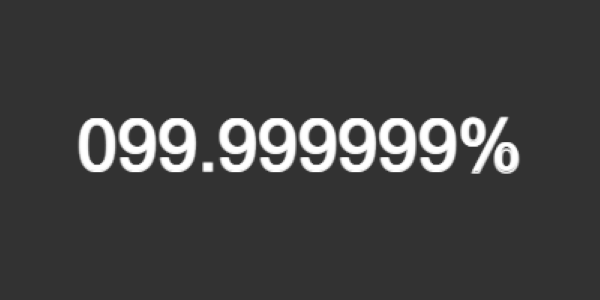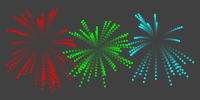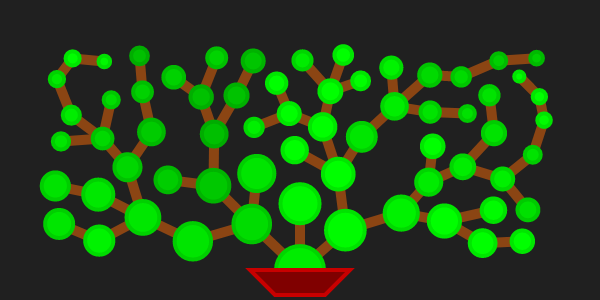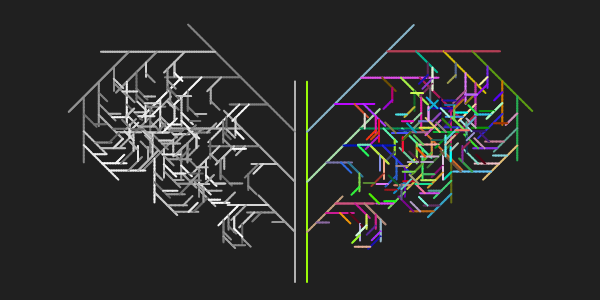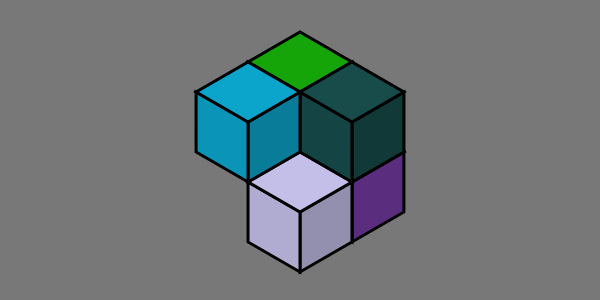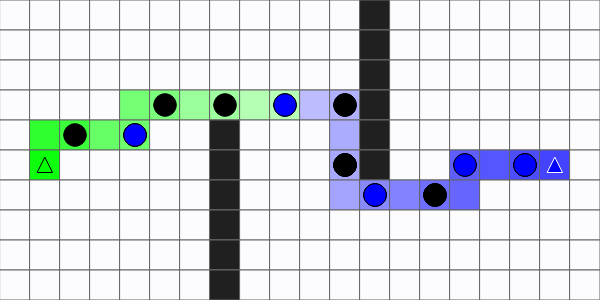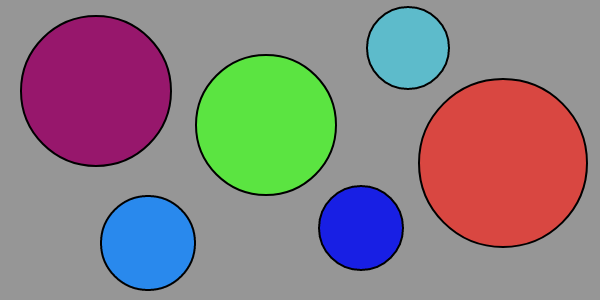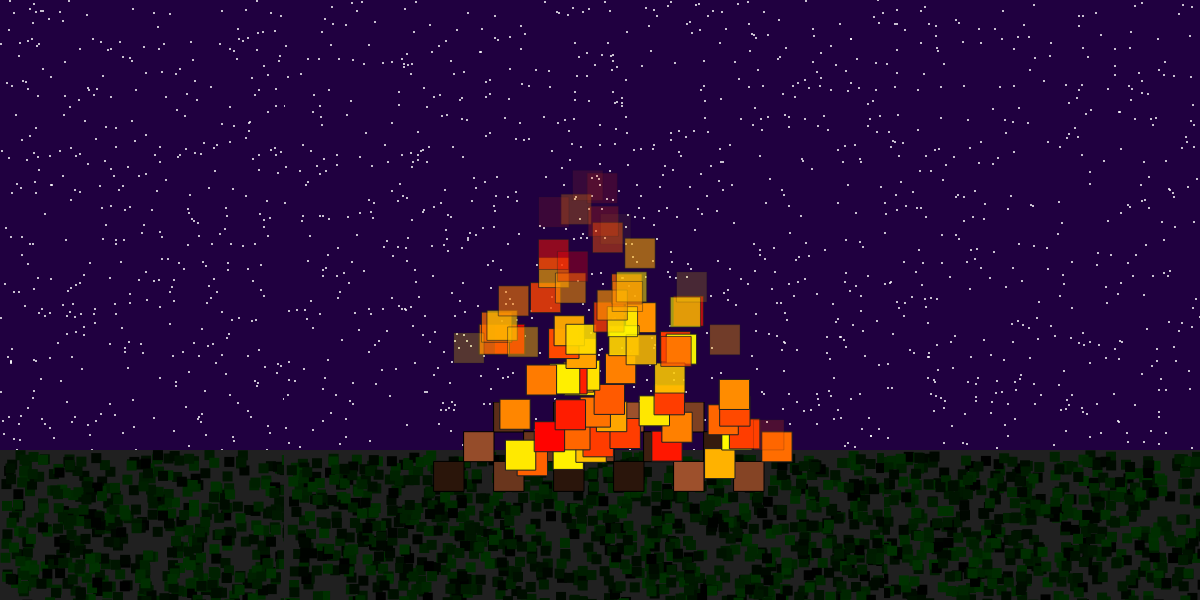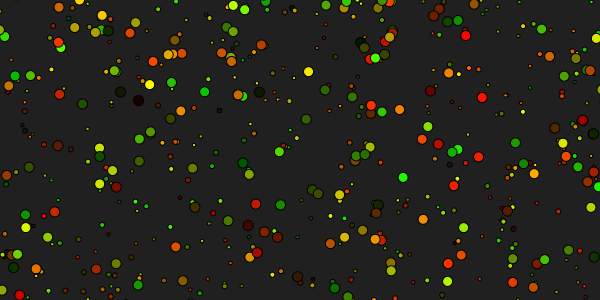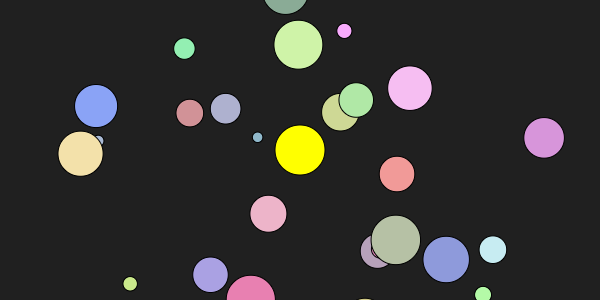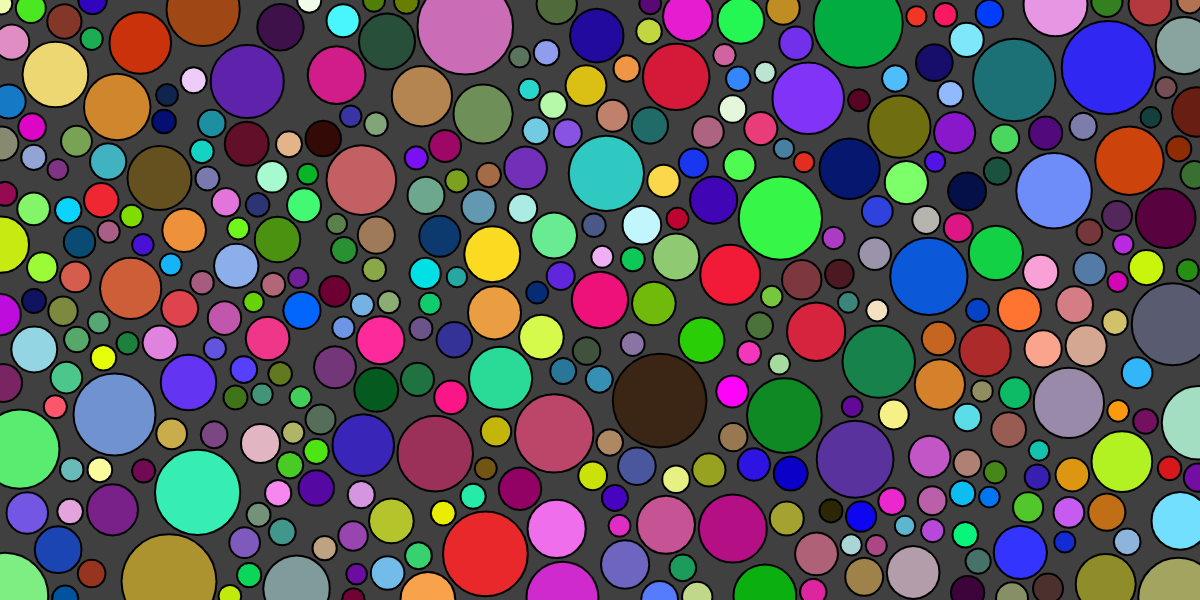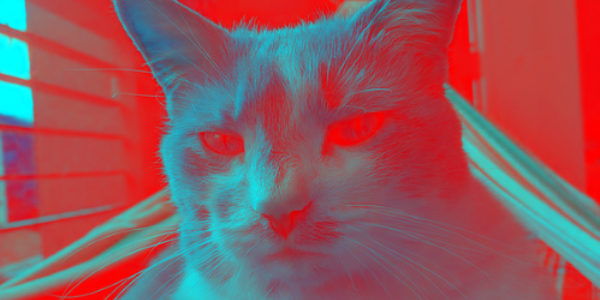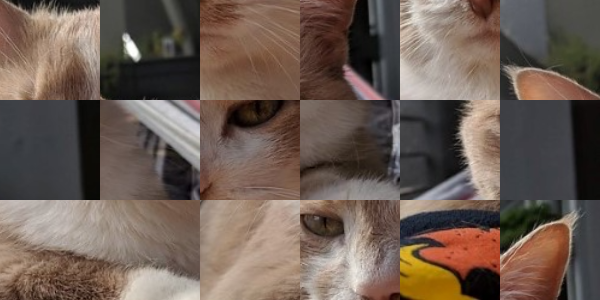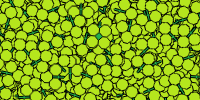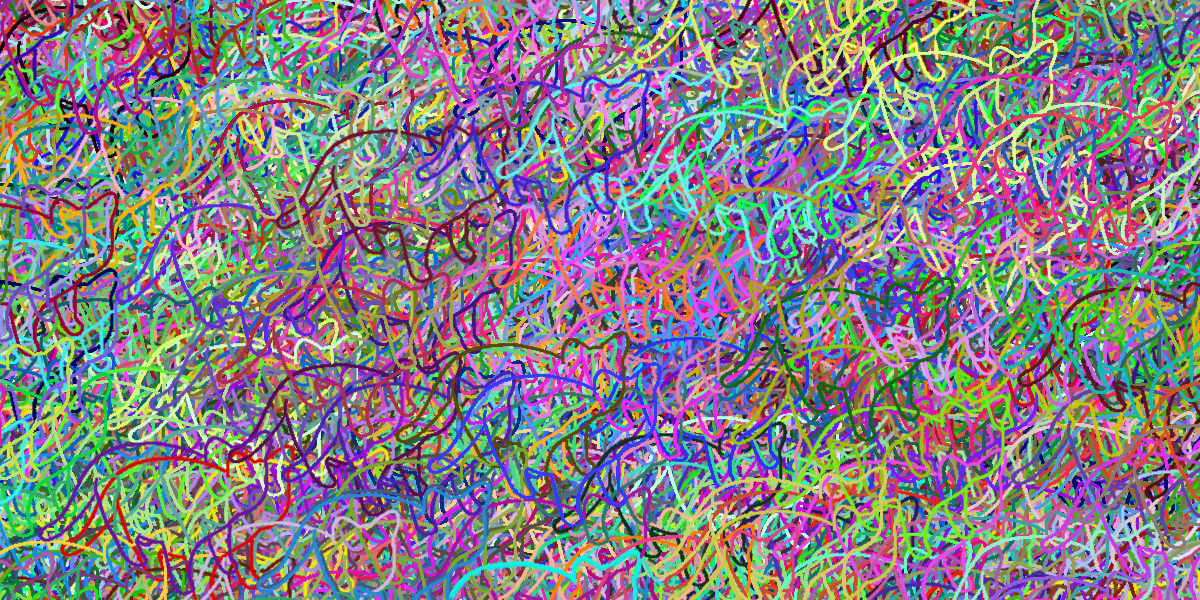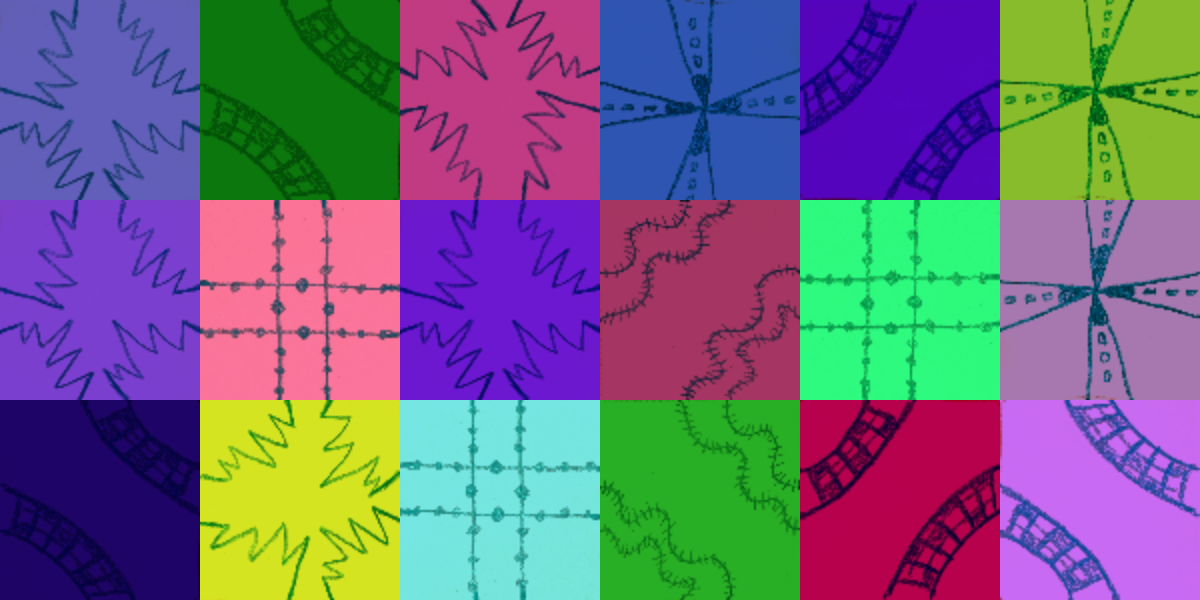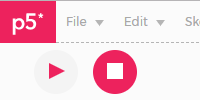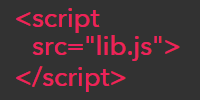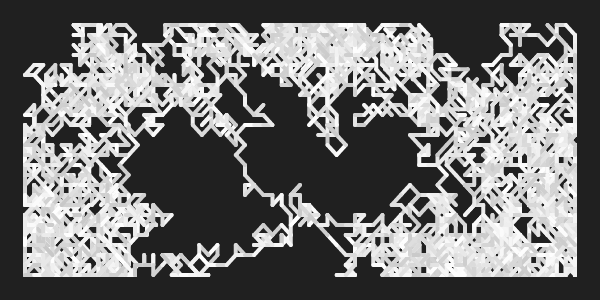What's Next?
What's Next?
- Say Hello!
- Create a Portfolio
- Practice the Fundamentals
- Donate
- Contribute
- Creative Coding
- Game Jams
- Libraries
- Web Dev
- Processing
- Choose Your own Adventure
You’ve now learned about the fundamentals of coding in p5.js: you know how to call and create functions, you know how to use and create variables, you know how to use if statements and for loops, you know how to use arrays and array functions, and you know how to use and create classes.
More importantly, you understand the process of breaking a problem down into smaller pieces, reading the documentation to learn more about how a feature works, and you know how to debug your code. Those skills are more important than memorizing the syntax of a particular language, and they’ll take you very far!
Now that you’ve learned about p5.js, you’re probably wondering what to do next. There’s no single correct path, but here are a few options you can explore.
Say Hello!
If you’ve read this far into the tutorials, I would absolutely love to hear from you. Come say “hello world” in the HappyCoding.io forum!
You can also contact me directly.
Create a Portfolio
I personally find it really motivating to be able to share the projects I work on. That’s one of the reasons I started Happy Coding in the first place! Being able to post a project, even if it’s just on Twitter, gives me that extra motivation to keep going.
So if you haven’t already, I would recommend putting together a portfolio website that showcases your projects. You could learn HTML and create your own website. Or you could use GitHub Pages or create a GitHub profile readme. You could also use a site like CodePen or OpenProcessing. If you’re creating games, you might use Game Jolt or itch.io. You could even right-click your sketch and download it as an image and upload it directly to a site like Twitter or Instagram. It’s also possible to download your sketch an animated gif using JavaScript libraries!
No matter what you choose, the important thing is to give yourself a place to post your work. Give yourself a new challenge every week, use that challenge as an excuse to practice something new, and then post what you create!
As time goes on, you’ll notice yourself getting better and better at coding. Plus having a portfolio is a great resume booster, if you’re planning on turning this into a job!
Practice the Fundamentals
Like any skill, the best way to get better at coding is by practicing. This can be especially difficult if you’re learning on your own. In a classroom environment, you have homework and tests to help you practice, but if you’re learning on your own, it’s all up to you.
So if you read through all of these tutorials in just a few weeks, it’s probably a good idea to go back and practice anything you skimmed over. Check out the homework section at the bottom of every tutorial, or challenge yourself to create sketches that force you to practice anything that confuses you.
It’s really hard to learn more advanced concepts if you don’t have a strong grasp on the fundamentals, so spending more time now will pay off later!
Donate
p5.js is free and open-source, which is only possible thanks to donations. So if you’ve been enjoying p5.js, please consider making a donation to the Processing Foundation. You can make a donation here or here.
Contribute
Since p5.js is open-source, that means you can help write it! Check out the repositories for p5.js, the p5.js editor, and the p5.js website. Look in the Issues tab for each repo, and look for labels like first timers-only, help wanted, and good first issue.
Happy Coding is also open source! Here is Happy coding’s repo. If you noticed a typo or something that wasn’t very clear, feel free to send me a pull request fixing it!
Creative Coding
p5.js makes it easier to create animated, interactive programs. That makes it perfect for creative coding, where the goal is to make something that’s meaningful or interesting to you and your audience.
That might be a piece of digital art, or it might be a data visualization that highlights something you care about. It could be a game, or it could tell a personal story, or it could just look cool.
Check out folks like Lauren McCarthy, Ben Fry, Casey Reas, Daniel Shiffman, Aaron Koblin, Dave Whyte, Saskia Freeke, and George Profenza for inspiration.
The Processing forum has a gallery section that shows a bunch of cool projects, and the Happy Coding gallery shows some stuff that I’ve worked on, much of which uses p5.js!
Game Jams
If you want to get into game development, one of the best ways to do that is by participating in game jams like Ludum Dare or an event listed on itch.io or indiegamejams.com or Game Jolt.
Libraries
You can use libraries to expand what p5.js can do, which really opens up a lot of possibilities! Try googling “XYZ JavaScript libary” where “XYZ” is something you’re interested in. Want to play sounds or experiment with computer vision or video processing? There’s a library for that!
Web Dev
p5.js is a JavaScript library, which makes it a perfect jumping-off point for learning about web development. Start here!
Processing
If you want to learn more about coding in Java, you should check out Processing! Processing is a lot like p5.js, except it’s written using Java instead of JavaScript.
Because p5.js and Processing are so similar, and since you’re already familiar with p5.js, you’re actually already familiar with a lot of Processing as well! Learning the differences between multiple languages is a great way to understand them better.
And from Processing, you can learn more about Java, which opens up server-side coding, Google Cloud, Android, and libGDX!
Choose Your own Adventure
One of the best things about learning how to code is that it opens up a world of possibilities. I’ve listed a few examples you can explore, but you should really do whatever feels most interesting to you!