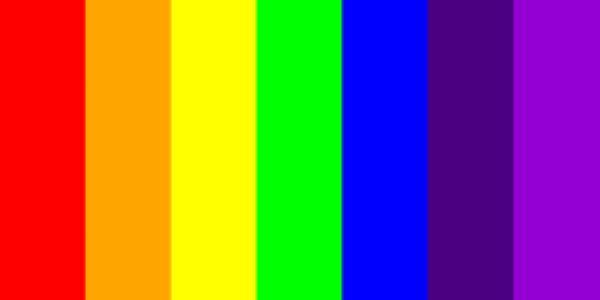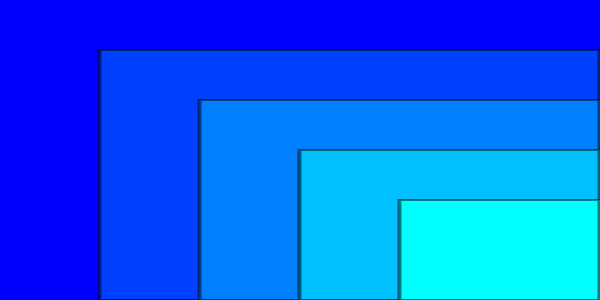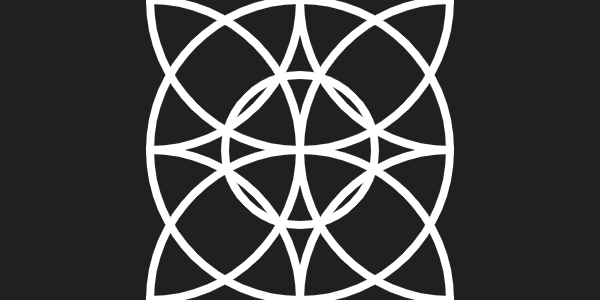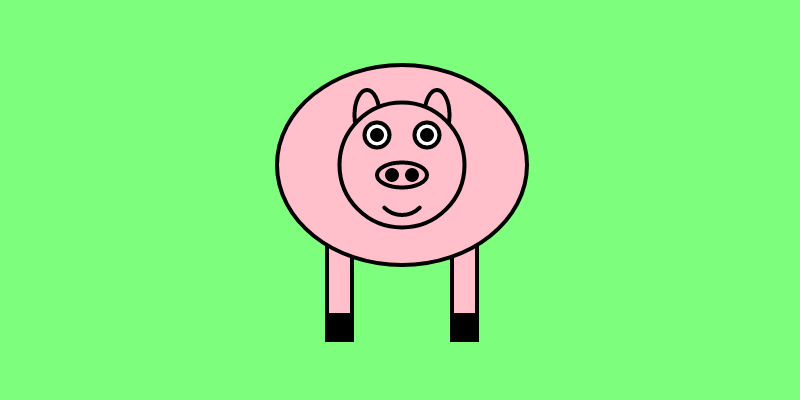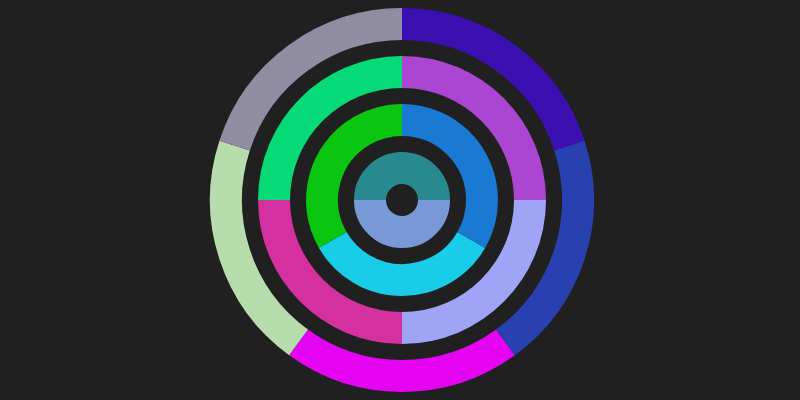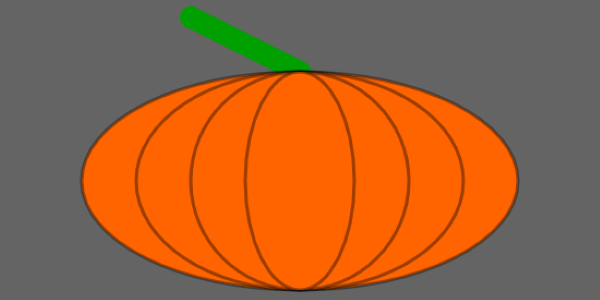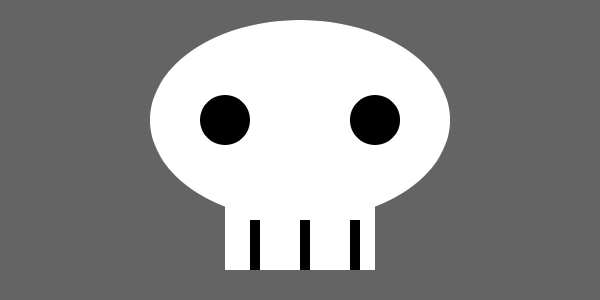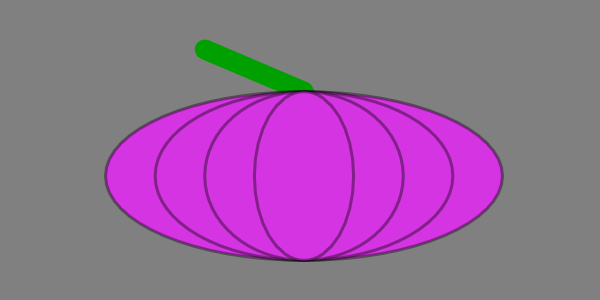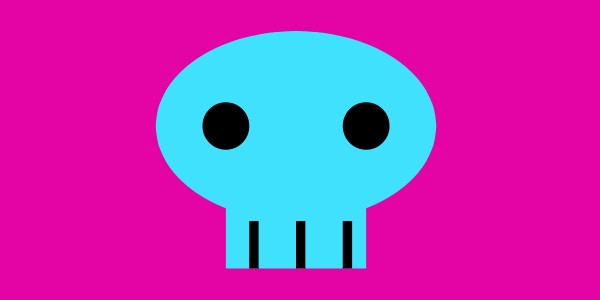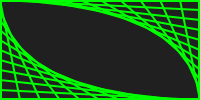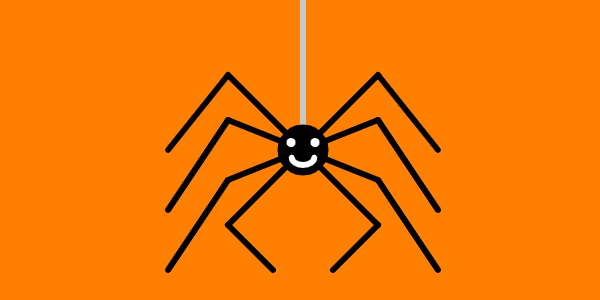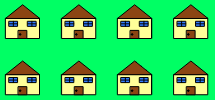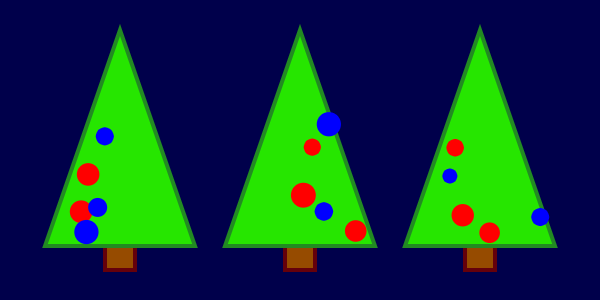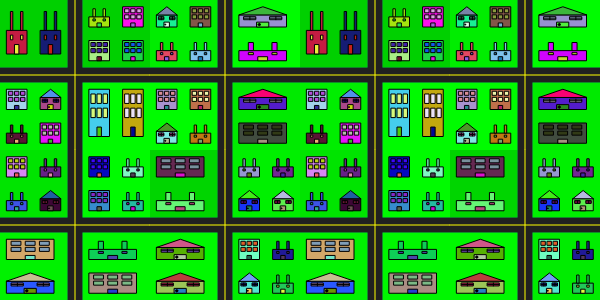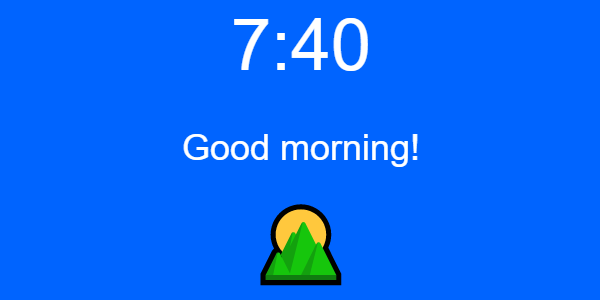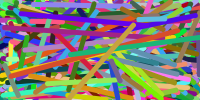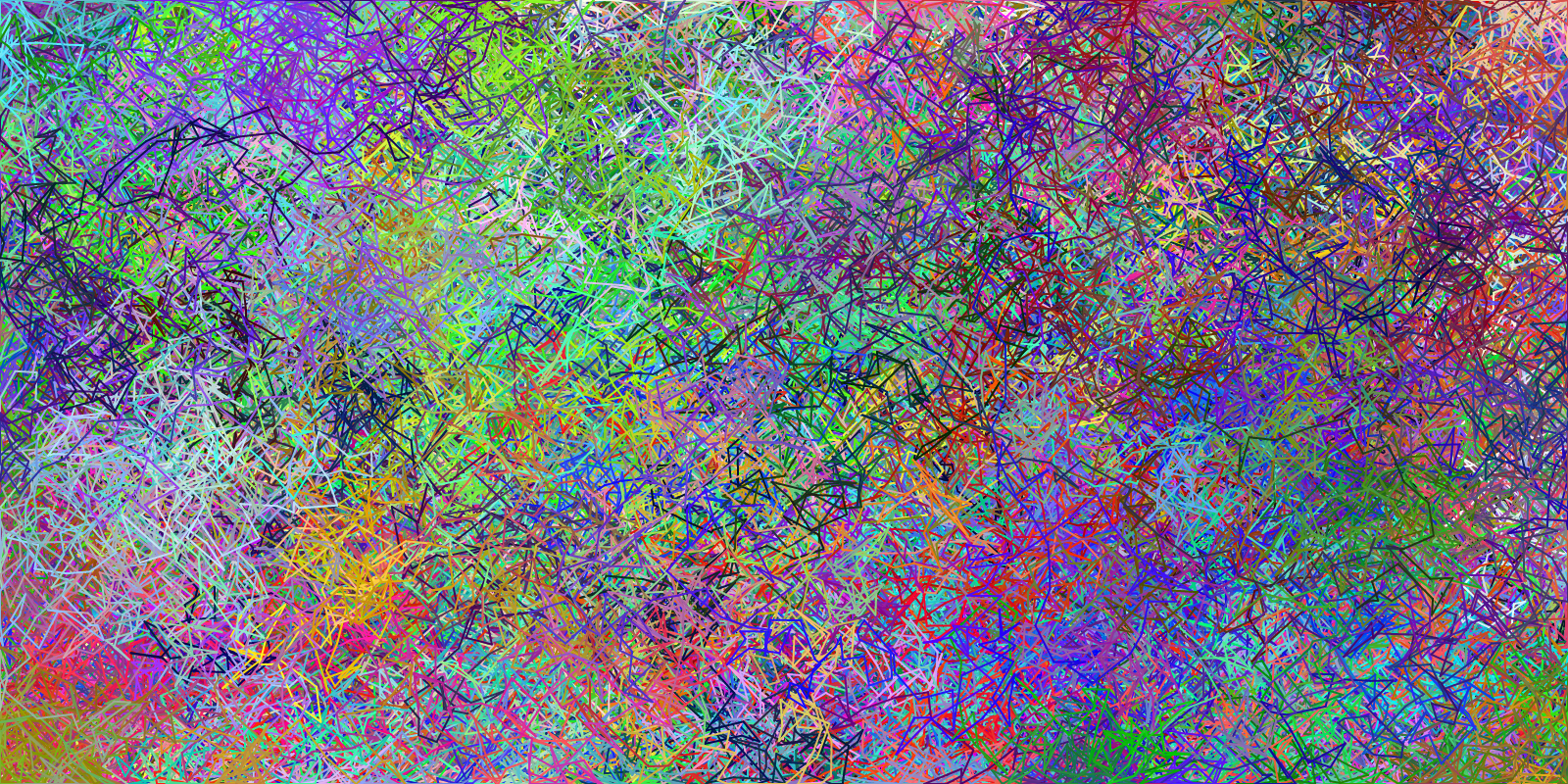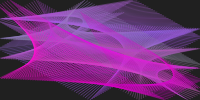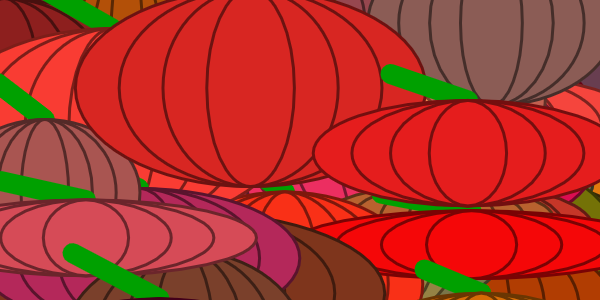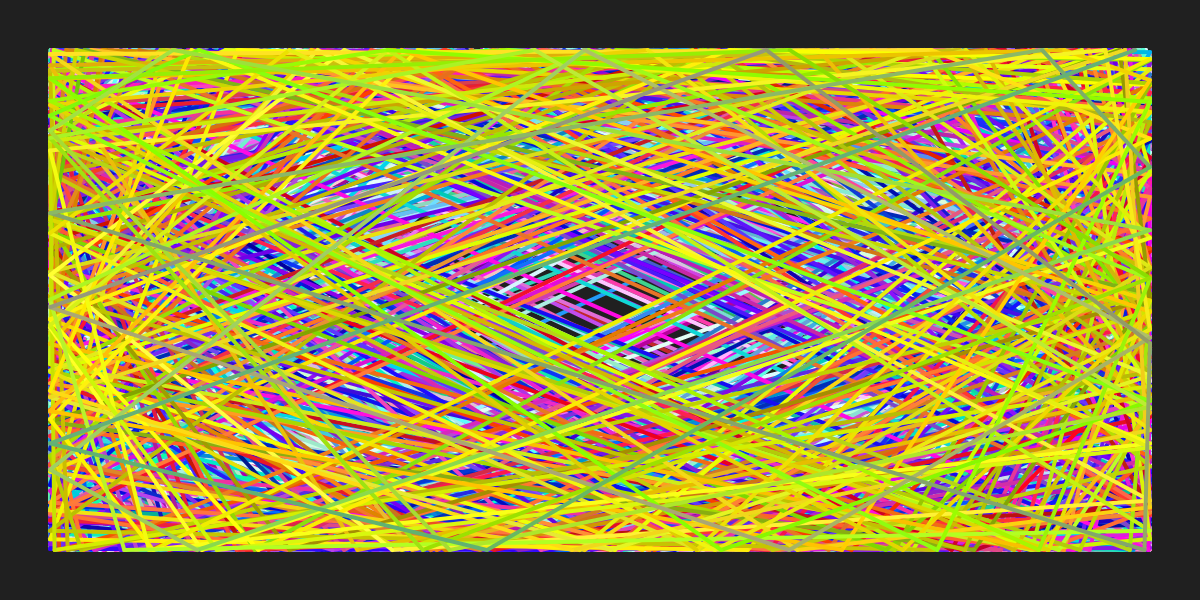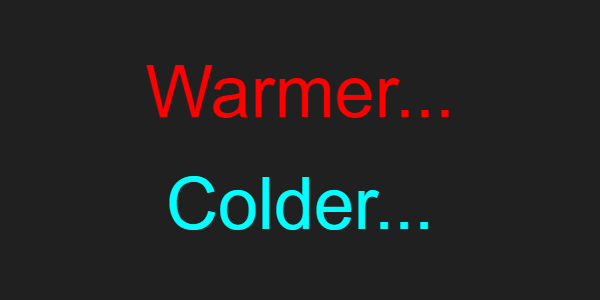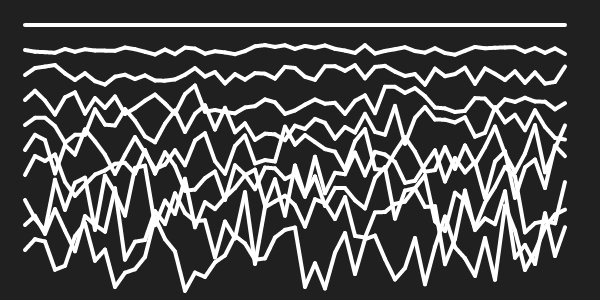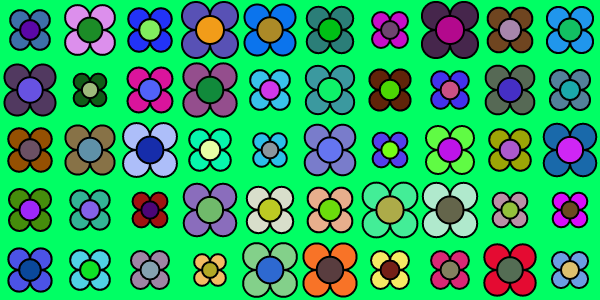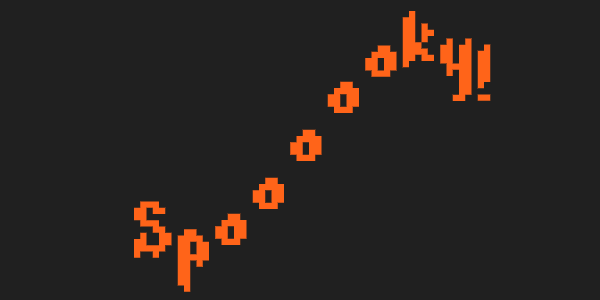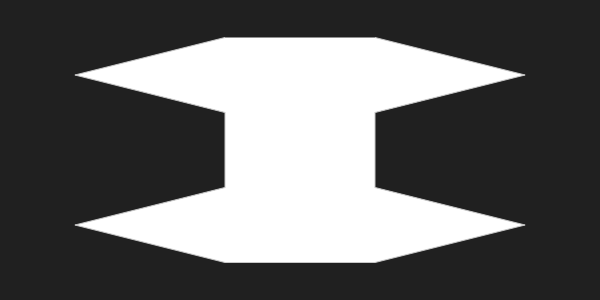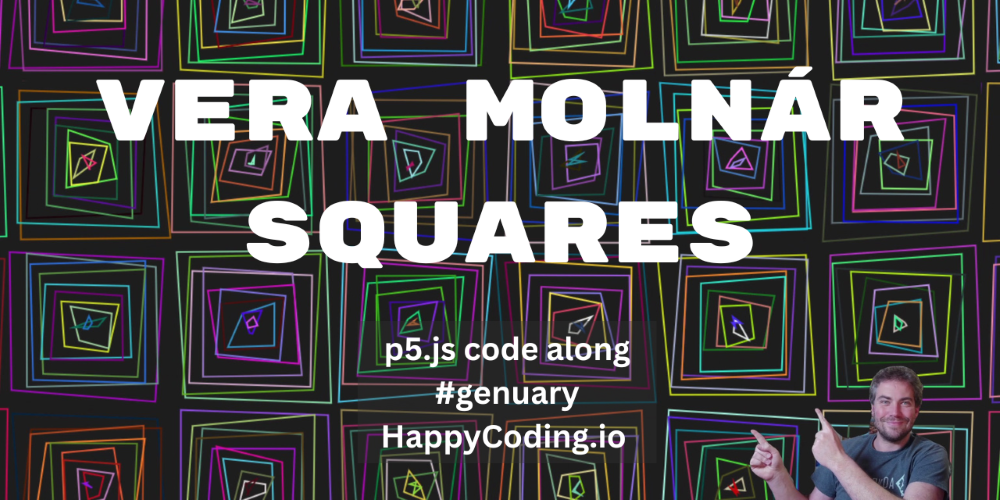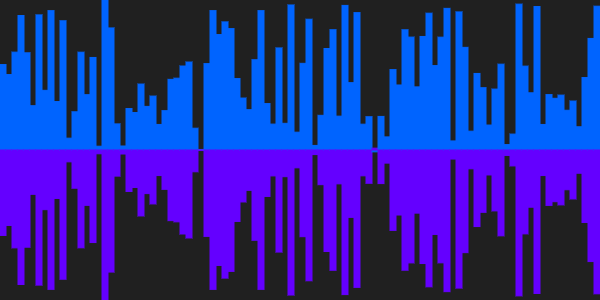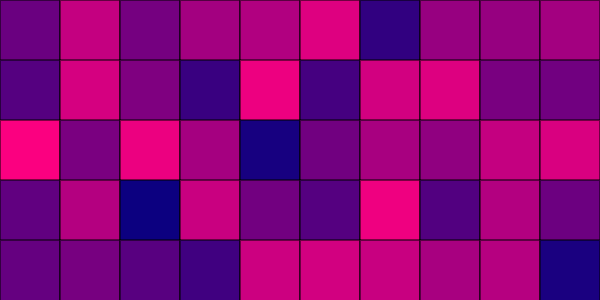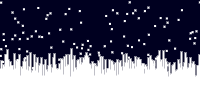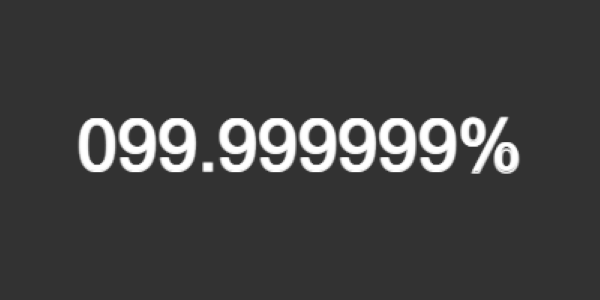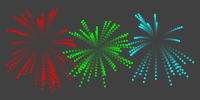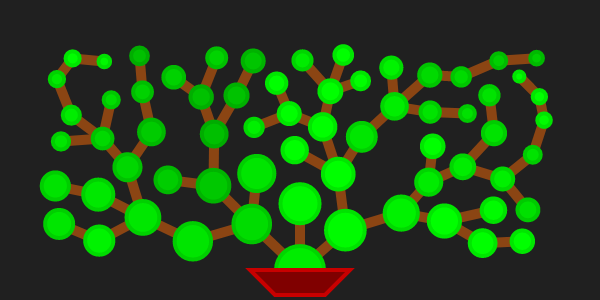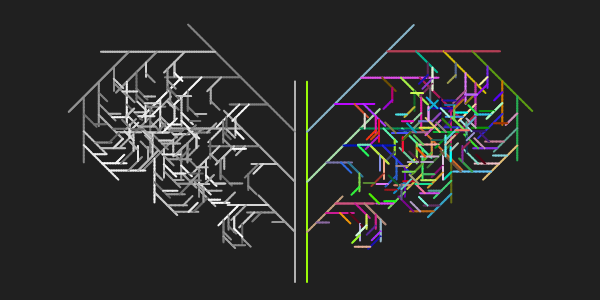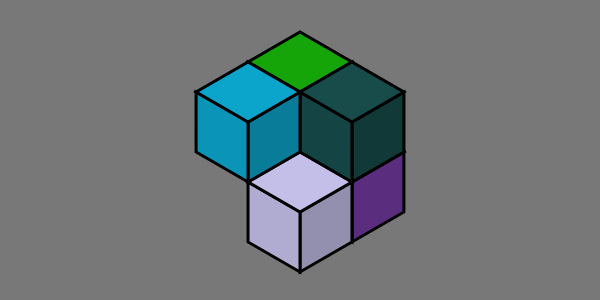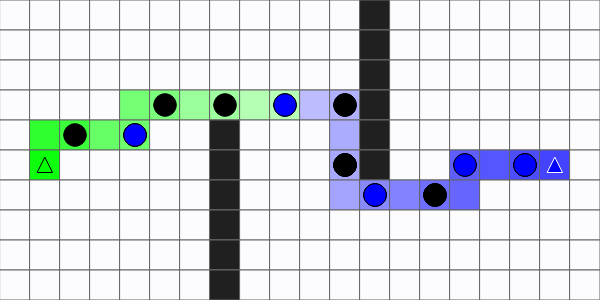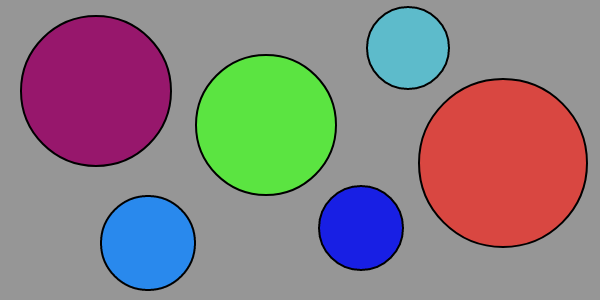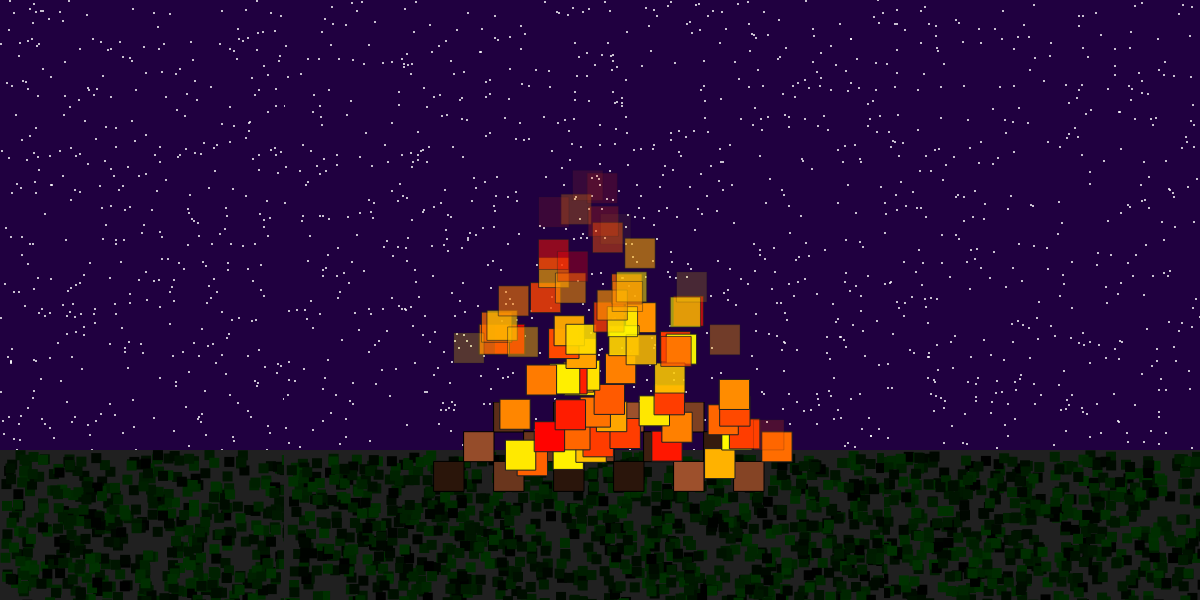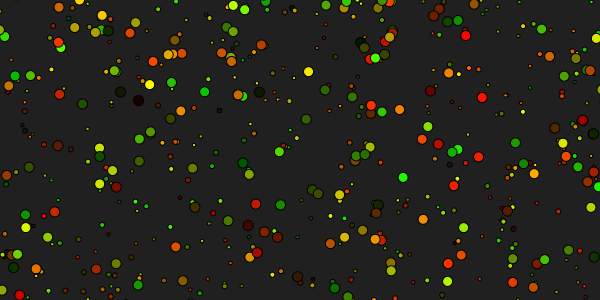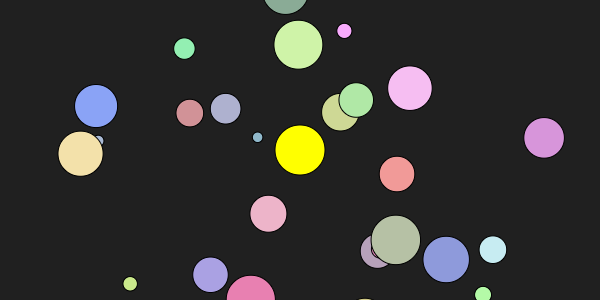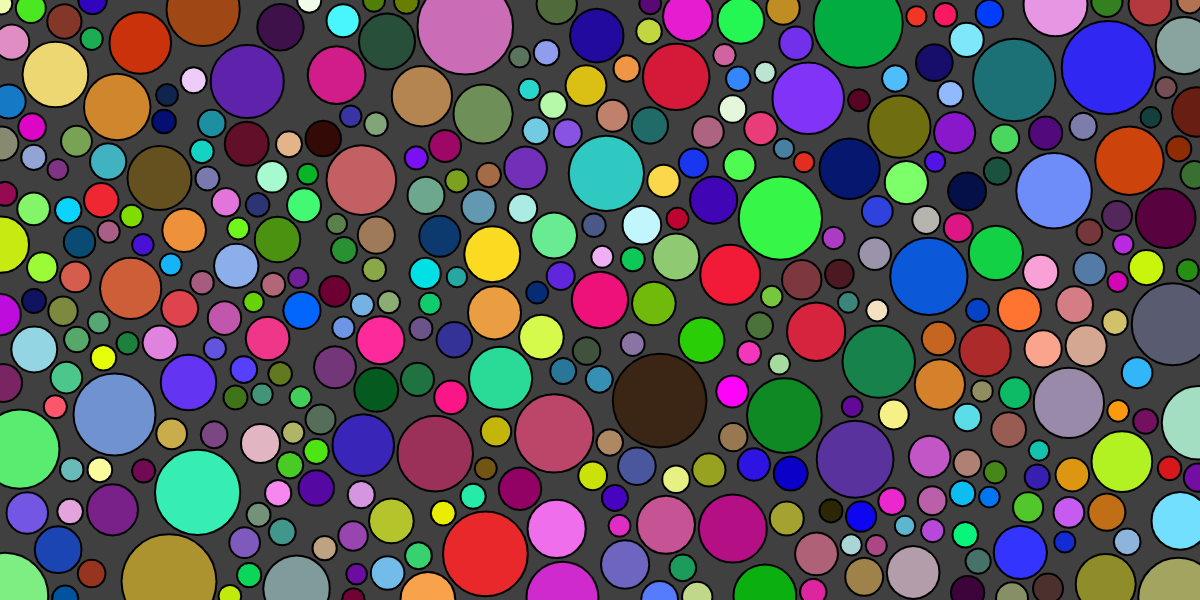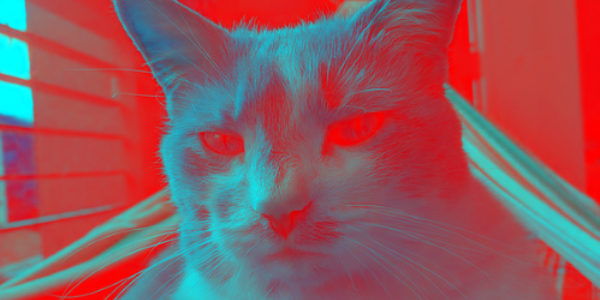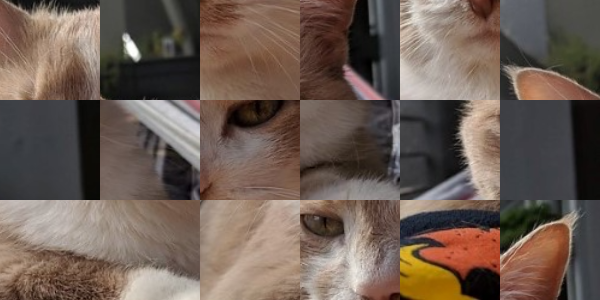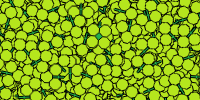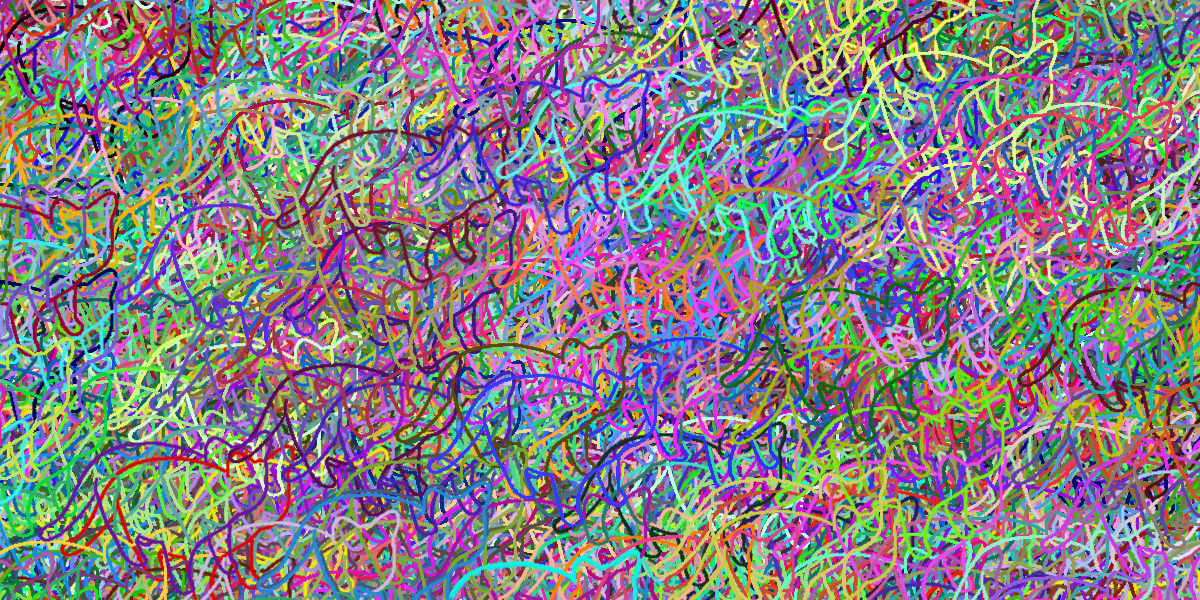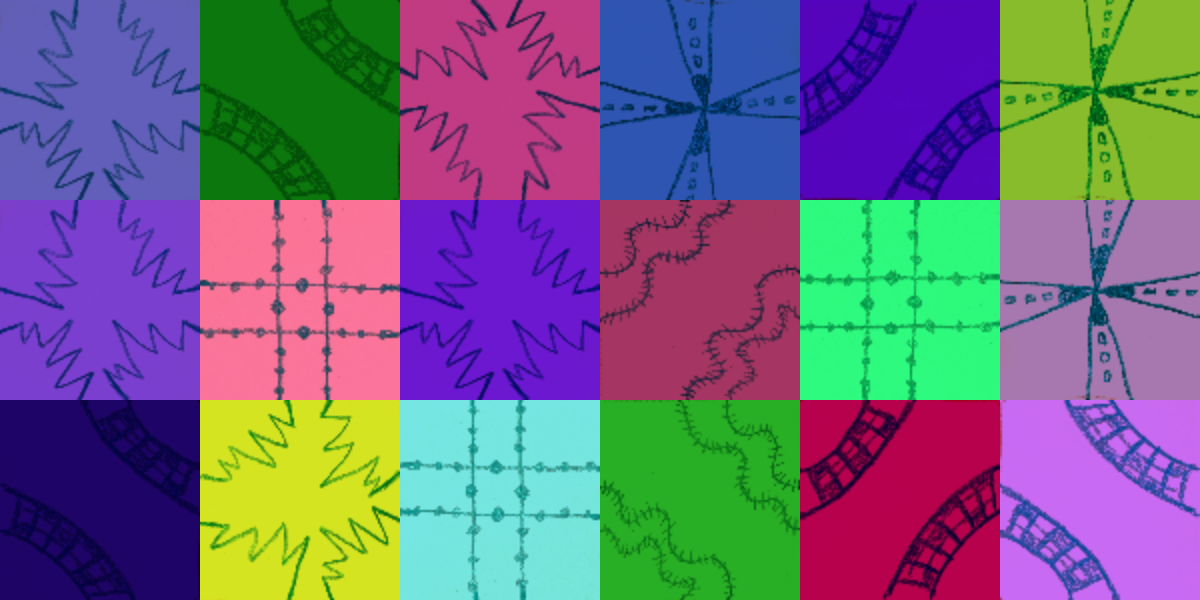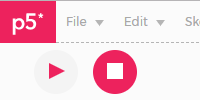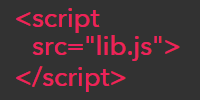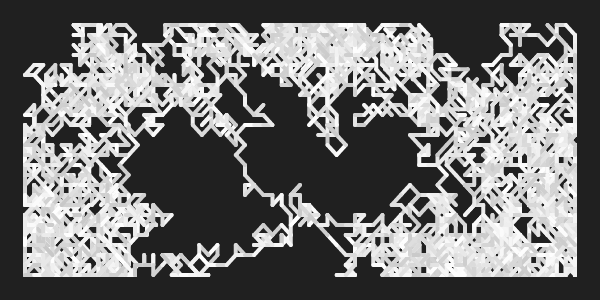Random
Random
- Review
- Random
- Random Chance
- Procedural Generation
- Text Generation
- Other Random Functions
- What’s Next?
This tutorial introduces the random() function and how randomness can be used to create programs that make choices, implement procedural generation, and put together random text.
Review
Before we jump into the random() function, let’s review what we’ve learned so far.
Functions and Variables
At this point, you should be familiar with functions and variables in P5.js. For example, what does this sketch do?
function setup() {
createCanvas(200, 100);
background(32);
var circleSize = 75;
ellipse(width/2, height/2, circleSize)
}
This sketch creates a 200x100 canvas, then draws a dark gray background. It then creates a circleSize variable that stores the value 75, which it uses to draw a circle.
See the Pen by Happy Coding (@KevinWorkman) on CodePen.

Getting Values from Functions
So far we’ve seen functions that take actions, such as the createCanvas() function which creates a canvas, the background() function which draws a background, and the ellipse() function that draws a circle. But it’s also possible for functions to return a value, which you can then store in a variable and pass in to other functions.
Here’s an example:
function setup() {
createCanvas(200, 100);
}
function draw() {
var currentYear = year();
var currentMonth = month();
var currentDay = day();
var currentHour = hour();
var currentMinute = minute();
var currentSecond = second();
var currentDate = currentYear + '-' + nf(currentMonth, 2) + '-' + nf(currentDay, 2);
var currentTime = currentHour + ':' + nf(currentMinute, 2) + ':' + nf(currentSecond, 2);
background(32);
fill(255);
noStroke();
textSize(24);
text(currentDate, 40, 40);
text(currentTime, 40, 70);
}
This sketch uses the time functions like year() and hour() to get the current date and time. It then uses string concatenation to create text messages that are then displayed on the screen. Also note that this program uses the draw() function, which fires 60 times per second.
In other words, this program draws the current date and time to the screen.
See the Pen by Happy Coding (@KevinWorkman) on CodePen.
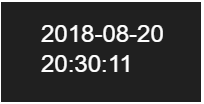
Random
The random() function is a little bit like the time functions, only instead of returning a value based on the time, the random() function returns a random value every time it’s called.
There are a few different ways to use the random() function:
random()returns a value between0and1.random(max)returns a value between0andmax.random(min, max)returns a value betweenminandmax.
The random() function will return a different random value every time you call it. Why is this useful? Let’s see some examples.
Using Random
Let’s take our circle drawing example and add some randomness to it:
function setup() {
createCanvas(200, 200);
background(32);
var circleX = random(width);
var circleY = random(height);
var circleSize = random(10, 100);
ellipse(circleX, circleY, circleSize)
}
This sketch calls random(width) to get a random value between 0 and width, which it uses for the X position of the circle. Then it calls random(height) to get a random value between 0 and height, which it uses for the Y position of the circle. Then it calls random(10, 100) to get a random value between 10 and 100, which it uses for the size of the circle. Finally, it uses these values to draw a circle.
Each time the program is run, the calls to random() return different randomized values. In other words, this program shows a circle with a random location and size every time it runs!
See the Pen by Happy Coding (@KevinWorkman) on CodePen.
Try running this random circle script and hitting refresh.
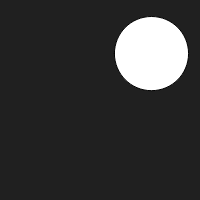
Challenge: Notice that the circle can go off the edge of the canvas. Modify this program so the cirlce is always completely inside the bounds of the canvas.
Random Colors
Similar to how we used the random() function to generate a random size and position for our circle, we can also use the random() function to come up with random colors.
Remember that colors are generally defined as three values: red, green, and blue, which range in value from 0 to 255 and mix together to form other colors. For example, fill(64, 128, 255) will change the fill color to a mix of a little bit of red, some green, and a lot of blue, which ends up being a pale blue color.
To generate a value between 0 and 255, we can call random(255). We can pass this directly into the fill() function to set a random fill color:
fill(random(255), random(255), random(255));
Let’s add this line of code to our circle program to give our circle a random color:
function setup() {
createCanvas(200, 200);
background(32);
var circleX = random(width);
var circleY = random(height);
var circleSize = random(10, 100);
fill(random(255), random(255), random(255));
ellipse(circleX, circleY, circleSize)
}
Now every time you run the program, it shows a circle with a random location, size, and color.
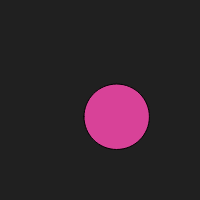
See the Pen by Happy Coding (@KevinWorkman) on CodePen.
Try running this random colored random circle program and hitting refresh.
Challenge: Modify this program so it has a random background color.
Animation
So far, all of our programs draw one thing when they run, which isn’t very interesting. But one of the great things about P5.js is that you can make programs that are interactive and animated.
Remember that P5.js automatically runs any code inside the draw() function 60 times per second. We can take advantage of this to create randomized animations.
For example, we can move our circle drawing code so it’s inside the draw() function:
function setup() {
createCanvas(200, 200);
background(32);
}
function draw(){
var circleX = random(width);
var circleY = random(height);
var circleSize = random(10, 100);
fill(random(255), random(255), random(255));
ellipse(circleX, circleY, circleSize)
}
Now instead of drawing a single circle, our program will draw 60 random circles every second!
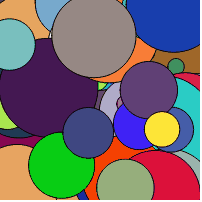
See the Pen by Happy Coding (@KevinWorkman) on CodePen.
Challenge: Try randomizing other shapes to create interesting patterns.
Examples of Random Art
This technique can be used to generate randomized art. Here are a few examples:
— Spotty McBotface (@SpottyMcBotface) August 21, 2018
— Sunrise / Sunset Bot (@SunsetGenerator) August 12, 2018
— Galaxy Bot (@GalaxyGenerator) August 21, 2018
Random Chance
The random() function can also be used with if statements to make random choices in your code.
Remember that calling random() with no arguments returns a random decimal value between 0 and 1. Every time you call random(), you’ll get values like 0.001, 0.25, 0.3333, and 0.99.
Think about where these values would be on a number line:
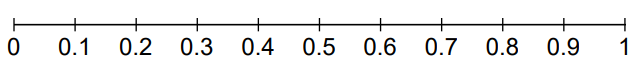
Let’s say you wanted to simulate something like a coin toss, where you flip a coin and have a 50% chance for it to land on heads, and a 50% chance to land on tails.
Think about the 0 to 1 number line. If you drew a line at a point on the number line so that 50% of the numbers were on the left of the line and 50% of the numbers were on the right of the line, where would that line be? It would be 50% between 0 and 1, at .5. In other words, of all the numbers you can pick between 0 and 1, half of them will be less than .5, and half of them will be greater than or equal to .5.
Going back to the random() function: remember that calling random() with no arguments returns a decimal number between 0 and 1. So if we want to flip a coin and have a 50% chance of each option happening, we can compare the value returned from random() to .5, like this:
var randomValue = random();
if(randomValue < 0.5){
text("Heads", 25, 55);
}
else{
text("Tails", 25, 55);
}
Read through the code line by line. First we get a random value between 0 and 1, and we store it in a variable named randomValue. Then we compare that value to .5. If it’s less than .5, we can say the coin flip was heads, otherwise we say the coin flip was tails.
In other words, this code will show “Heads” half the time, and “Tails” the other half of the time.
Here’s a more complete example:
function setup() {
createCanvas(200, 100);
background(32);
noStroke();
fill(255);
textSize(18);
text("Click to flip a coin.",25, 55);
}
function mousePressed() {
background(32);
var randomValue = random();
if(randomValue < 0.5){
text("Heads", 25, 55);
}
else{
text("Tails", 25, 55);
}
}
This code uses the mousePressed() function to execute code every time the user clicks their mouse. In this case, we use the random() function along with the if statement to show “Heads” or “Tails” whenever the user clicks their mouse.

See the Pen by Happy Coding (@KevinWorkman) on CodePen.
Challenge: Create a program that randomly draws heads or tails.
Multiple Choices
We can use the same kind of logic to choose between more than two possible options.
For example, let’s say we want to simulate rolling dice. A die has 6 sides, so each side has a 1/6 chance to be rolled. 1/6 is 16.666%, so each side has a 16.666% chance of happening.
We want to split our choices up into intervals that each contain 1/6, or 16.666% of the values between 0 and 1. In other words, we want intervals that are each 0.1666.
Let’s put together an if statement using this logic:
var randomValue = random();
if(randomValue < 0.1666){
text("You rolled a 1!", 25, 55);
}
else if(randomValue < 0.3333){
text("You rolled a 2!", 25, 55);
}
else if(randomValue < 0.5){
text("You rolled a 3!", 25, 55);
}
else if(randomValue < 0.6666){
text("You rolled a 4!", 25, 55);
}
else if(randomValue < 0.8333){
text("You rolled a 5!", 25, 55);
}
else{
text("You rolled a 6!", 25, 55);
}
The best way to understand code is to read through it line by line. This code generates a random value between 0 and 1, and stores it in the randomValue variable. Then it checks if randomValue is less than 0.1666, which corresponds to the 16.666% chance of each side. If the value is less than 0.1666 then the code displays "You rolled a 1!" on the screen, and the rest of the comparisons are skipped.
However, if the value is greater than 0.1666, the code then goes to the first else if line and checks whether randomValue is less than 0.3333. Keep in mind that if we reach this line, then we know that randomValue is not less than 0.1666. So if it is less than 0.3333, then we know it’s between 0.1666 and 0.3333. The space between 0.3333 and 0.1666 is 0.3333 - 0.1666, which is (approximately) 0.1666.
The rest of the if statement works using a similar logic. If we get passed the else if(randomValue < 0.3333) line, then we know the value is greater than or equal to 0.3333, and we check whether it’s less than 0.5. And 0.5 - 0.3333 is (approximately) 0.1666, so there’s an equal chance of rolling a 1, 2, or 3. In fact, there’s an equal chance to roll a 1, 2, 3, 4, 5, or 6!
Try thinking of a few example values between 0 and 1 and walking through the code line by line to understand exactly how the if statement works.
Putting it all together, this program simulates rolling dice whenever the user clicks:
function setup() {
createCanvas(200, 100);
background(32);
noStroke();
fill(255);
textSize(18);
text("Click to roll the dice.", 20, 55);
}
function mousePressed() {
background(32);
var randomValue = random();
if(randomValue < 0.1666){
text("You rolled a 1!", 25, 55);
}
else if(randomValue < 0.3333){
text("You rolled a 2!", 25, 55);
}
else if(randomValue < 0.5){
text("You rolled a 3!", 25, 55);
}
else if(randomValue < 0.6666){
text("You rolled a 4!", 25, 55);
}
else if(randomValue < 0.8333){
text("You rolled a 5!", 25, 55);
}
else{
text("You rolled a 6!", 25, 55);
}
}
See the Pen by Happy Coding (@KevinWorkman) on CodePen.
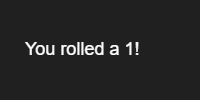
Challenge: Create a program that simulates a 20-sided die. Create a program that randomly chooses rock, paper, or scissors whenever the user clicks.
Random Walkers
We can use the random multiple choice logic to implement one of my favorite algorithms: the random walker.
The random walker is an algorithm designed for exploring a space: stuff like solving a maze, or finding a path from one point to another. The random walker works like this:
- Imagine a grid, like a checkerboard. Each cell of the grid has 4 neighbors: above, below, left, and right neighbors.
- Now imagine that you’re in that grid. To choose where to go next, you randomly choose a neighbor of the random cell.
- Repeat that over and over again to create a path. It’s all random, so sometimes you’ll go backwards, or your path will cross itself. That’s okay!
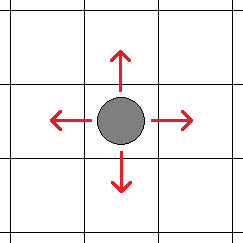
This algorithm is not very smart, but if you let a random walker do its thing for a while and draw a path wherever it goes, you’ll get really interesting patterns.
We can create a program that starts in the middle of the screen, and then uses the random() function to randomly choose a neighbor every time the draw() function is called.
var x;
var y;
function setup() {
createCanvas(200, 200);
x = width / 2;
y = width / 2;
background(32);
stroke(255);
for(var i = 0; i < 100000; i++){
draw();
}
}
function draw() {
var randomValue = random();
if(randomValue < .25){
x--;
}
else if(randomValue < .5){
x++;
}
else if(randomValue < .75){
y--;
}
else{
y++;
}
if(x < 0){
x = width;
}
else if(x > width){
x = 0;
}
if(y < 0){
y = height;
}
else if(y > height){
y = 0;
}
point(x, y);
}
See the Pen by Happy Coding (@KevinWorkman) on CodePen.
Also notice that we’re using if statements to wrap the line around to the other side if it goes off an edge. If it goes off the top edge, it reappears at the bottom, and vice versa. Same for left and right.
Here are are a few results of letting a random walker take 100,000 steps in a 200x200 grid:
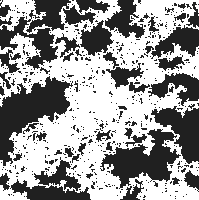
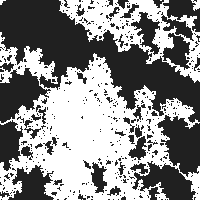
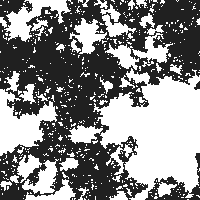
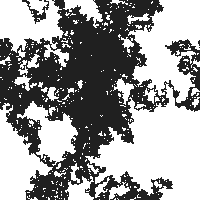
This is an example of one of my favorite concepts: emergence is the idea that simple rules can lead to complex behaviors. Think about stuff like ant colonies, or bird flocking, or even how your brain works. They all work using simple rules, but if you observe the whole system, then complicated, unpredictable, and beautiful patterns emerge.
Of course, we can also add colors to make our patterns even more interesting:
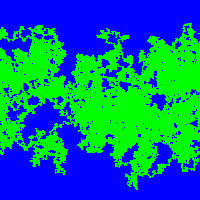
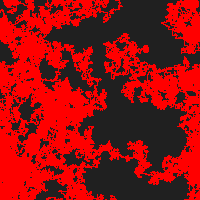
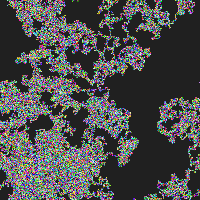
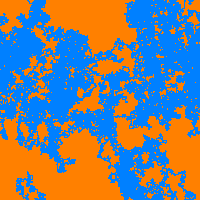
We could take it one step further and add some “random walking” logic to the color itself! We start out with variables that hold a red, green, and blue value to be fed into the stroke() function. Each step of the simulation, we randomly add or subtract one from each of the variables. This results in a line that changes color as it moves randomly.
var x;
var y;
var r;
var g;
var b;
function setup() {
createCanvas(200, 200);
x = width / 2;
y = width / 2;
r = random(0, 255);
g = random(0, 255);
b = random(0, 255);
background(32);
}
function draw() {
// randomly move line
var randomValue = random();
if(randomValue < .25){
x--;
}
else if(randomValue < .5){
x++;
}
else if(randomValue < .75){
y--;
}
else{
y++;
}
// wrap around left and right sides
if(x < 0){
x = width;
}
else if(x > width){
x = 0;
}
// wrap around top and bottom sides
if(y < 0){
y = height;
}
else if(y > height){
y = 0;
}
// randomly change color
r += random(-1, 1);
g += random(-1, 1);
b += random(-1, 1);
// don't let values go outside 0-255 range
r = constrain(r, 0, 255);
g = constrain(g, 0, 255);
b = constrain(b, 0, 255);
stroke(r, g, b);
point(x, y);
}
See the Pen by Happy Coding (@KevinWorkman) on CodePen.
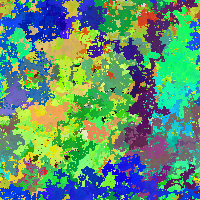
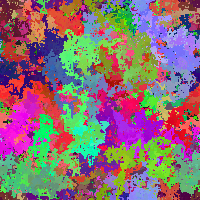
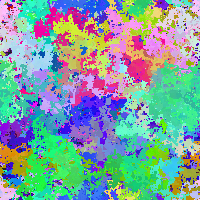
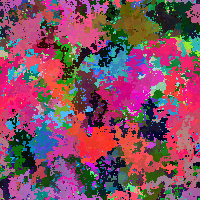
Try playing with the colors a bit to create more interesting patterns:
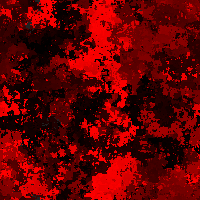
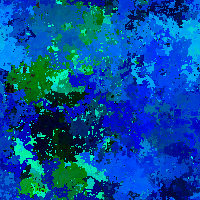
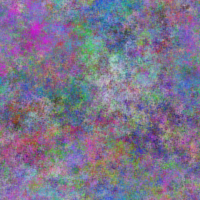

Challenge: Try modifying the thickness of the line, or change how much the line moves each step.
Procedural Generation
The random() function is at the core of a technique called procedural generation. Procedural generation uses randomness to automatically generate content, which is useful in video games, movies, and art.
For example, let’s say we want to procedurally generate a flower. We can start with a basic design for a flower, like this:
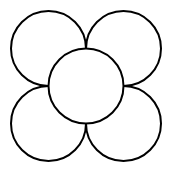
We can create this flower by drawing 4 circles for petals, and then a fifth circle for a center.
function setup() {
createCanvas(200, 200);
strokeWeight(2);
var petalSize = 75;
var flowerCenterX = width/2;
var flowerCenterY = width/2;
ellipse(flowerCenterX - petalSize/2, flowerCenterY - petalSize/2, petalSize, petalSize);
ellipse(flowerCenterX + petalSize/2, flowerCenterY - petalSize/2, petalSize, petalSize);
ellipse(flowerCenterX - petalSize/2, flowerCenterY + petalSize/2, petalSize, petalSize);
ellipse(flowerCenterX + petalSize/2, flowerCenterY + petalSize/2, petalSize, petalSize);
ellipse(flowerCenterX, flowerCenterY, petalSize, petalSize);
}
See the Pen by Happy Coding (@KevinWorkman) on CodePen.
Notice that we’re using variables to store the size and position. This will come in handy in a second.
Now that we have this code, we can make it more interesting by adding some randomness to it. Let’s use the random() function to generate a random size and position:
function setup() {
createCanvas(200, 200);
strokeWeight(2);
var petalSize = random(10, 50);
var flowerCenterX = random(width);
var flowerCenterY = random(height);
var r = random(255);
var g = random(255);
var b = random(255);
fill(r, g, b);
ellipse(flowerCenterX - petalSize/2, flowerCenterY - petalSize/2, petalSize, petalSize);
ellipse(flowerCenterX + petalSize/2, flowerCenterY - petalSize/2, petalSize, petalSize);
ellipse(flowerCenterX - petalSize/2, flowerCenterY + petalSize/2, petalSize, petalSize);
ellipse(flowerCenterX + petalSize/2, flowerCenterY + petalSize/2, petalSize, petalSize);
fill(r/2, g/2, b/2);
ellipse(flowerCenterX, flowerCenterY, petalSize, petalSize);
}
See the Pen by Happy Coding (@KevinWorkman) on CodePen.
Now our code procedurally generates a different random flower every time the program runs.
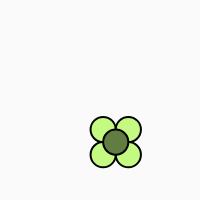
Of course, we can put all of this in our draw() function to show a bunch of random flowers:
function setup() {
createCanvas(200, 200);
frameRate(5);
}
function draw(){
var petalSize = random(10, 50);
var flowerCenterX = random(width);
var flowerCenterY = random(height);
var r = random(255);
var g = random(255);
var b = random(255);
fill(r, g, b);
ellipse(flowerCenterX - petalSize/2, flowerCenterY - petalSize/2, petalSize, petalSize);
ellipse(flowerCenterX + petalSize/2, flowerCenterY - petalSize/2, petalSize, petalSize);
ellipse(flowerCenterX - petalSize/2, flowerCenterY + petalSize/2, petalSize, petalSize);
ellipse(flowerCenterX + petalSize/2, flowerCenterY + petalSize/2, petalSize, petalSize);
fill(r/2, g/2, b/2);
ellipse(flowerCenterX, flowerCenterY, petalSize, petalSize);
}
See the Pen by Happy Coding (@KevinWorkman) on CodePen.

Challenge: Modify the flower drawing code to draw more realistic flowers. Or draw something else, like faces or animals.
We could also take this one step further and randomly generate a garden:
function setup() {
createCanvas(500, 500);
var skyB = random(128, 255);
var skyG = random(skyB);
var skyR = random(skyG);
background(skyR, skyG, skyB);
var groundG = random(128, 255);
var groundB = random(groundG);
var groundR = random(groundB);
noStroke();
fill(groundR, groundG, groundB);
rect(0, height/2, width, height/2);
for(var i = 0; i < 25; i++){
drawRandomFlower();
}
}
function drawRandomFlower(){
var petalSize = random(10, 20);
var flowerCenterX = random(width);
var flowerCenterY = random(height/2 + petalSize, height);
var r = random(255);
var g = random(255);
var b = random(255);
fill(r, g, b);
ellipse(flowerCenterX - petalSize/2, flowerCenterY - petalSize/2, petalSize, petalSize);
ellipse(flowerCenterX + petalSize/2, flowerCenterY - petalSize/2, petalSize, petalSize);
ellipse(flowerCenterX - petalSize/2, flowerCenterY + petalSize/2, petalSize, petalSize);
ellipse(flowerCenterX + petalSize/2, flowerCenterY + petalSize/2, petalSize, petalSize);
fill(r/2, g/2, b/2);
ellipse(flowerCenterX, flowerCenterY, petalSize, petalSize);
}
See the Pen by Happy Coding (@KevinWorkman) on CodePen.
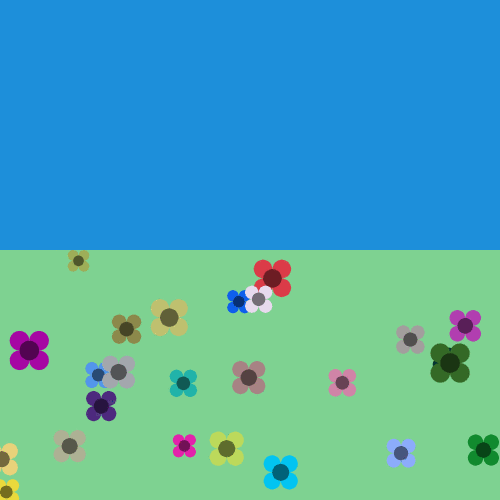
Now our code uses a for loop to draw 25 random flowers. It also draws a randomly colored sky and ground, and the flower drawing code has been modified so all of the flowers show up on the ground instead of in the sky.
Challenge: Add stars or clouds to the sky. Add trees or animals to the garden.
Examples of Procedural Generation
Many video games use procedural generation. Here are a few that I can think of:
- No Man’s Sky
- Eufloria
- Proteus
- Dino Run
- Spelunky
- Rogue Legacy
- Most Rougelike games.
- Most infinite running games.
Many films also use procedural generation, specifically for things like background scenery and large crowd scenes. Here is a partial list of movies that have used procedural generation.
Here are a few Twitter bots that use procedural generation:
I just concocted a notorious creature pic.twitter.com/r9BO4YoMq8
— Generate A Cat Bot (@GenerateACat) January 3, 2017
— 🏵🌱wildflowers🌾🌼 (@wildflowersbot) August 28, 2018
🍄🌸🌻☘️☘️🌷🌱🌻🌸
— Emoji Meadow (@EmojiMeadow) August 26, 2018
☘️☘️🌸☘️🌷☘️☘️☘️☘️
🌻🌷🍄🌻🌻🌻🌷☘️🍄
🌷☘️🐓☘️☘️☘️🍄☘️🌸
☘️🌻☘️🌻☘️☘️🌱☘️☘️
🍄🌻🌸🌻🌸🌸☘️☘️🍄
☘️🍄☘️☘️☘️☘️🌻🌱🌷
Text Generation
Another way to use the random() function is to feed it an array. When you pass in an array, the random() function will return a random element from inside that array. Here’s a simple example:
var myArray = ['lions', 'tigers', 'bears'];
var myElement = random(myArray);
This code creates an array and stores it in the myArray variable. Then it passes that array into the random() function, which chooses a random element from the array and returns it. That return value is then stored in the myElement variable.
We can use this to randomly generate text:
function setup() {
createCanvas(200, 100);
textSize(24);
background(224);
var myArray = ['lions', 'tigers', 'bears'];
var myElement = random(myArray);
text(myElement, 25, 55);
}
See the Pen by Happy Coding (@KevinWorkman) on CodePen.

We can expand this and use string concatenation (that’s a fancy way of saying the + operator) to randomly generate more complicated messages.
var helloArray = ['Hello', 'Hey', 'Hi'];
var worldArray = ['world', 'everyone', 'all']
function setup() {
createCanvas(200, 100);
textSize(24);
frameRate(1);
}
function draw(){
background(224);
var randomHello = random(helloArray);
var randomWorld = random(worldArray);
var helloWorldMessage = randomHello + ' ' + randomWorld + '!'
text(helloWorldMessage, 25, 55);
}
See the Pen by Happy Coding (@KevinWorkman) on CodePen.
In this code, we’re creating arrays that hold words that can be used in place of "hello" and "world". Then we’re calling the random() function to choose random words, which we combine together using the + concatenation operator. The result is a random “hello world” message.
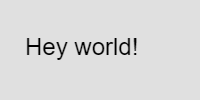
We can string more words together to form longer sentences. This approach is similar to mad libs, where you choose random words that go into a larger message or story.
var adjectives = ['quick', 'slow', 'lazy', 'hungry'];
var colors = ['brown', 'green', 'poka-dotted'];
var animals = ['fox', 'dog', 'cat', 'lizard'];
var actions = ['jumps over', 'runs around', 'high-fives'];
function setup() {
createCanvas(200, 200);
textSize(24);
frameRate(.25);
}
function draw(){
background(224);
var adjectiveOne = random(adjectives);
var colorOne = random(colors);
var animalOne = random(animals);
var action = random(actions);
var adjectiveTwo = random(adjectives);
var animalTwo = random(animals);
var sentence = 'The ' + adjectiveOne + ' ' + colorOne + ' ' + animalOne +
' ' + action + ' the ' + adjectiveTwo + ' ' + animalTwo + '!';
text(sentence, 10, 0, width-20, height);
}
See the Pen by Happy Coding (@KevinWorkman) on CodePen.
This code breaks down the sentence “the quick brown fox jumps over the lazy dog” into adjectives, colors, animals, and actions. It then uses the random() function to come up with a random version of the sentence.
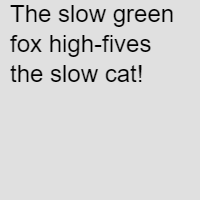
Challenge: Creare your own mad lib story. Write a program that generates random song lyrics based on songs from your favorite musician.
Examples
*slaps roof of a guillotine* this bad boy can fit so many necks in it
— Roof Slapping Bot (@RoofSlappingBot) August 26, 2018
whispering planets
— Haiku Bot (@_ku_bot) August 26, 2018
sky takes, crying in the storms
the light speaks sometimes
In the antebellum American South--a slave's friend was just sold.
— Every Three Minutes (@Every3Minutes) August 26, 2018
Never Gonna Give You Up
— Eaten Bot (@EatenBot) August 25, 2018
Never eating save you up
Never forgiving eat you down
Never saving forgive around and plum you
Never gonna make you cry
Never gonna say goodbye
Never gonna tell a breakfast and eaten you
We've forgiven each cold fo
Your rap name is "MC" + your favorite unit of measurement
— Rap Name Bot (@rapnamebot) August 26, 2018
What if Facebook likes were your last memory.
— Black Mirror Plot Generator (@BlackMirrorGen) January 21, 2018
Other Random Functions
This tutorial introduced the random() function, but there are other functions related to randomness in P5.js.
-
randomSeed()can be used to make randomness more predictable. Calling therandomSeed()function causes therandom()function to return the same sequence of random values. Try addingrandomSeed(1)to the beginning of one of our programs to see what I mean. This can be useful for debugging. -
randomGaussian()returns a random value within a bell curve. This can be useful for generating more realistic random values. -
noise()returns a random value based on Perlin noise. This can be useful for generating natural patterns and textures.
Check out the P5.js reference for more info about the random functions.
What’s Next?
This tutorial was meant to introduce some basic examples of using the random() function, but there are a ton of other things you can do with it.
Try building on top of the examples above. Come up with interesting patterns, or write a program that procedurally generates drawings of your favorite animal. Take our garden program above and draw your own randomized scene.
Share what you come up with on the forum!