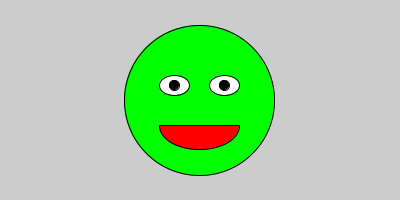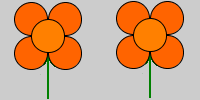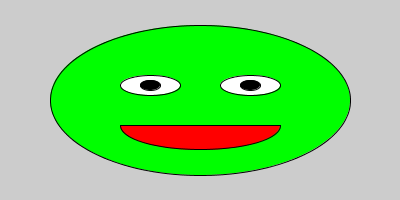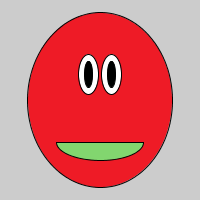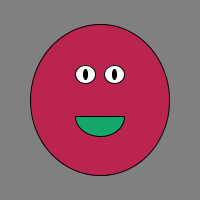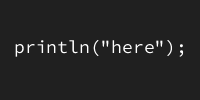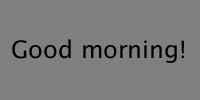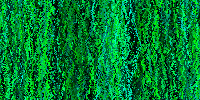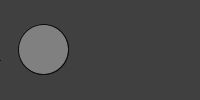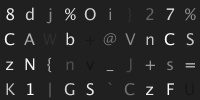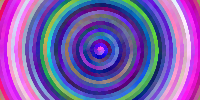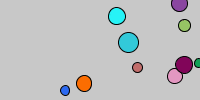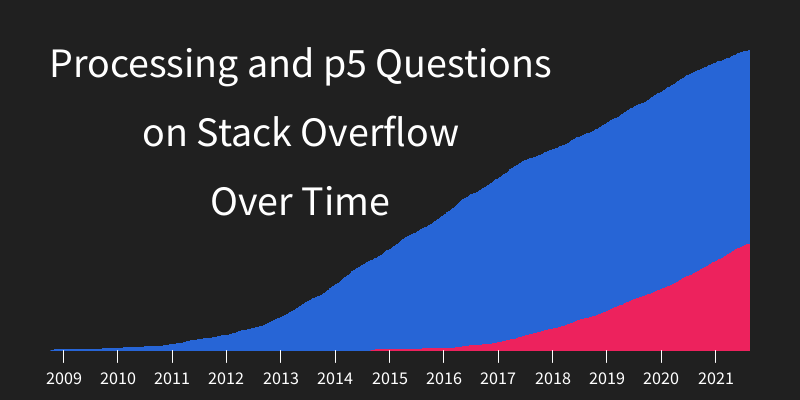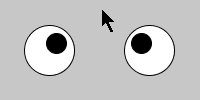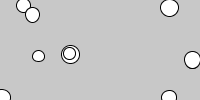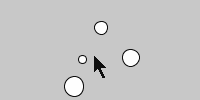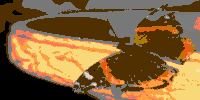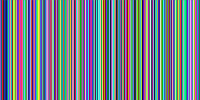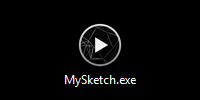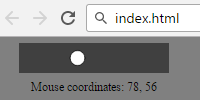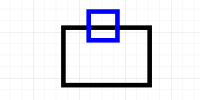Draggable Circle
Previous:
Draggable Circle
float circleX;
float circleY;
float circleDiameter;
void setup() {
size(200, 200);
circleX = width/2;
circleY = height/2;
circleDiameter = 50;
}
void draw() {
background(64);
if (dist(mouseX, mouseY, circleX, circleY) < circleDiameter/2) {
//mouse is inside the circle
if (mousePressed) {
//mouse is inside the circle and clicked
//color it bright green and move the circle
fill(64, 256, 64);
circleX = mouseX;
circleY = mouseY;
} else {
//mouse is inside the circle but not clicked
//highlight the circle light green but don't move it
fill(128, 256, 128);
}
} else {
//mouse is outside the circle, color it gray
fill(128);
}
ellipse(circleX, circleY, circleDiameter, circleDiameter);
}
This code keeps track of a circle’s position and size, and then uses the dist() function to check whether the cursor position is inside that circle. If so, then the circle is either highlighted or repositioned depending on whether the mouse is currently pressed.
In other words, this code shows a circle that can be repositioned by dragging it around the screen.
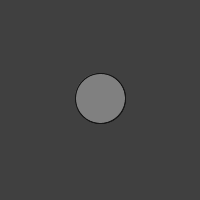
Tweak Ideas
- Use the
mouseDragged()function to detect the mouse being dragged instead of themousePressedvariable. - Notice that if you move the mouse fast enough to exit the circle while dragging, you “drop” the circle. Make it so the circle still moves even if you exit the bounds of the circle while dragging.
- Make a sketch that shows a draggable rectangle, or make one of your previous drawings draggable.
Previous: