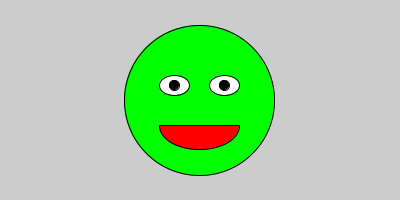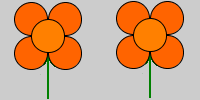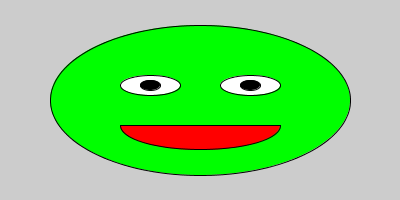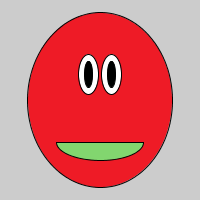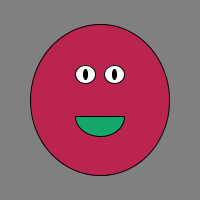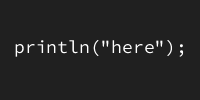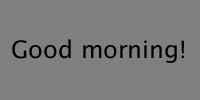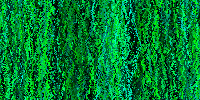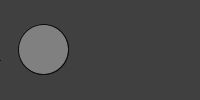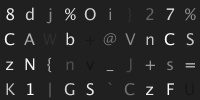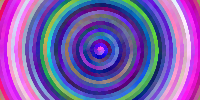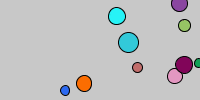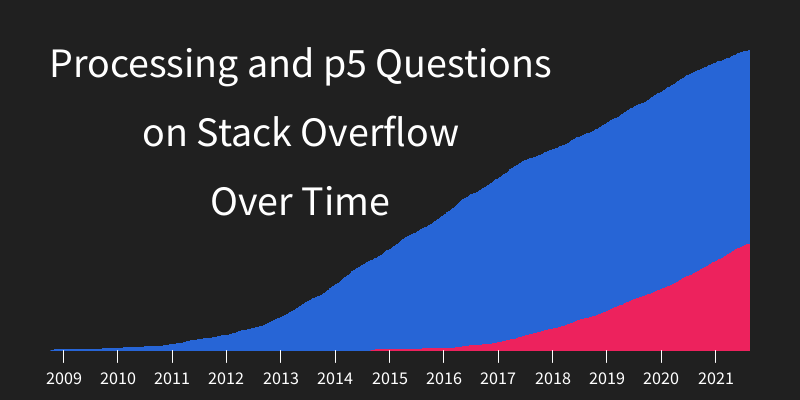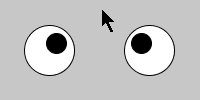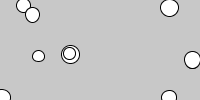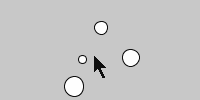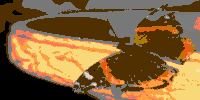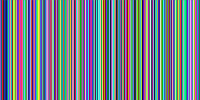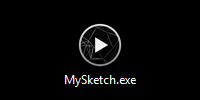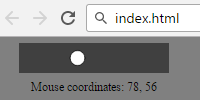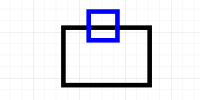Corner Gradient
Previous:
Corner Gradient
void setup() {
size(256, 256);
noSmooth();
}
void draw() {
for(int y = 0; y < height; y++){
for(int x = 0; x < width; x++){
float distanceFromTopLeft = dist(x, y, 0, 0);
float distanceFromTopRight = dist(x, y, width, 0);
float distanceFromBottomLeft = dist(x, y, 0, height);
stroke(distanceFromTopLeft, distanceFromTopRight, distanceFromBottomLeft);
point(x, y);
}
}
}
See the Pen by Happy Coding (@KevinWorkman) on CodePen.
This code uses nested for loops to loop over every pixel in the window. For each pixel, it creates a color based on that pixel’s distance from the corners, and then draws the pixel in that color. This creates a corner gradient.

All of the magic happens on these lines:
float distanceFromTopLeft = dist(x, y, 0, 0);
float distanceFromTopRight = dist(x, y, width, 0);
float distanceFromBottomLeft = dist(x, y, 0, height);
stroke(distanceFromTopLeft, distanceFromTopRight, distanceFromBottomLeft);
This code uses the dist() function to get the distance between each pixel and the top-left, top-right, and bottom-left corners. It then passes those distances into the stroke() function, which sets its red, green, and blue components.
Try playing with the parameters passed into the stroke() function to come up with different colors, or move the points around to create different types of gradients.




Tweak Ideas
- Instead of using the corners, use points that bounce around the screen.
- Pass in a random number as one of the parameters to the
stroke()function.
Previous: