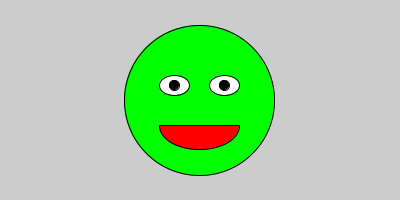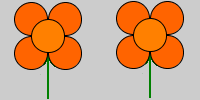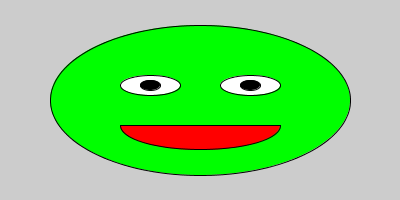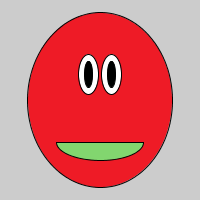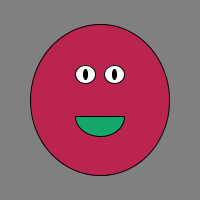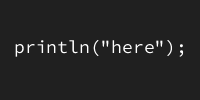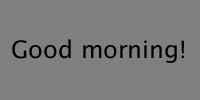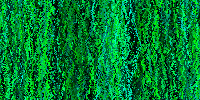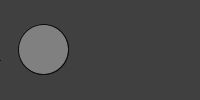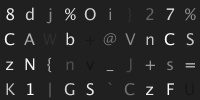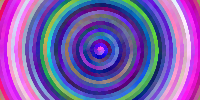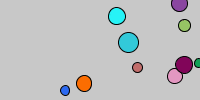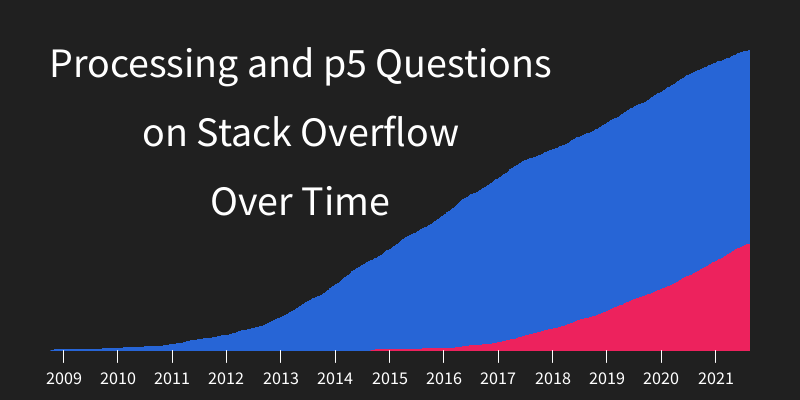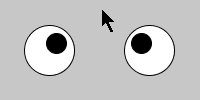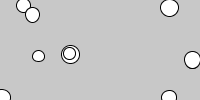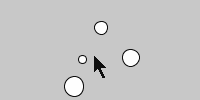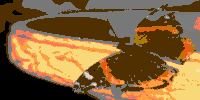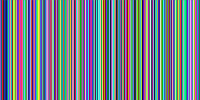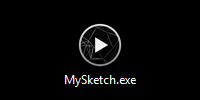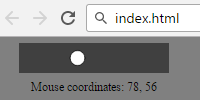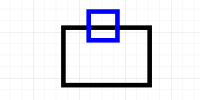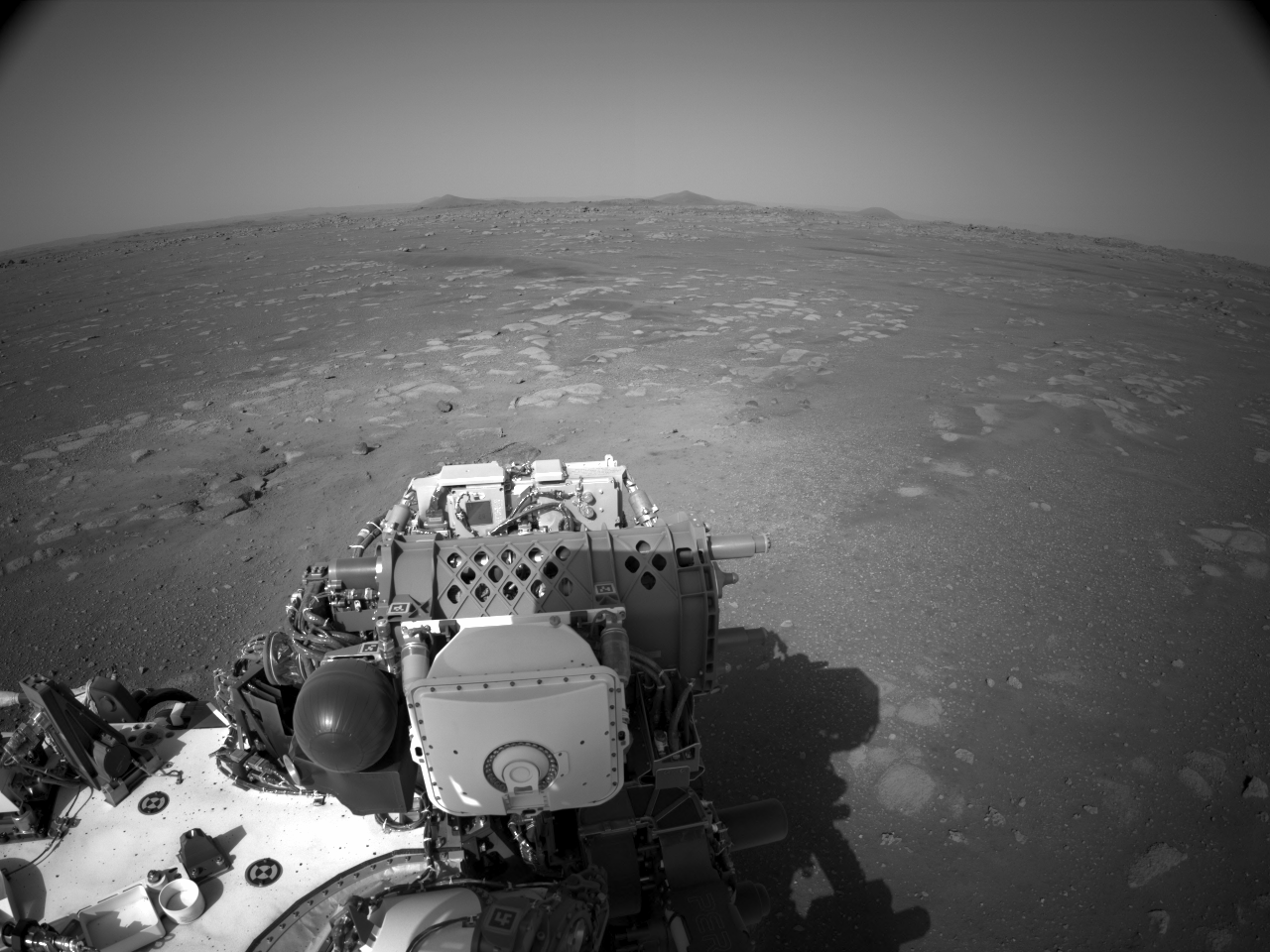Mars Perseverance Image Colorizer
Mars Perseverance Image Colorizer
Perseverance is a rover that recently landed on Mars.
THAT IS SO COOL. Sorry, had to get that out of my system.
One of the many cool things is that all of the pictures it takes are available on NASA’s website. You can even view raw images that haven’t been processed yet!
You might notice that some of these raw images look very similar.
As cool as Mars is, why do we need three copies of the same image with slightly different lighting?
The answer is that to create a color image, the rover’s camera takes three pictures: one with a red filter, one with a green filter, and one with a blue filter. Each picture appears to be grayscale, but they’re really giving you the R, G, and B values you need to create a color image. You can read more about this here, but the idea is that you can combine the three grayscale images to get a color image!
Here’s what happens when you combine the above three images into a single colored image:
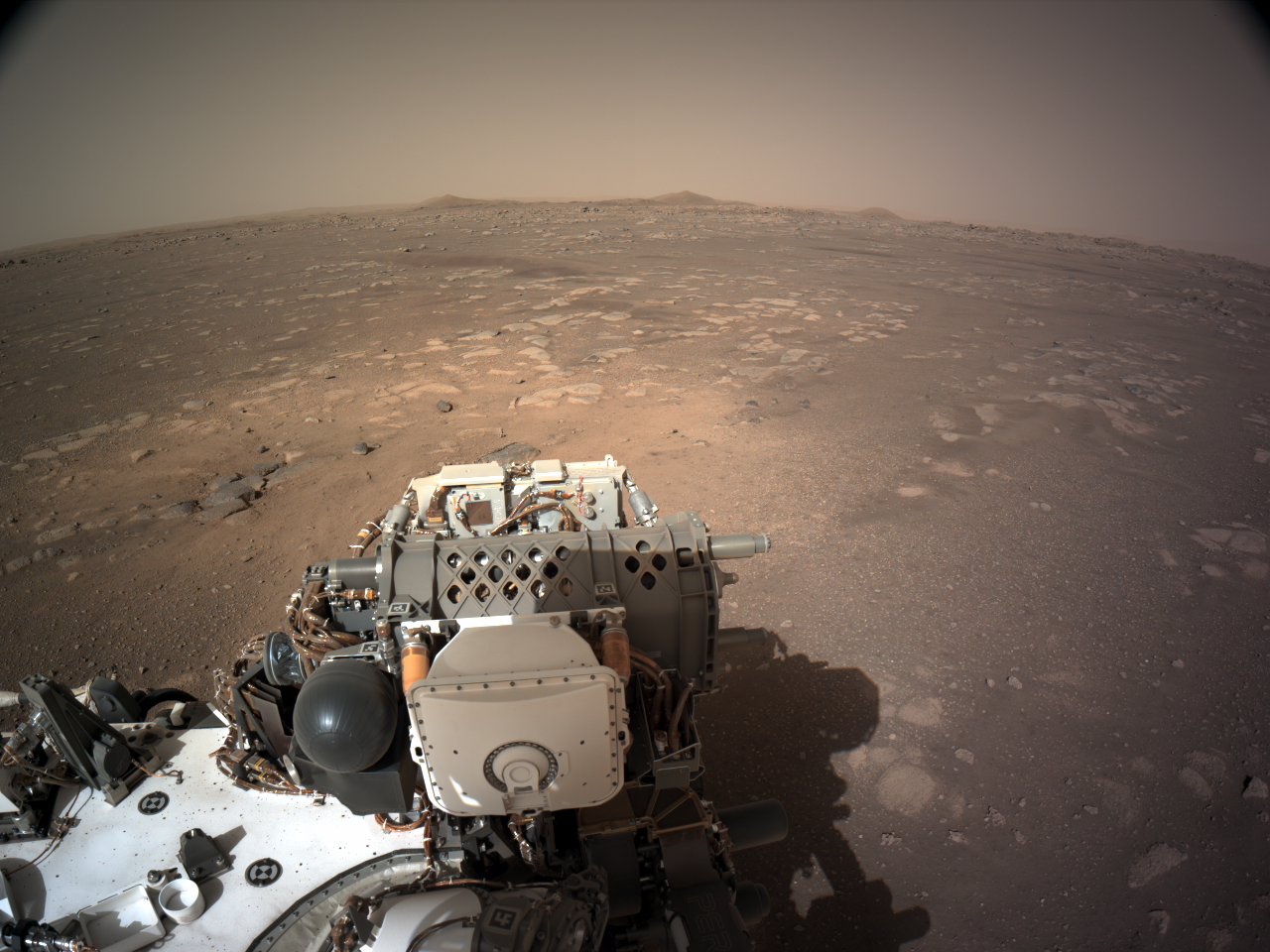
Here’s the code I used to create that image. This code takes 3 of the “grayscale” images from NASA’s raw image feed, and combines them to output a full color image.
int imageWidth = 1280;
int imageHeight = 960;
PImage rImage = loadImage("m/m-1-r.png");
PImage gImage = loadImage("m/m-1-g.png");
PImage bImage = loadImage("m/m-1-b.png");
PGraphics pg = createGraphics(imageWidth, imageHeight);
pg.beginDraw();
for(int y = 0; y < imageHeight; y++) {
for(int x = 0; x < imageWidth; x++){
float r = red(rImage.get(x, y));
float g = green(gImage.get(x, y));
float b = blue(bImage.get(x, y));
pg.set(x, y, color(r, g, b));
}
}
pg.endDraw();
size(640, 480);
image(pg, 0, 0, width, height);
pg.save("m-1.png");
In this code, m-1-r.png, m-1-g.png, and m-1-b.png correspond to the red, green, and blue channel images from NASA’s raw image feed. You can tell which color an image represents from its URL:
- Red:
https://mars.nasa.gov/mars2020/multimedia/raw-images/NRR_0002_0667129844_352ECM_N0010052AUT_04096_00_2I3J01 - Green:
https://mars.nasa.gov/mars2020/multimedia/raw-images/NRG_0002_0667129855_072ECM_N0010052AUT_04096_00_2I3J01 - Blue:
https://mars.nasa.gov/mars2020/multimedia/raw-images/NRB_0002_0667129875_554ECM_N0010052AUT_04096_00_2I3J01
In this case, “NR” stands for “navigation right”, followed by R, G, or B.
Try finding other channeled images on NASA’s raw image feed and send them through the above code to create full color images yourself!



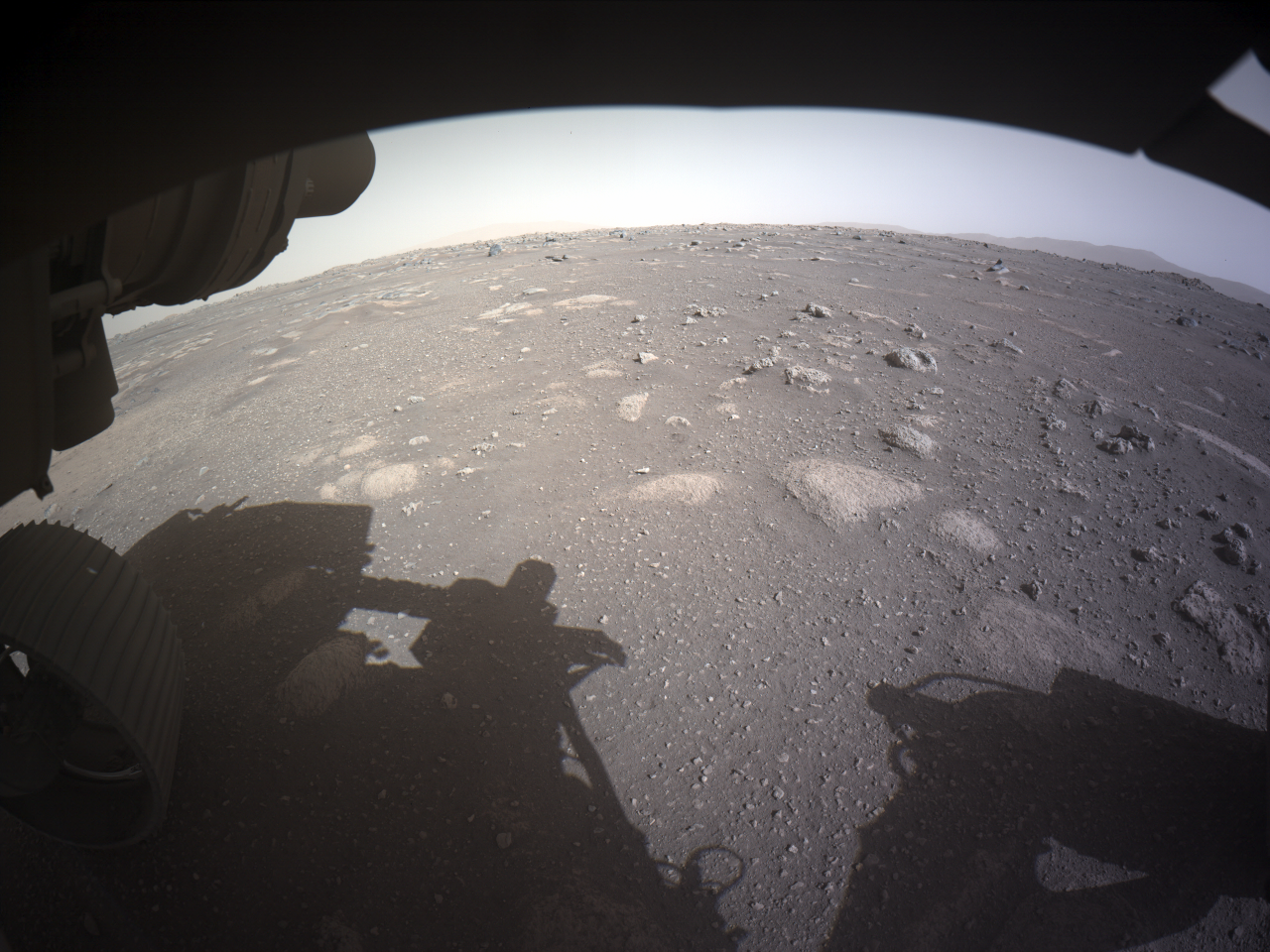
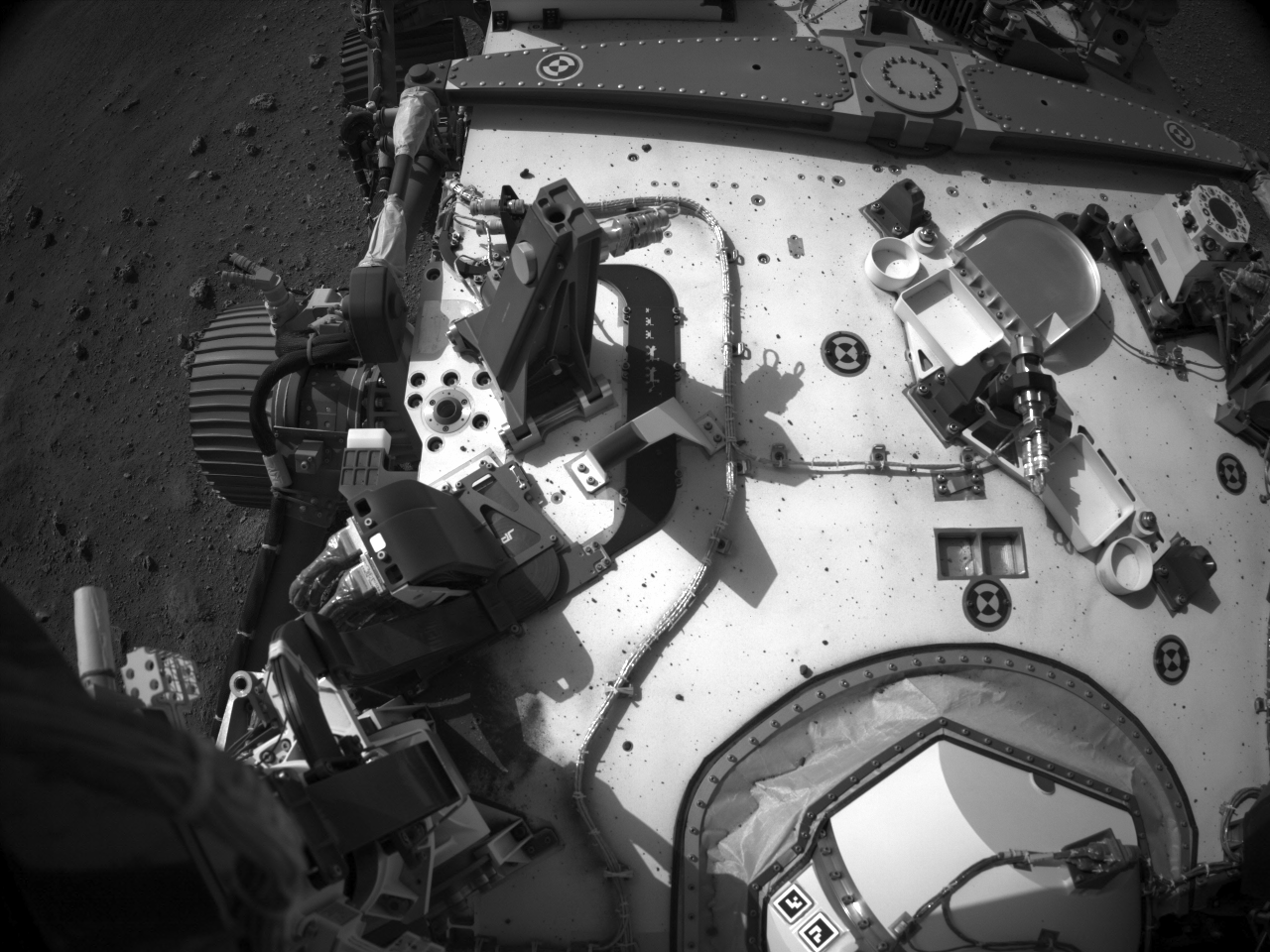
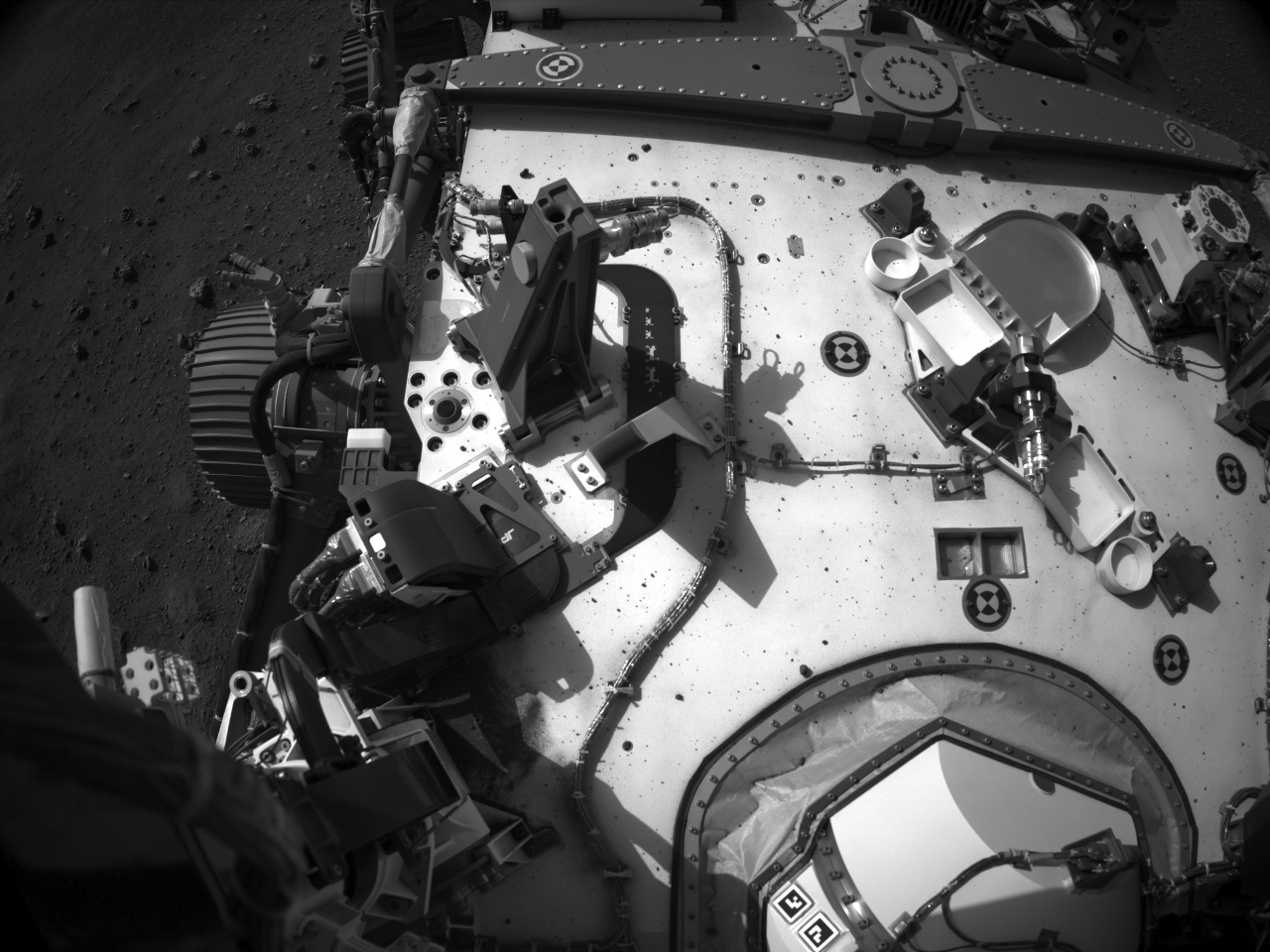
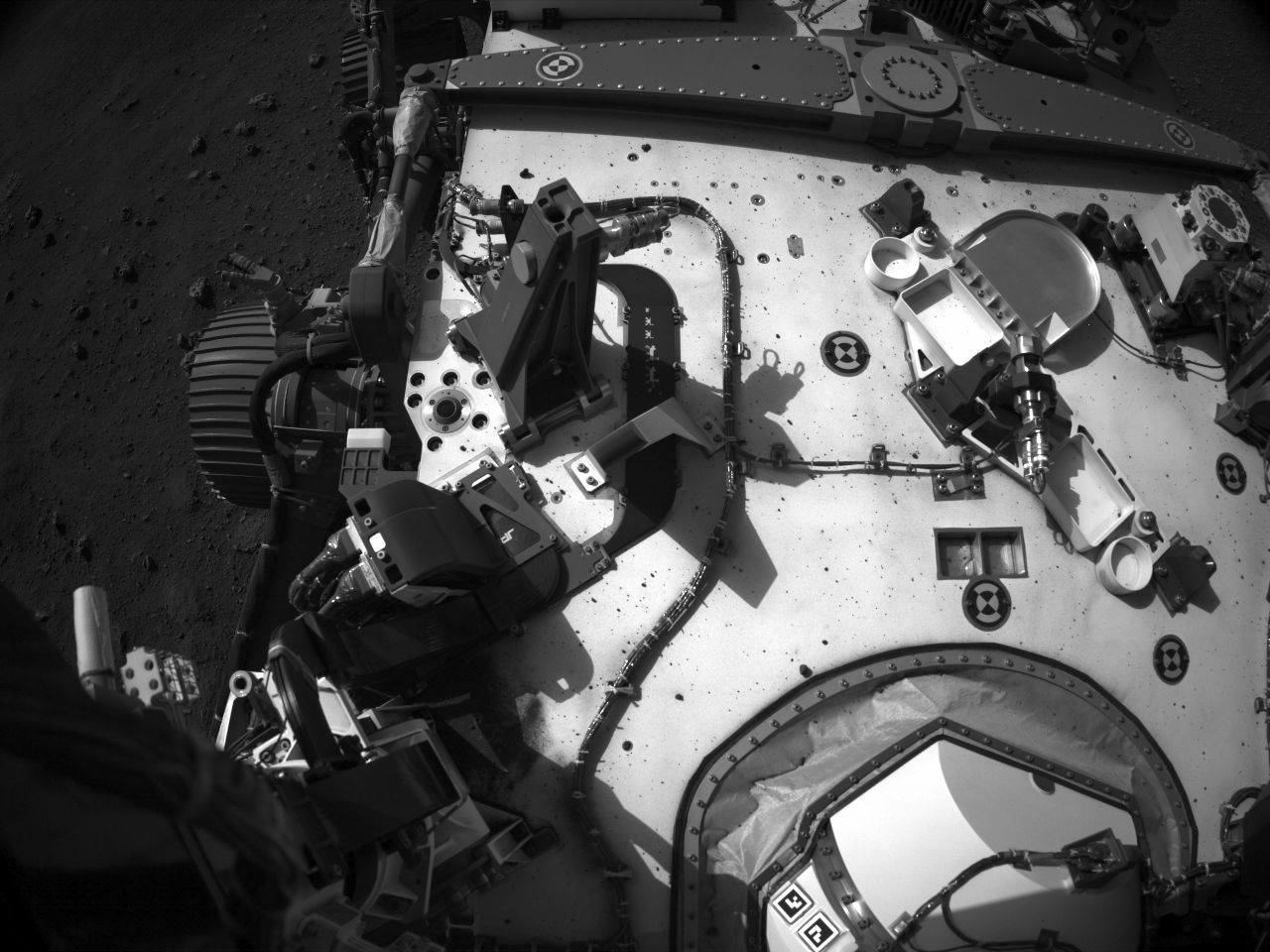
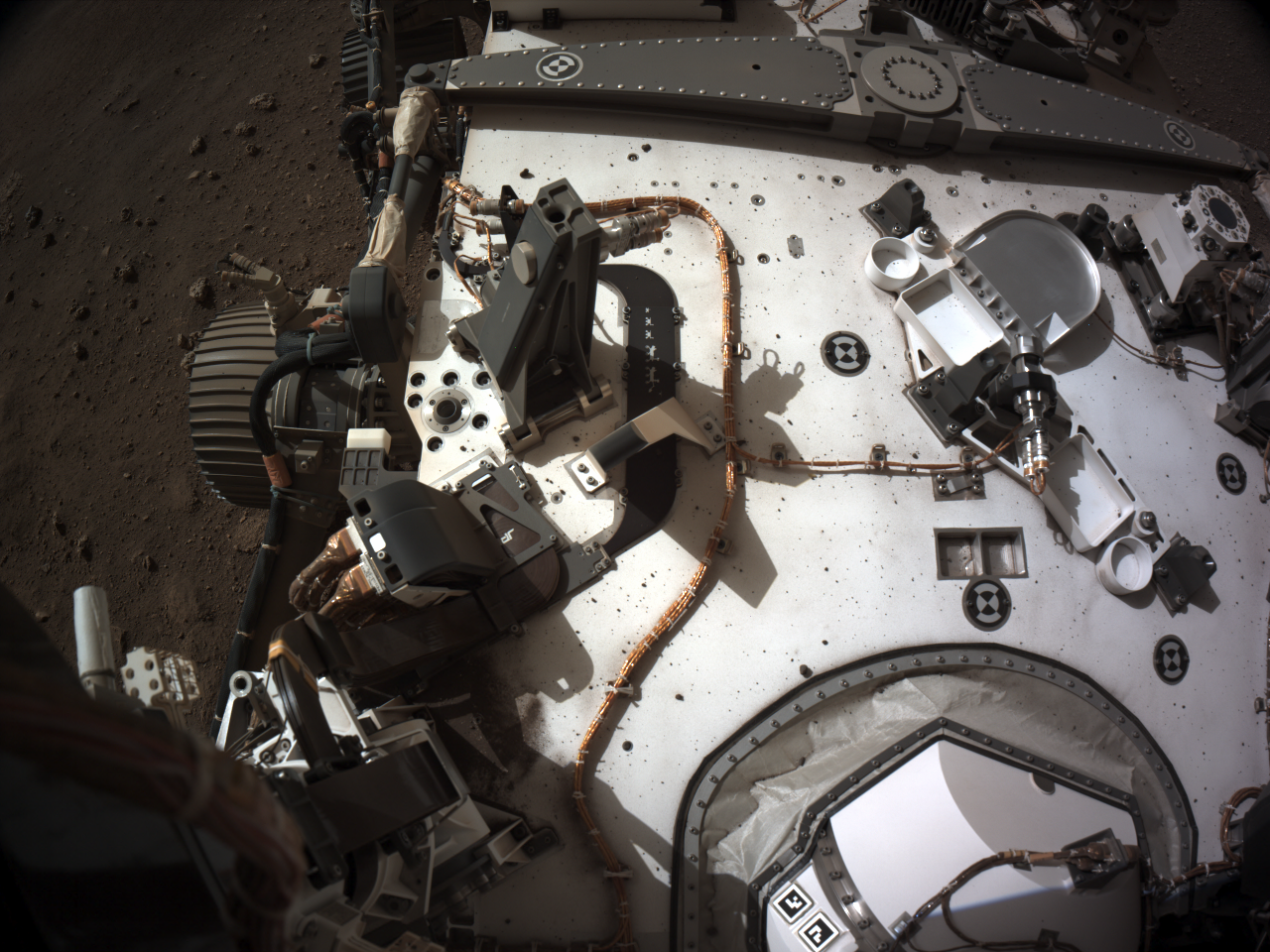

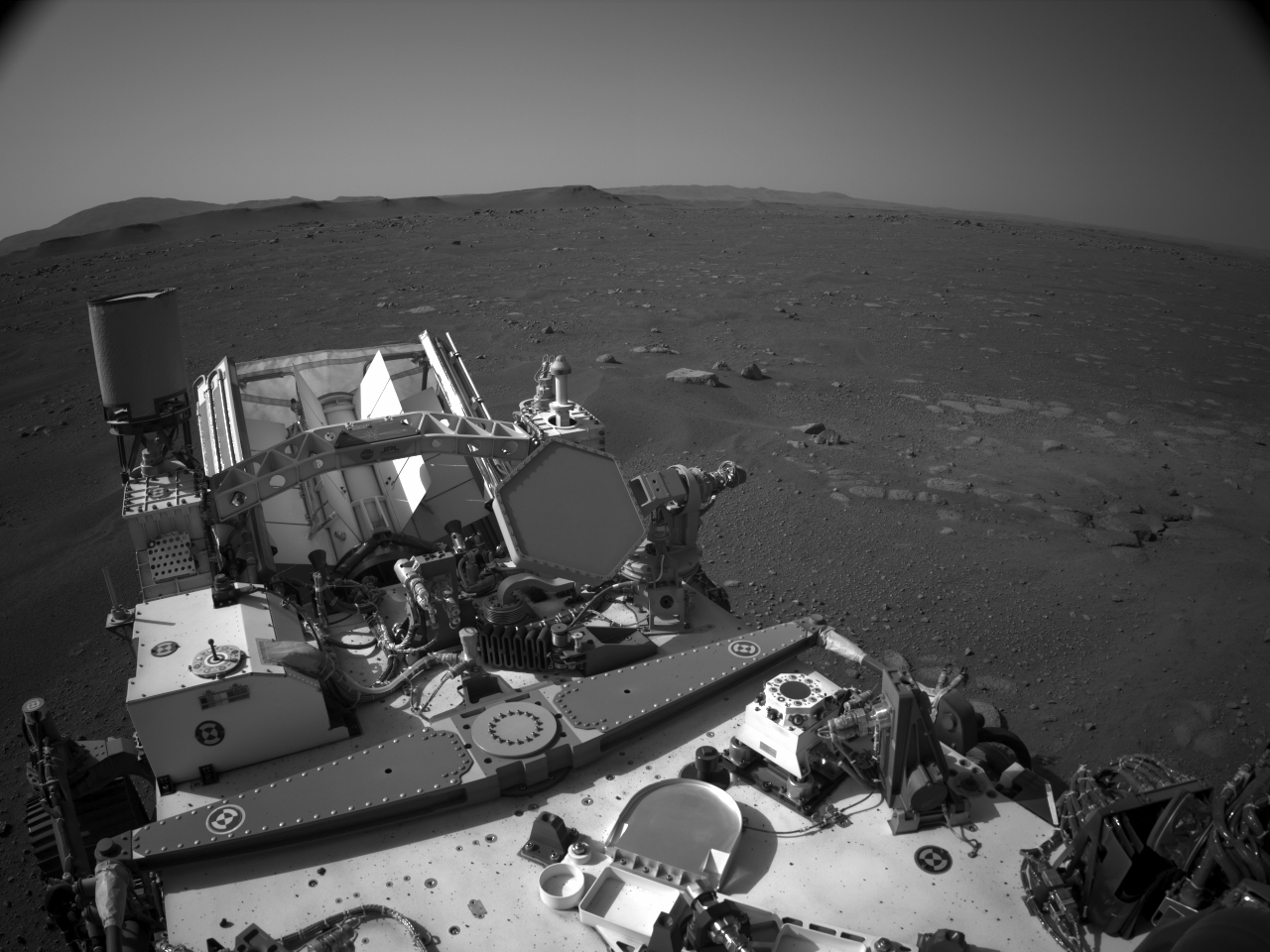

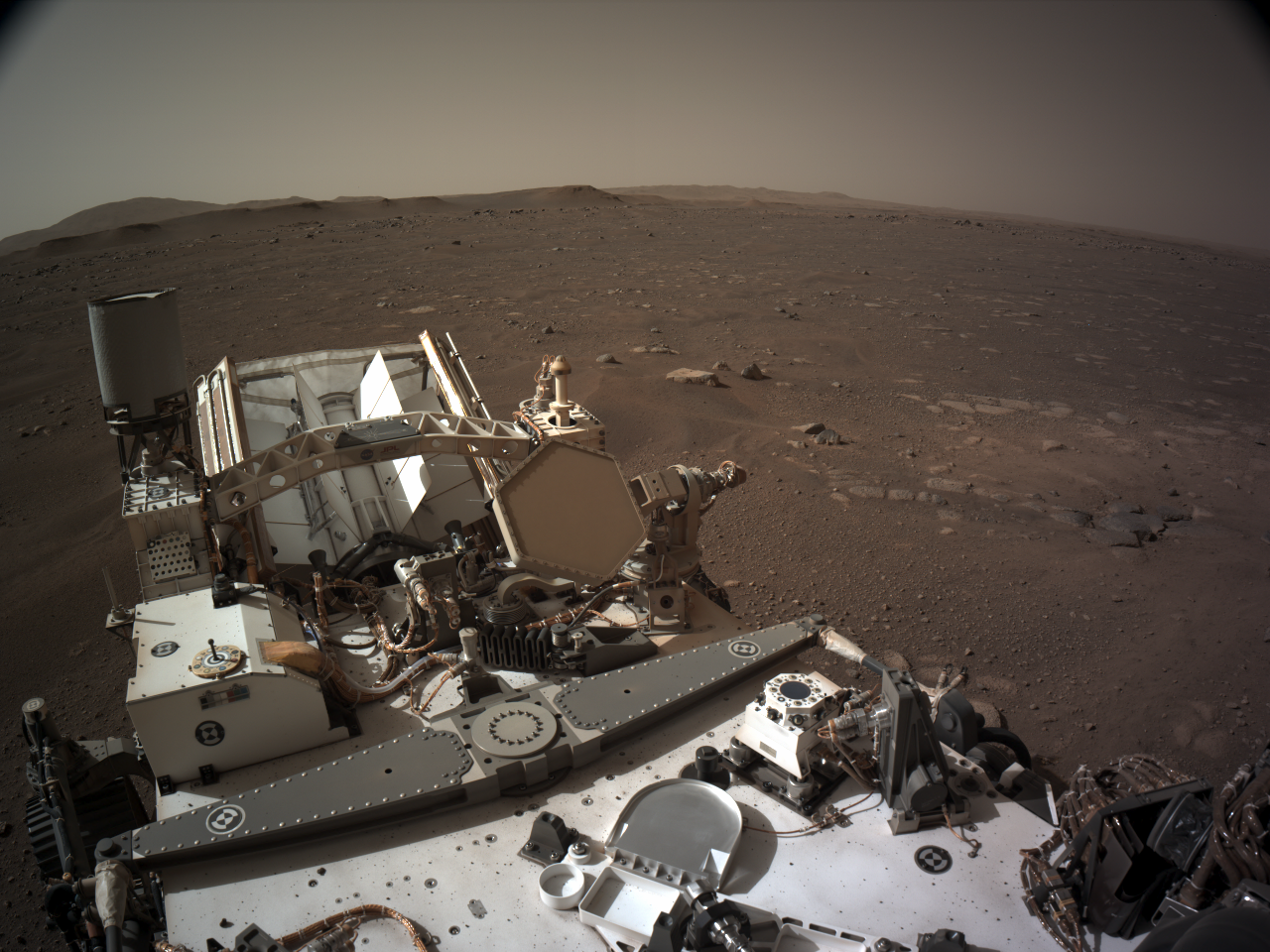
Remix Ideas
- Find other channeled images on NASA’s raw image feed and send them through the above code to create full color images yourself!
- Increase the red value of the pixels in the output image.
- Create an animation that starts with the input images and ends with the full color image.
If you find an interesting picture, or if you make a remix of the code, I’d love to hear about it in the Happy Coding forum!