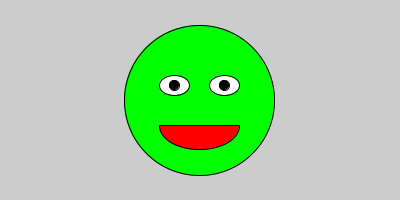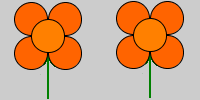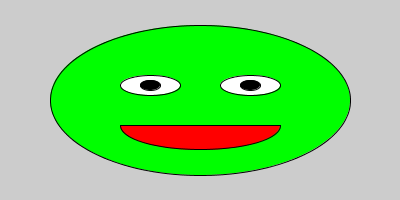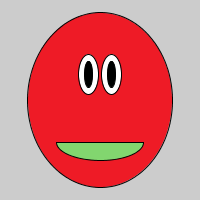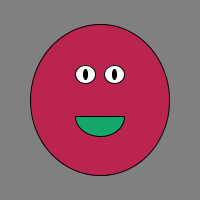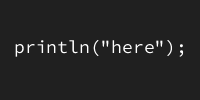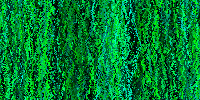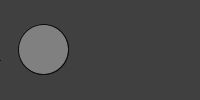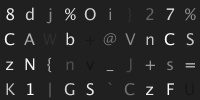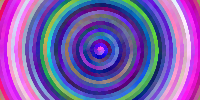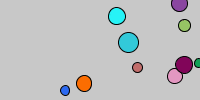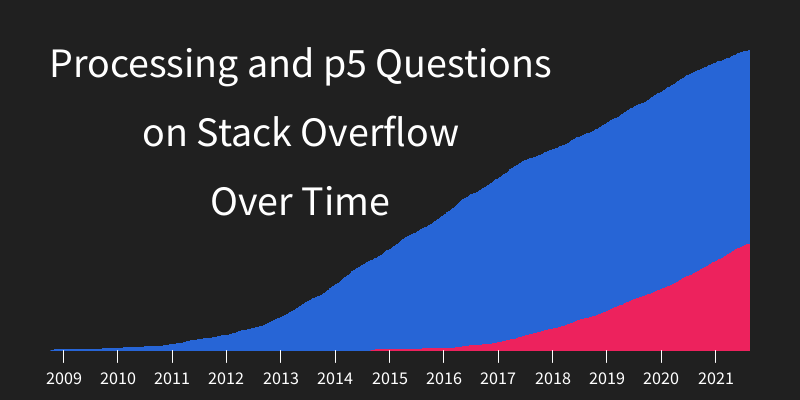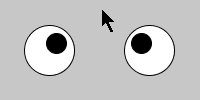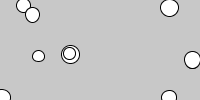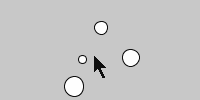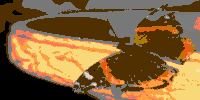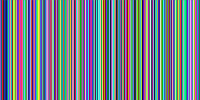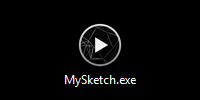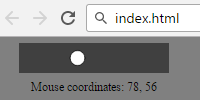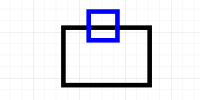Good Morning
Previous:
Good Morning
void setup() {
size(500, 100);
}
void draw() {
background(0);
textSize(48);
if (hour() < 5) {
//between midnight and 5AM
text("Go to sleep!", 20, height-20);
}
else if (hour() < 12) {
//between 5AM and noon
text("Good morning!", 20, height-20);
}
else if (hour() < 16) {
//between noon and 4PM
text("Good afternoon!", 20, height-20);
}
else if (hour() < 21) {
//between 4PM and 9PM
text("Good evening!", 20, height-20);
}
else {
//between 9PM and midnight
text("Good night!", 20, height-20);
}
}
This program uses if statements to display a different message depending on what time of day it is:
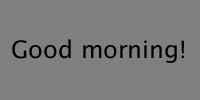
This program also uses the draw() function, so our code is run 60 times per second. This means that our message will change as soon as the time of day changes. Test this out by running this code and then changing the time on your computer.
If we didn’t use the draw() function, our program would only check the time once, at the very beginning of the program.
See the Pen by Happy Coding (@KevinWorkman) on CodePen.
Tweak Ideas
- Change the background and text color based on the time of day. Show something bright in the morning, something dark at night, etc.
- Draw different scenes based on the time of day. Show a sunrise in the morning, show the moon at night, etc. You could even procedurally generate a random scene!
Previous: