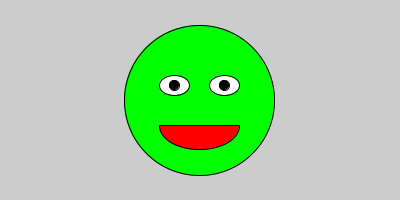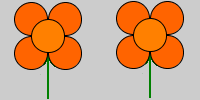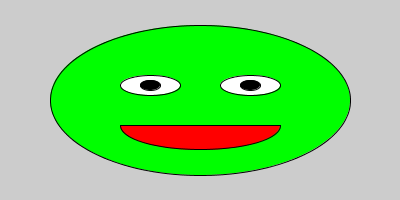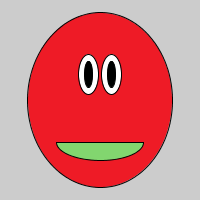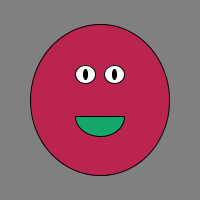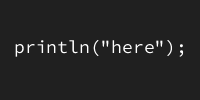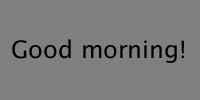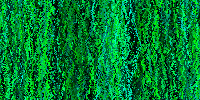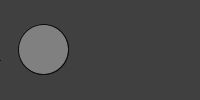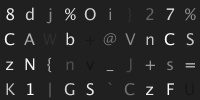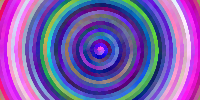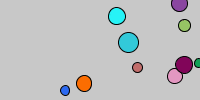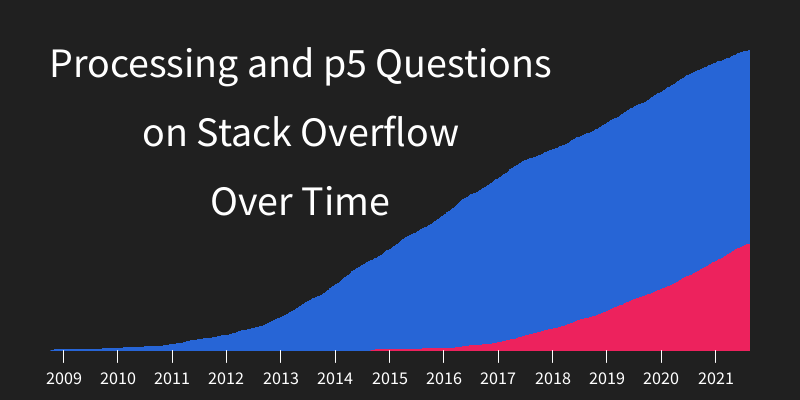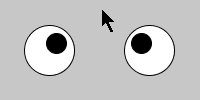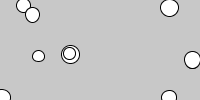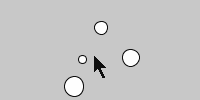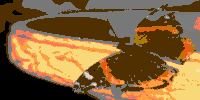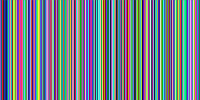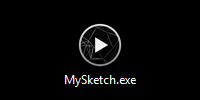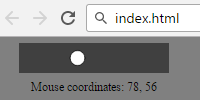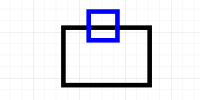Random Hearts
Previous:
Random Hearts
![]() ❤
❤ ![]()
This program takes the scaling heart example and modifies that code to draw random hearts all over the screen:
void setup() {
size(300, 300);
background(64);
}
void draw() {
float heartSize = random(10, 100);
float heartX = random(width);
float heartBottomY = random(height+heartSize);
float r = random(255);
fill(r, 0, 0);
stroke(r, 0, 0);
//fill in line that sometimes appears between halves
line(heartX, heartBottomY, heartX, heartBottomY-heartSize*.75);
//dark hearts have light outlines and vice versa
stroke(255-r);
//left half of heart
beginShape();
curveVertex(heartX, heartBottomY+heartSize); //anchor point
curveVertex(heartX, heartBottomY); //bottom tip
curveVertex(heartX - heartSize/2, heartBottomY-heartSize/1.5); //left edge
curveVertex(heartX - heartSize/3, heartBottomY-heartSize); //top of left edge
curveVertex(heartX, heartBottomY-heartSize*.75); //top middle dip
curveVertex(heartX, heartBottomY); //guiding point
endShape();
//right half of heart
beginShape();
curveVertex(heartX, heartBottomY);
curveVertex(heartX, heartBottomY-heartSize*.75);
curveVertex(heartX + heartSize/3, heartBottomY-heartSize);
curveVertex(heartX + heartSize/2, heartBottomY-heartSize/1.5);
curveVertex(heartX, heartBottomY);
curveVertex(heartX, heartBottomY + heartSize);
endShape();
}
This code modifies the heart drawing logic: instead of always drawing in the center of the screen, the location of the heart is determined by the heartX and heartBottomY variables. Instead of using the width and height variables, the size of the heart is determined by the heartSize variable. Try feeding in different hard-coded values to those variables to see what they do.
From there, it’s just a matter of putting the code inside the draw() function so it’s called 60 times per second, and then choosing random values for the above variables. Now we get random hearts!

See the Pen by Happy Coding (@KevinWorkman) on CodePen.
Tweak Ideas
- Change the color of the heart. Make it a random color!
- Add somebody’s name to the middle of the heart. Send them a nerdy Valentine!

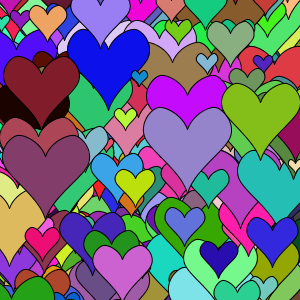

Previous: