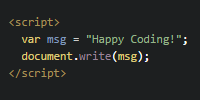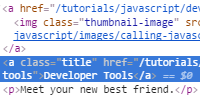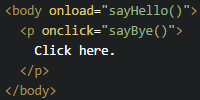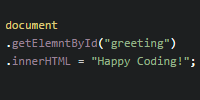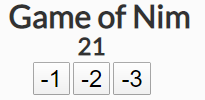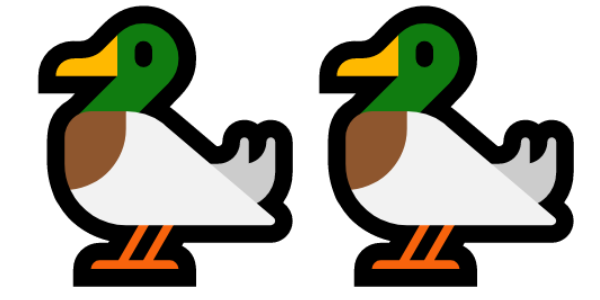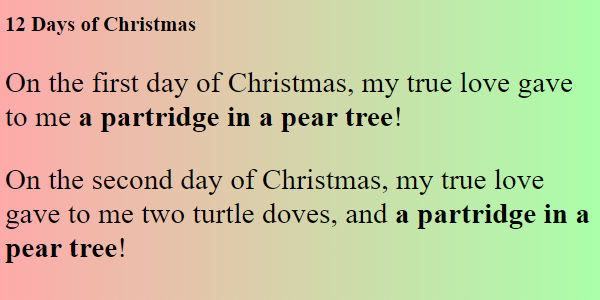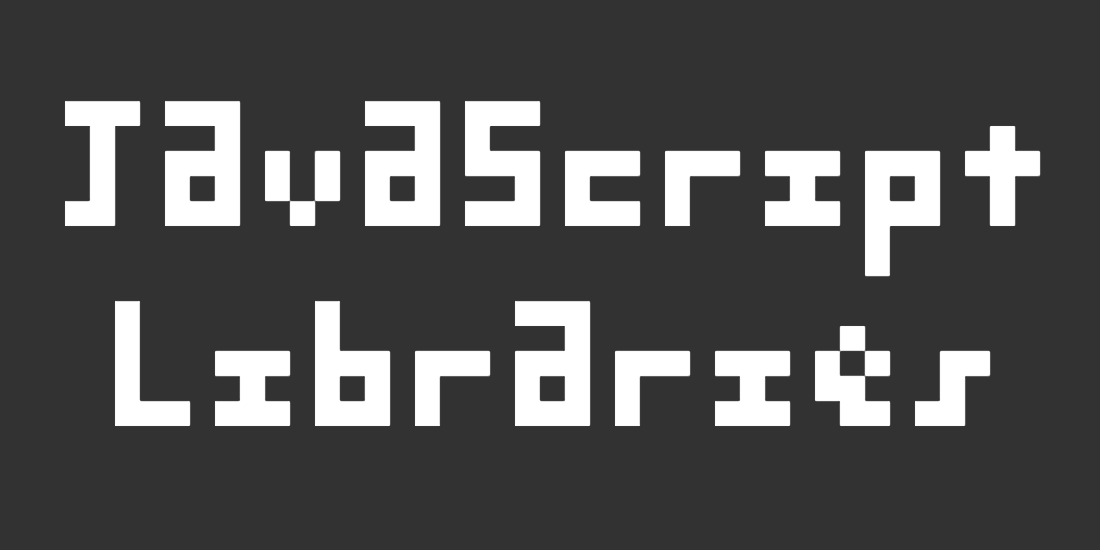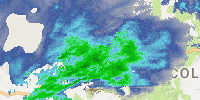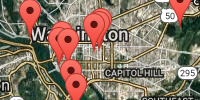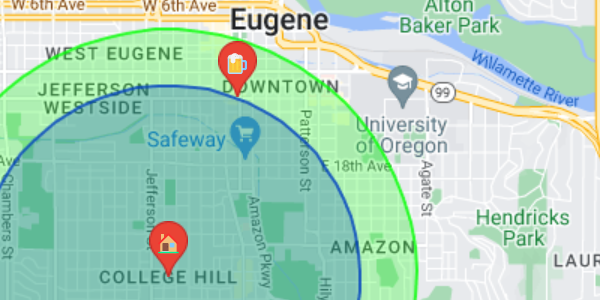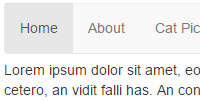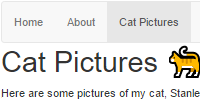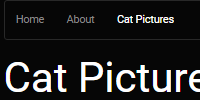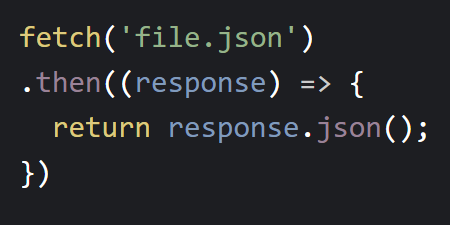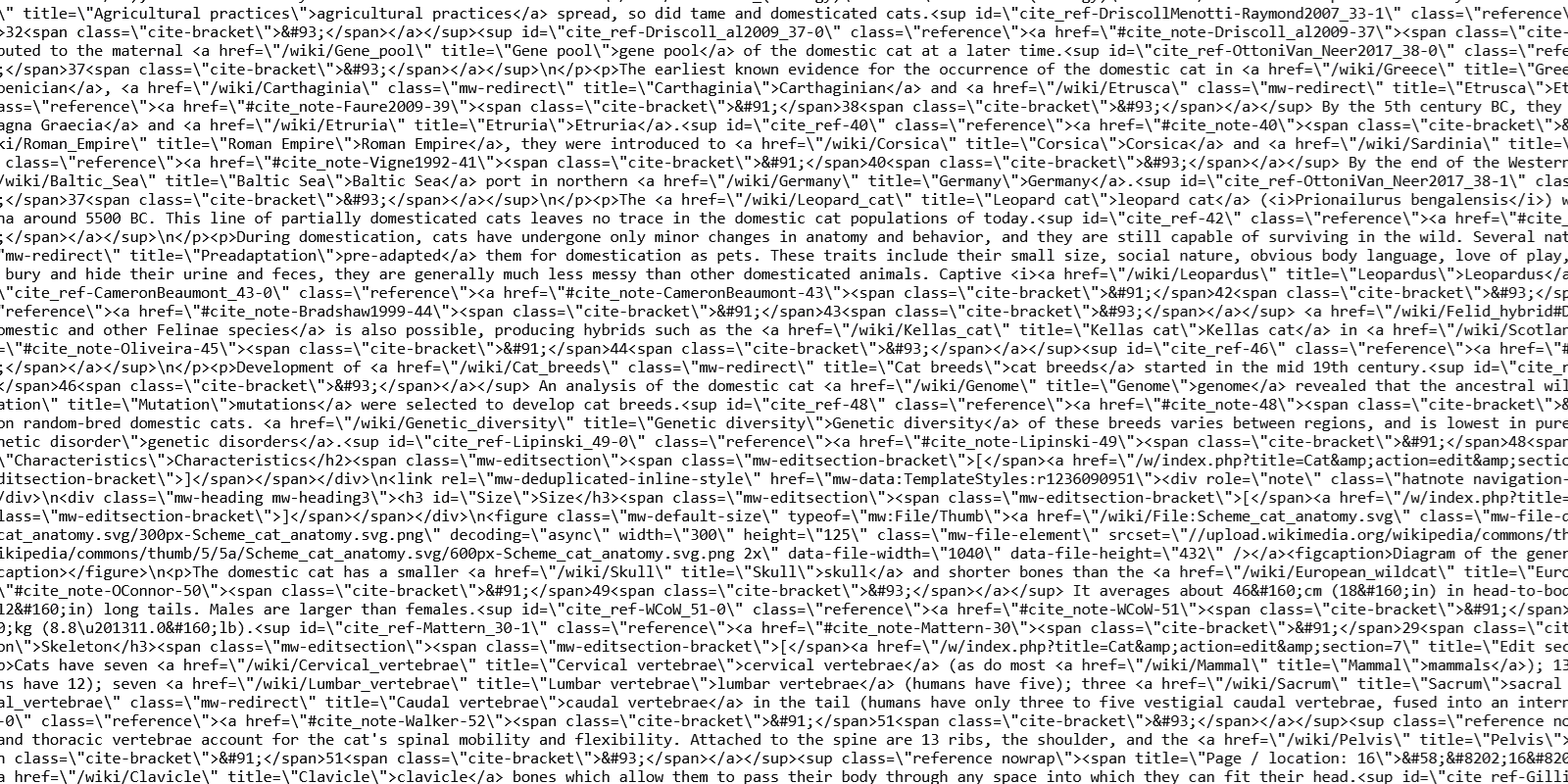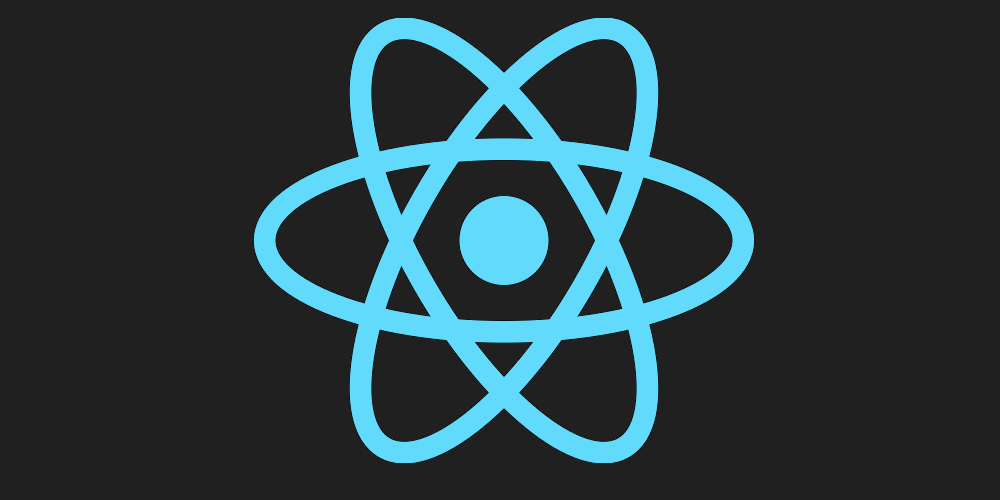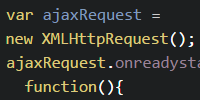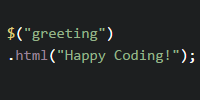Loops
Loops
Now you know how to use state in your React components, which lets you build a webpage from your data.
So far, all of our examples have used hard-coded values. This tutorial shows you how to use loops in React so you can iterate over an array of data instead.
The Wrong Way
If you’re like me, you might expect something like this to work:
class App extends React.Component {
constructor(props) {
super(props);
this.state = {items: ['lions', 'tigers', 'bears']}
}
render() {
return (
<div>
<h1>Items</h1>
<ul>
{
for (const item of items)
<li>{item}</li>
}
</ul>
</div>
);
}
}
But if you try that, you’ll get an error like this:
Uncaught SyntaxError: Unexpected token
for (const item of items)
^
To understand why this doesn’t work, remember that JSX is converted to JavaScript. You can use the Babel browser translator to see the JavaScript that’s generated from a snippet of JSX. Try converting this JSX to JavaScript:
function render() {
return (<ul>
<li>Lions</li>
<li>Tigers</li>
<li>Bears</li>
</ul>);
}
The generated JavaScript code looks something like this:
function render() {
return React.createElement('ul', null,
React.createElement('li', null, 'Lions'),
React.createElement('li', null, 'Tigers'),
React.createElement('li', null, 'Bears'));
}
The generated code calls the React.createElement() function to create a <ul> element which then contains nested <li> elements. This is plain old vanilla JavaScript!
Thinking in plain old vanilla JavaScript, it’s a little more obvious that this wouldn’t work:
function render() {
return React.createElement('ul', null,
for (const item of items) {
React.createElement('li', null, item);
});
}
This syntax is invalid, because you can’t pass a for loop as an argument to a function. That’s why the above “wrong way” won’t work in JSX.
However, you can pass an array as an argument:
function render() {
return React.createElement('ul', null,
[React.createElement('li', null, 'Lions'),
React.createElement('li', null, 'Tigers'),
React.createElement('li', null, 'Bears')])
}
So now the question is, how can you convert an array of data into an array of React elements?
Map
JavaScript arrays contain a map function that iterates over every item in the array, does some logic to convert the item into a new item, and collects those new items into a new array.
The map() function takes a function as an argment, where that function takes an item and returns the new item.
const input = ['HeLlO', 'wOrLd'];
const output = input.map(convertToLowerCase);
console.log(output); // prints ['hello', 'world']
funtion convertToLowerCase(word) {
return word.toLowerCase();
}
And using arrow functions, that syntax can be shortened:
const input = ['HeLlO', 'wOrLd'];
const output = input.map((word) => word.toLowerCase());
console.log(output); // prints ['hello', 'world']
So now back to the plain old JavaScript example, you can convert an array of items into an array of React elements like this:
React.createElement('ul', null,
this.state.items.map((item) => React.createElement('li', null, item)))
Which can be shortened even further in JSX:
<ul>
{
this.state.items.map((item) => <li>{item}</li>)
}
</ul>
This JSX creates a <ul> element, and passes in child <li> elements in the form of an array created using the map() function.
Putting it all together, it looks like this:
See the Pen by Happy Coding (@KevinWorkman) on CodePen.
To-Do List Example
Here’s our to-do list example, now using an array of data as its source of content:
See the Pen by Happy Coding (@KevinWorkman) on CodePen.
Learn More
- Special thanks to Sophie Alpert on Stack Overflow for helping me understand how loops in React work.
- Lists and Keys - Official React Tutorials