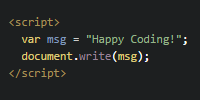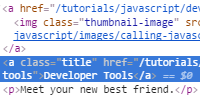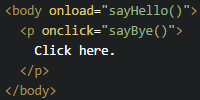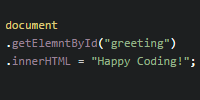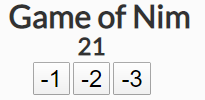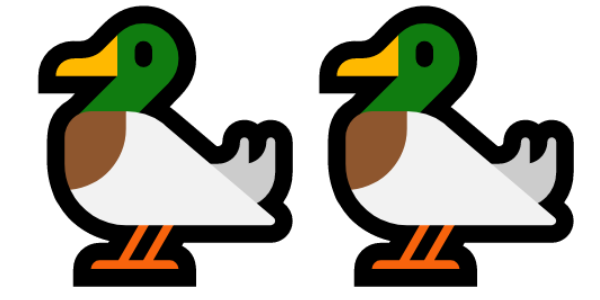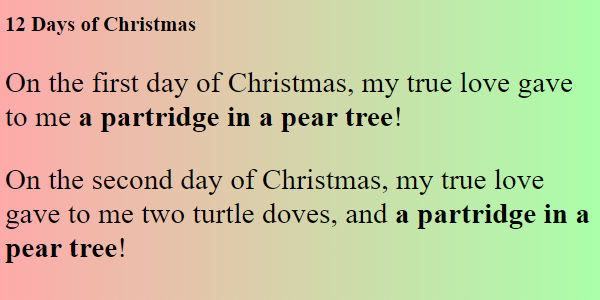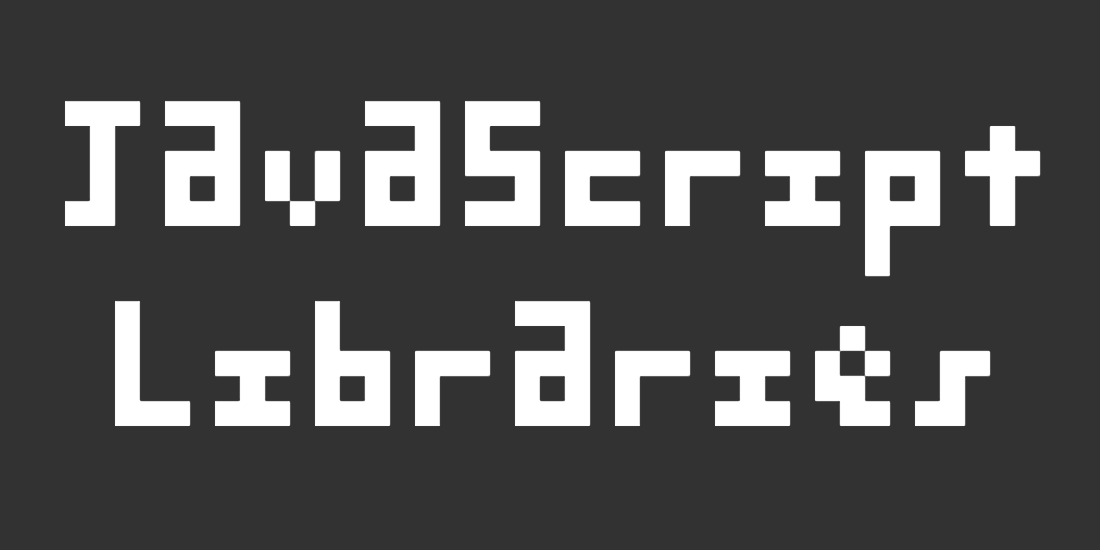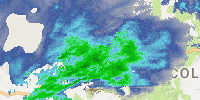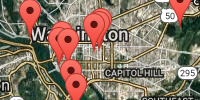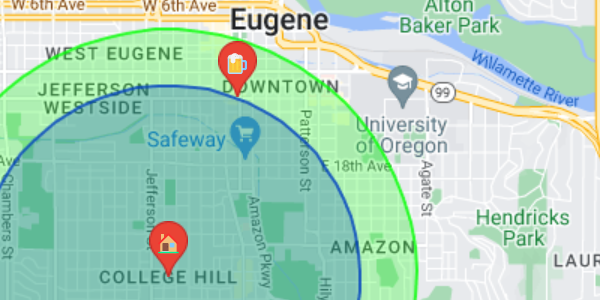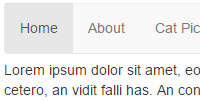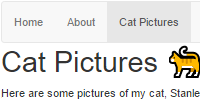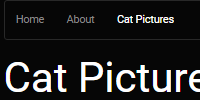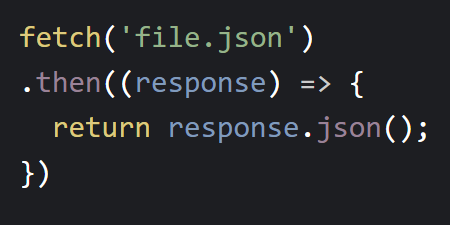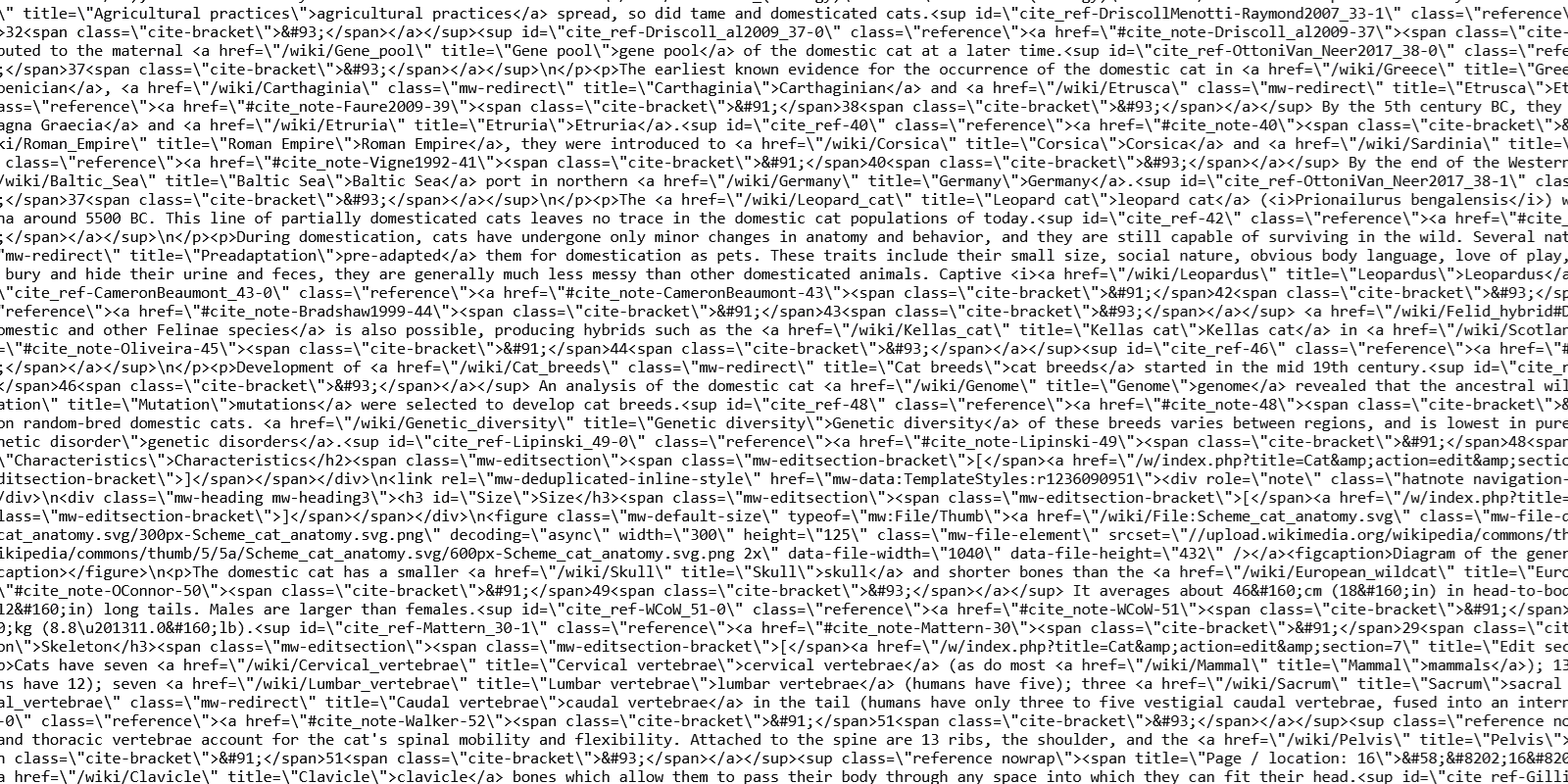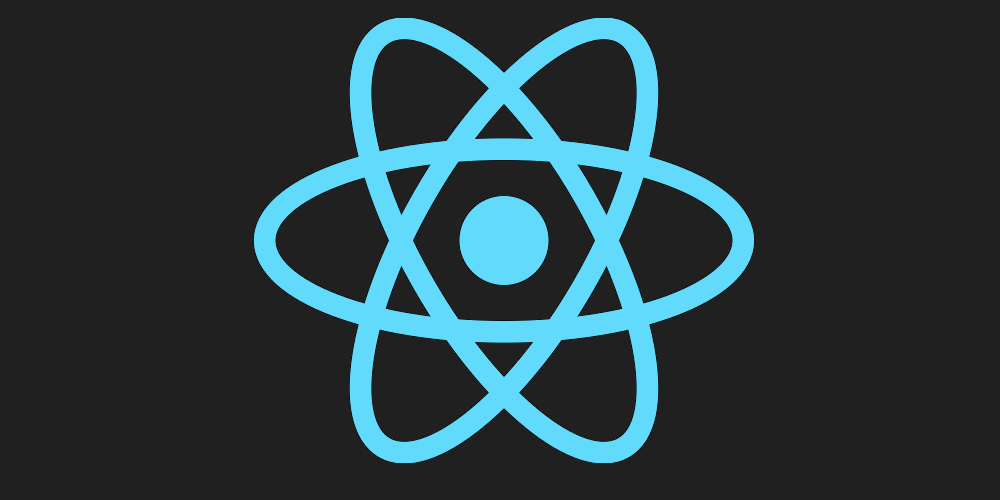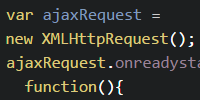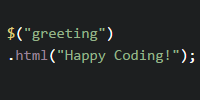Distance Comparison Map
Previous:
Distance Comparison Map
I’m in the process of moving, and I mostly walk and bike to get around. I wanted to compare distances in my current neighborhood to distances in the place I’m moving to. I did a tab-switching between Google Maps, so I decided to build my own tool to help me visualize.
To use the tool:
- Enter a place or address in the start and end fields of the left map. This sets the size of the green circle on both maps.
- Enter a place or address in the start and end fields of the right map. This sets the size of the blue circle on both maps.
- Compare the sizes of the green and blue circles. If the green circle is bigger, the left distance is larger. If the blue circle is bigger, the right distance is larger.
- Drag the markers around to compare different distances.
🏠
🍺
🍺
🏠
🍺
🍺
Previous: