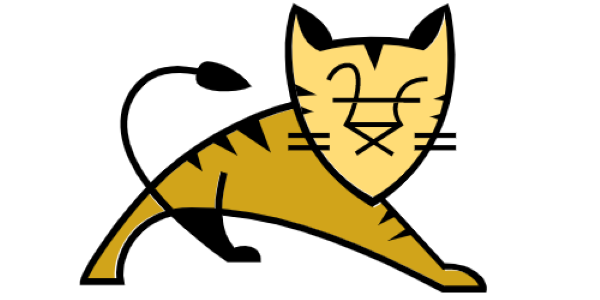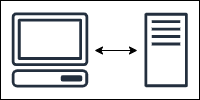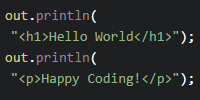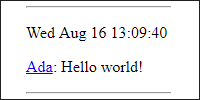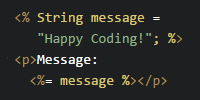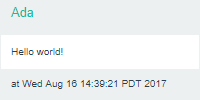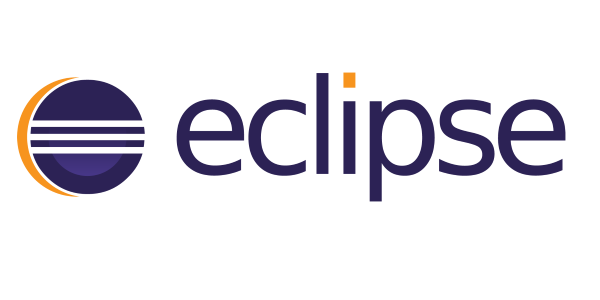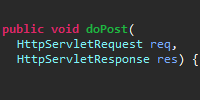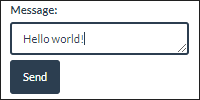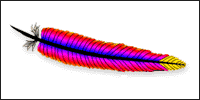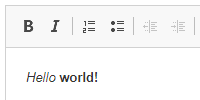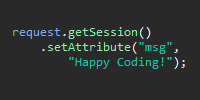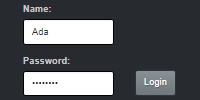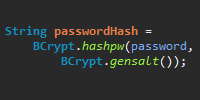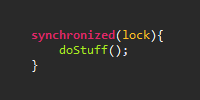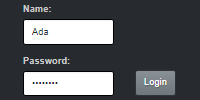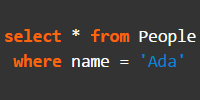Social Feed Website Part 3: Post Requests
Social Feed Website Part 3: Post Requests
This code expands the social feed website example (I recommend reading that before this) and adds the ability for users to create their own posts to create an example of a social feed web app like Twitter, Tumblr, or Facebook.
Now our JSP page contains a form:
<%@ page import="java.util.List" %>
<%@ page import="feed.data.Post" %>
<!DOCTYPE html>
<html>
<head>
<title>Social Feed Web App</title>
<script src="/js/jquery-2.2.4.js"></script>
<script src="/js/bootstrap.min.js"></script>
<link rel="stylesheet" href="/css/bootstrap.flatly.css">
</head>
<body>
<div class="container">
<nav class="navbar navbar-default">
<ul class="nav navbar-nav">
<li><a href="">Social Feed Web App</a></li>
</ul>
</nav>
<h1>New Message</h1>
<form action="/feed/" method="POST">
<div class="form-group">
<label class="form-control-label">Name:</label>
<input type="text" name="name" class="form-control">
</div>
<div class="form-group">
<label class="form-control-label">Message:</label>
<textarea name="message" class="form-control"></textarea>
</div>
<button type="submit" class="btn btn-primary">Send</button>
</form>
<hr/>
<h1><%= request.getAttribute("title") %></h1>
<%
List<Post> posts = (List<Post>)request.getAttribute("posts");
if(posts == null){
%>
<p>This user has no posts.</p>
<%
}
else{
for(Post post : posts){
%>
<div class="panel panel-default">
<div class="panel-heading"><h4><a href="/feed/<%= post.getUser() %>"><%= post.getUser() %></a></h4></div>
<div class="panel-body"><%= post.getMessage() %></div>
<div class="panel-footer">at <%= post.getDate().toString() %></div>
</div>
<%
}
}
%>
</div>
</body>
</html>
Notice the New Message form towards the top of the HTML. This lets a user enter their name and a message to post. We’re using Bootstrap to style our form. When the user clicks the Send button, the doPost() function of our servlet class is triggered:
import java.io.IOException;
import java.io.PrintWriter;
import java.util.ArrayList;
import java.util.Date;
import java.util.HashMap;
import java.util.LinkedList;
import java.util.List;
import java.util.Map;
import javax.servlet.ServletException;
import javax.servlet.http.HttpServlet;
import javax.servlet.http.HttpServletRequest;
import javax.servlet.http.HttpServletResponse;
import feed.data.Post;
public class FeedServlet extends HttpServlet {
/**
* All of the posts, ordered by time. New messages at the
* beginning, old messages at the end. We're using a LinkedList
* so inserting at the beginning is very fast.
*/
private LinkedList<Post> postsByTime = new LinkedList<>();
/**
* Map of user names to posts made by that user.
*/
private Map<String, LinkedList<Post>> postsByUser = new HashMap<>();
/**
* Adds a post to the postsByTime and postsByUser data structures.
*/
private void addPost(String user, String message, long time){
Post post = new Post(user, message, new Date(time));
postsByTime.addFirst(post);
if(!postsByUser.containsKey(user)){
postsByUser.put(user, new LinkedList<>());
}
postsByUser.get(user).addFirst(post);
}
@Override
public void doGet(HttpServletRequest request, HttpServletResponse response) throws IOException, ServletException {
String requestUrl = request.getRequestURI();
String user = requestUrl.substring("/feed/".length());
if("".equals(user)){
request.setAttribute("title", "All Posts");
request.setAttribute("posts", postsByTime);
}
else{
request.setAttribute("title", "Posts by " + user);
if(postsByUser.containsKey(user)){
request.setAttribute("posts", postsByUser.get(user));
}
}
request.getRequestDispatcher("/WEB-INF/jsp/feed.jsp").forward(request,response);
}
@Override
public void doPost(HttpServletRequest request, HttpServletResponse response) throws IOException, ServletException {
String name = request.getParameter("name");
String message = request.getParameter("message");
addPost(name, message, System.currentTimeMillis());
response.sendRedirect("/feed/");
}
}
The doPost() function gets the name and message parameters from the request, and passes them into the addPost() function to add them to our data structures. The doGet() function is the same as it was before, and passes those data structures to our JSP page to be rendered.
This code also uses a Post class, which is just a Java bean:
package feed.data;
import java.util.Date;
public class Post {
private String user;
private String message;
private Date date;
public Post(String user, String message, Date date) {
this.user = user;
this.message = message;
this.date = date;
}
public String getUser() {
return user;
}
public void setUser(String user) {
this.user = user;
}
public String getMessage() {
return message;
}
public void setMessage(String message) {
this.message = message;
}
public Date getDate() {
return date;
}
public void setDate(Date date) {
this.date = date;
}
}
Finally, we need a web.xml file to map the URL to the servlet class:
<web-app>
<servlet>
<servlet-name>FeedServlet</servlet-name>
<servlet-class>FeedServlet</servlet-class>
</servlet>
<servlet-mapping>
<servlet-name>FeedServlet</servlet-name>
<url-pattern>/feed/*</url-pattern>
</servlet-mapping>
</web-app>
This file maps any URL starting with /feeds/ to our servlet, which then sends the request to our JSP file. Now if you run this web app and visit http://localhost:8080/feed/ in your browser, you should see this:
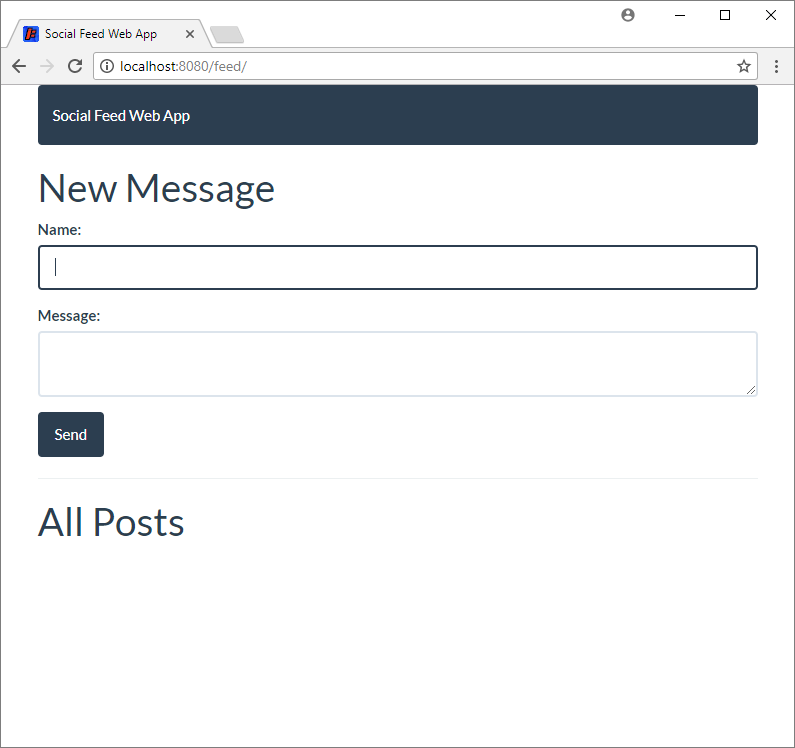
If you enter a name and a message and then click the Send button, you’ll see your message added to the feed:
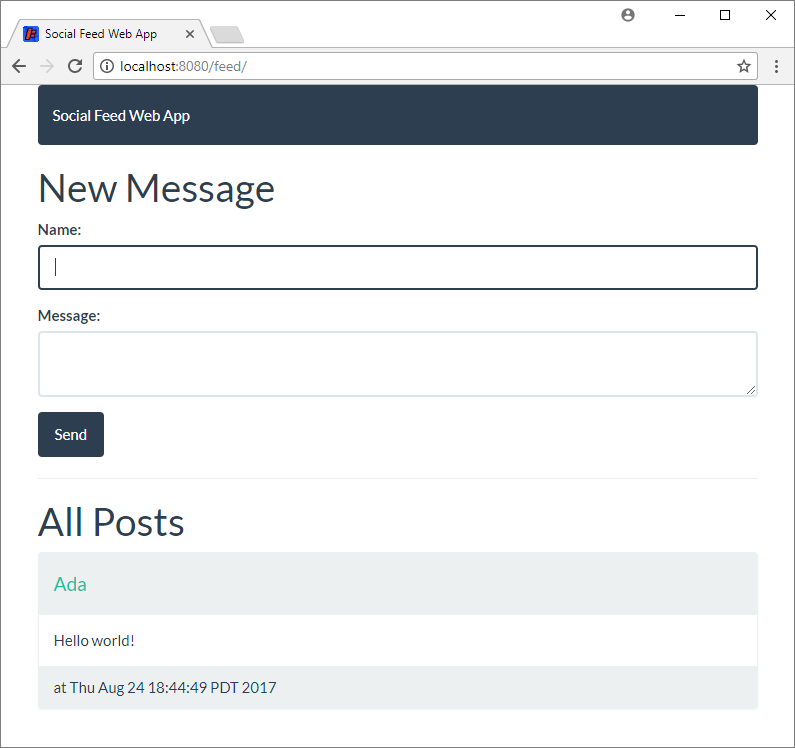
The rest of the web app works the same: you can click a user’s name to go to their personal feed page, where only their posts are shown.
Tweak Ideas
- Right now users can enter any raw text they want, including arbitrary HTML and JavaScript. This is dangerous! Add logic that escapes HTML and JavaScript instead of displaying it.
- Add more customization. Let users specify a color for their posts.
- What do you want to do when a page contains millions of posts? How would you handle thousands of users?