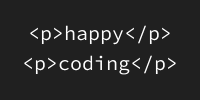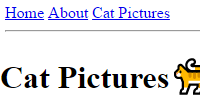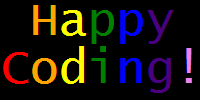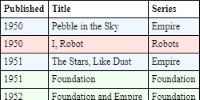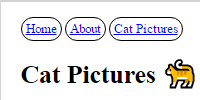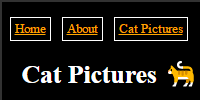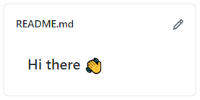Website Builders
Website Builders
If you’re reading this, you’re probably curious about building a website. In the following tutorials, you’ll learn how to create your own website from scratch, by writing code in languages like HTML, CSS, and JavaScript.
But before that, it’s worth mentioning that there are many services that let you build a website without writing any code at all.
I think there is a ton of value in learning how to code. If you know how to code, you can understand how everything works behind the scenes, and you can debug, tinker, and express yourself in ways that you can’t without it. Plus it’s just plain fun!
But website builders can be great ways to quickly put together a website, especially if you don’t really care about customization, or if you want to integrate complicated features like data storage or e-commerce features into your website. When somebody asks me how to build a website, my honest advice is to start with a website builder, and then branch out into coding if they’re curious or want to learn how to customize their site.
It’s also not an either-or thing! You can build part of your website in a website builder, and then link out to individual pages that you coded yourself, or vice versa. The cool thing about web development is that it’s not just one thing, and you can mix and match to achieve your goals.
With all of that in mind, this tutorial briefly introduces the idea of website builders.
Picking a Website Builder
The hardest part about using a website builder is picking one in the first place. If you search for "website builder" you’ll get a ton of results, and it can be hard to compare them, especially when you’re first starting out.
Here are some things to look for:
- Price: How much does it cost? Many website builders offer a free trial, but how long does that last, and how much does it cost after that? What are the different tiers? Does the cheapest one offer everything you need?
- Features: What functionality do you care about with your website? Do you want to let people contact you, or leave comments, or buy things directly from your page?
- Customizability: How much freedom do you have? Can you change everything that you want to change? If you need to, can you adjust the underlying HTML, CSS, and JavaScript? Does that cost extra?
Here are a few popular options:
- Wix is very popular, and offers a free tier.
- Webflow also offers a free tier.
- Squarespace is currently one of the most popular website builders, and it works for everything from small portfolio pages to complicated e-commerce shops.
- WordPress was originally designed for blogs, but it has since evolved to support many kinds of websites. Wordpress can get pretty involved, but it’s also extremely popular. Some estimates say that over 40% of all websites on the internet are built with Wordpress!
- Shopify is another popular option, geared around e-commerce sites.
My best advice is to try a bunch out and see what you like about each!
Mix and Match
Like I said above, web development isn’t just one thing. You don’t have to tie yourself to a single service for your entire web development journey.
You could use Webflow to create a portfolio page that then links to your Instagram feed, which contains images from the projects you’ve worked on. Or you could write your own homepage from scratch so you can fully customize it, and then link to an Etsy store to sell your art. You might have a single page that then links out to all of your social media accounts.
For example, I use GitHub Pages for my personal page which I code up myself. Then I use SmugMug to host my photo page, and I use Etsy to sell my “art” in an online shop. I pick and choose what I code myself and what I use other services for.
That’s the beauty of the web, as envisioned by Tim Berners-Lee back in the 1980s. All of these pages can link to each other, so you aren’t locked into just one way of doing things. And the important thing is that if you learn how to code, it becomes a choice instead of being locked into an ecosystem controlled by a single company.