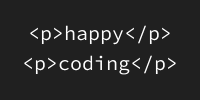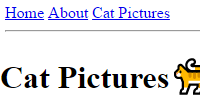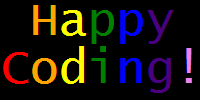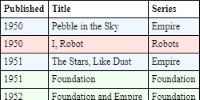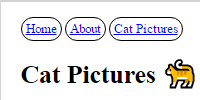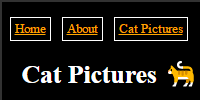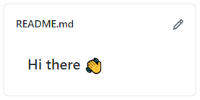Personal Webpage (light styles)
Previous:
Personal Webpage (light styles)
This is an example personal webpage:
Click here to open the page in its own window.
This page contains basically the same three HTML files as the unstyled personal webpage example:
home.html
<!DOCTYPE html>
<html>
<head>
<title>My Personal Page</title>
<link rel="stylesheet" type="text/css" href="light-styles.css">
</head>
<body>
<div id="content">
<navigation>
<a href="home.html">Home</a>
<a href="about.html">About</a>
<a href="cats.html">Cat Pictures</a>
</navigation>
<h1>My Personal Page</h1>
<p>Welcome to my personal page. This is just an example webpage. It uses some simple CSS to make it slightly prettier than the default styles.</p>
<footer>Learn more at <a href="http://HappyCoding.io/examples/html/personal-page-light-styles">HappyCoding.io</a>!</footer>
</div>
</body>
</html>
about.html
<!DOCTYPE html>
<html>
<head>
<title>About My Personal Page</title>
<link rel="stylesheet" type="text/css" href="light-styles.css">
</head>
<body>
<div id="content">
<navigation>
<a href="home.html">Home</a>
<a href="about.html">About</a>
<a href="cats.html">Cat Pictures</a>
</navigation>
<h1>About My Personal Page</h1>
<p>This is an example about section. You might explain more about yourself, or the webpage, or give links to other resources.</p>
<p>My name is Kevin. I write programming tutorials at <a href="http://HappyCoding.io">HappyCoding.io</a>, and I have a cat named Stanley. My favorite color is black, but if that doesn't count then I'll choose green. I also like comic books and playing bikes.</p>
<footer>Learn more at <a href="http://HappyCoding.io/examples/html/personal-page-light-styles">HappyCoding.io</a>!</footer>
</div>
</body>
</html>
cats.html
<!DOCTYPE html>
<html>
<head>
<title>Cat Pictures! 🐈</title>
<link rel="stylesheet" type="text/css" href="light-styles.css">
</head>
<body>
<div id="content">
<navigation>
<a href="home.html">Home</a>
<a href="about.html">About</a>
<a href="cats.html">Cat Pictures</a>
</navigation>
<h1>Cat Pictures 🐈</h1>
<p>Here are some pictures of my cat, Stanley:</p>
<img src="../images/cat-1.jpg" />
<img src="../images/cat-2.jpg" />
<img src="../images/cat-3.jpg" />
<img src="../images/cat-4.jpg" />
<img src="../images/cat-5.jpg" />
<img src="../images/cat-6.jpg" />
<footer>Learn more at <a href="http://HappyCoding.io/examples/html/personal-page-light-styles">HappyCoding.io</a>!</footer>
</div>
</body>
</html>
But it also contains a CSS file that contains styles:
light-styles.css
body{
background-color:lightgray;
}
#content{
width: 600px;
height: 100%;
margin-left:auto;
margin-right:auto;
background-color: white;
padding: 25px;
}
navigation a{
border: thin solid black;
padding: 5px;
border-radius: 25px;
}
navigation a:hover{
background-color: lightblue;
}
img{
width:75%;
}
footer{
margin-top: 100px;
border-top: thin solid black;
font-size: 10pt;
}
The three .html files load the styles from this file using the <link rel="stylesheet" type="text/css" href="light-styles.css"> line. These styles change how our webpage looks, even though the content of the HTML hasn’t really changed!
Tweak Ideas
- Create your own personal page.
- You can use different pages: maybe a page of your favorite songs, or a portfolio of the programs you’ve created, or poetry, photography, or anything else you’ve done!
- You could also use this as a start for a business page, or for a group you’re a member of.
- Create your own CSS styles that make your webpage look however you want!
Previous: