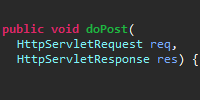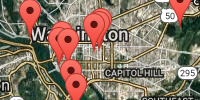Translation Standalone Hello World
Previous:
Translation Standalone Hello World
This is a command line program that uses Google Translate to translate some text.
View the code for this project here.
Download the code as a .zip from DownGit here.
This example prints out the Spanish translation for the string "Happy coding!".
pom.xml
pom.xml is a Maven POM file that defines the project.
<project xmlns="http://maven.apache.org/POM/4.0.0"
xmlns:xsi="http://www.w3.org/2001/XMLSchema-instance"
xsi:schemaLocation="http://maven.apache.org/POM/4.0.0 http://maven.apache.org/xsd/maven-4.0.0.xsd">
<modelVersion>4.0.0</modelVersion>
<groupId>io.happycoding</groupId>
<artifactId>google-cloud-translation-hello-world-standalone</artifactId>
<version>1</version>
<properties>
<exec.mainClass>io.happycoding.translation.TranslationHelloWorld</exec.mainClass>
<exec.cleanupDaemonThreads>false</exec.cleanupDaemonThreads>
<maven.compiler.source>11</maven.compiler.source>
<maven.compiler.target>11</maven.compiler.target>
</properties>
<dependencies>
<dependency>
<groupId>com.google.cloud</groupId>
<artifactId>google-cloud-translate</artifactId>
<version>1.95.2</version>
</dependency>
</dependencies>
</project>
TranslationHelloWorld.java
TranslationHelloWorld.java contains a main() method that sends a translation request and outputs the result.
package io.happycoding.translation;
import com.google.cloud.translate.Translate;
import com.google.cloud.translate.Translate.TranslateOption;
import com.google.cloud.translate.TranslateOptions;
import com.google.cloud.translate.Translation;
public class TranslationHelloWorld {
public static void main(String[] args) {
String originalText = "Happy coding!";
// Create an instance of Translate to send the translation request
Translate translate = TranslateOptions.getDefaultInstance().getService();
// Translate into Spanish (es)
Translation translation =
translate.translate(originalText, TranslateOption.targetLanguage("es"));
// Get the translated text
String translatedText = translation.getTranslatedText();
// Print the translated text
System.out.println("Translated text: " + translatedText);
}
}
Run this project by executing this command:
mvn package exec:java
Learn more in these tutorials:
Previous: