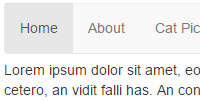Bootstrap - Week 10
Welcome to week 10 of Intro to Web Dev!
Now you know how to write your own HTML, CSS, and JavaScript code to build and design a webpage. This week you’ll learn about Bootstrap, which handles a lot of that for you!
Work through the activities in this page to complete the week!
Bootstrap
First, watch this video and read through the tutorial to learn about Bootstrap:
Quiz
-
In your own words, what is Bootstrap?
-
What’s your favorite Bootstrap component?
Note: There is no wrong answer to this question. If you don’t have a favorite, pick one you used most often, or one that surprised you.
-
What does Bootstrap’s modal component do?
Note: This component was not mentioned in any of this week’s content. I’m testing that you can research and read about new Bootstrap components you haven’t seen before. Feel free to use a search engine and resources like the Bootstrap documentation to answer this question.
-
How would you go about customizing Bootstrap’s default styling?
-
Which did you prefer: writing your own CSS, or using Bootstrap? What did you like or dislike about each?
Note: There is no wrong answer to this question. I’m legitimately curious to hear your thoughts!
Project
Now you’ve seen the fundamentals of Bootstrap.
To practice these concepts, modify the files in the week-10-bootstrap directory of your project repo.
Checklist
- Learn about objects
- Follow the directions in the
week-10-bootstrapdirectory of your project repo - Push those changes to GitHub and confirm you can see them in your GitHub Pages site
- Get ready to present your work. Make sure your camera and microphone work!