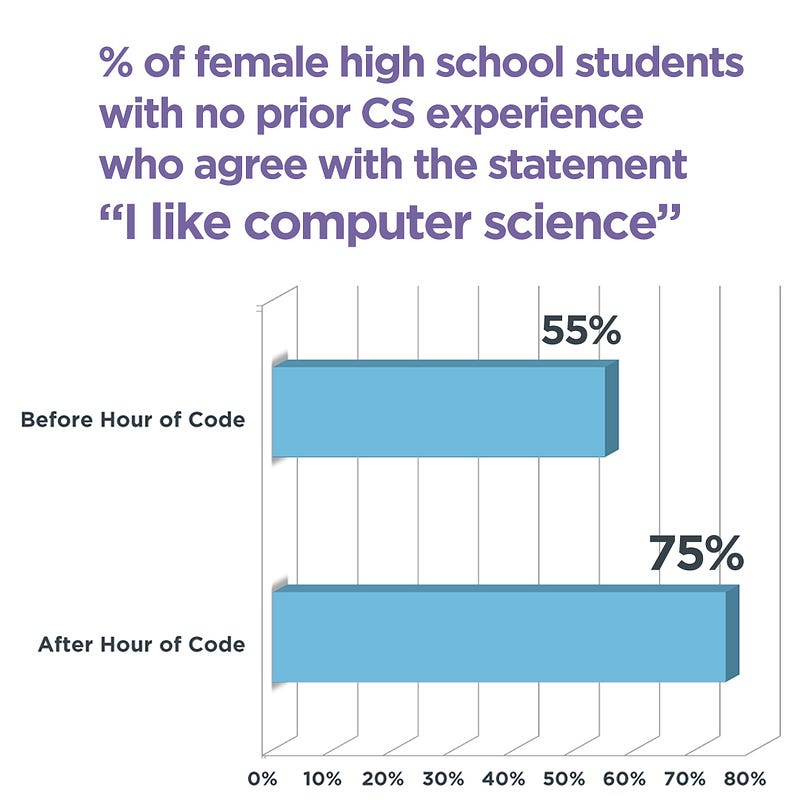Hour of Code
Hour of Code
- Happy Coding’s Hour of Code
- Other Hours of Code
- Computer Science Education Week
- General Tips
- Next Steps
An hour might not seem like enough time to teach anything meaningful, and for the most part, that’s true. But you can teach the fundamentals of what computer science is, and give students a familiarity with a subject that they previously didn’t know anything about.
The Hour of Code is organized by Code.org as a way to get more people involved in programming- especially people who might not consider themselves “typical” computer scientists.
And it works. Here is just one stat from Code.org:
And I think this makes sense. It’s hard to be interested in something if you have no idea what it is.
- Before: “I don’t know what programming is. Doesn’t it involve a lot of ones and zeroes and math? So no, I’m not interested.”
- After: “Now I know how to write code, and I’ve even created my first program! Most importantly, I know where to go if I want to learn more!”
So if you want to give your students (or yourself!) a low-stakes way to try out computer science, try doing an hour of code!
Happy Coding’s Hour of Code
I wrote Happy Coding’s Hour of Code for people who prefer written tutorials over video tutorials.
This hour of code introduces the fundamentals of computer science using Processing.
Other Hours of Code
Here are a couple other Hour of Code tutorials worth checking out:
- hello.processing.org is Processing’s “official” hour of code.
- Khan Academy has resources for students, teachers, and parents.
I’d recommend trying out a few of the Hour of Code tutorials and seeing what would work best for your students and classroom environment.
Computer Science Education Week
Computer Science Education Week is the first full week of December, in honor of the birthday of a pioneering computer scientist named Grace Hopper.
The CS Ed Week website contains a ton of resources:
- Tutorials arranged by grade level, difficulty (for both you and the students), what types of computers (if any) you have access to (yes you can learn how to code without a computer!), topics, etc.
- Videos and posters of famous people talking about code, which you can use to get students excited about programming.
- More info about why teaching computer science is so important.
The “official” Hour of Code takes place during Computer Science Education Week, but you can try it out any time!
General Tips
The idea behind doing an Hour of Code is not to turn students into expert coders. It’s to demystify computer science and take it from something they only see portrayed as difficult or mathy or nerdy, and into something that they understand, that they can do something with. With that in mind, I’d suggest the following general tips:
Start out by showing examples of stuff that can be made with code. There are obvious examples like making apps, websites, and games. But consider focusing on non-obvious stuff like:
- Digital art. I really like Aaron Koblin, Dave Whyte, and Saskia Freeke, and a lot of their stuff is done in Processing!
- Science. From systems designed to diagnose illness to models that help us understand evolution. Fun fact: Processing was created by an artist and a scientist working on the Human Genome Project!
- Social outreach. From visualizing data that highlights a social problem, to getting people in contact during an emergency.
The idea is to show students that code can be used to solve whatever problems they’re already interested in.
Make it interactive. Instead of saying “here’s how we’d change the color to red”, ask the students what color they want to see.
Roll with the mistakes that you (the teacher) will make. If the students choose purple, but you aren’t quite sure how to make purple, that’s great! It might take you a few tries to figure out what combination of RGB makes purple, and that’s perfect! That’s exactly how real programming works. This is what I call the Bob Ross approach to coding: coding is just as much an art as it is a science, and it involves making a ton of mistakes. So I think it’s important to show students that making mistakes is normal. Forgotten semicolons, using the wrong order for RGB, taking a few tries to get that circle to draw exactly where you want it, that’s all part of the process. Embrace it!
Give students time to work on their own. If you really only have one hour, then consider spending 30 minutes introducing the fundamentals, and leaving the second half for students to make their own programs. Bonus points if you leave a few minutes for students to show off what they worked on so far!
Next Steps
After doing an hour of code, students will have seen the fundamentals of computer science, and will have created their very first program. End with pointing to the next steps the students could take to learn more on their own. Point them to Happy Coding (can’t blame a guy for shamelessly self-promoting), or to whatever makes the most sense for your students.