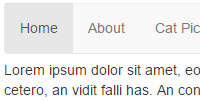Bootstrap - Week 12
Welcome to week 12 of Intro to Web Dev!
Now you know how to write your own HTML, CSS, and JavaScript code to build and design a webpage. This week you’ll learn about Bootstrap, which handles a lot of that for you!
Work through the activities in this page to complete the week!
Bootstrap
First, learn about Bootstrap:
Project - Bootstrapify a Business Webpage
Now you know how to use libraries in your code, including Bootstrap. To practice that, you’re going to use Bootstrap to create a webpage for a fake business.
The business can be real, imaginary, or aspirational. You can reuse your business from week 4, or you can use a different one.
Your code should contain the following:
- Loading the Bootstrap JavaScript library
- Loading the Bootstrap CSS library
- At least 3 Bootstrap components
Alternatively, each of the following will also count as a single Bootstrap component:
- Bootstrap grid
- Loading a Bootstrap theme instead of the default CSS library
- Overriding a Bootstrap style with your own CSS
Don’t limit yourself to a single HTML file. Feel free to include multiple files that link to each other. For example you might have an index.html homepage, an about.html page that contains a description of your page, and a photos.html page that contains images. Each of these might use a different Bootstrap component.