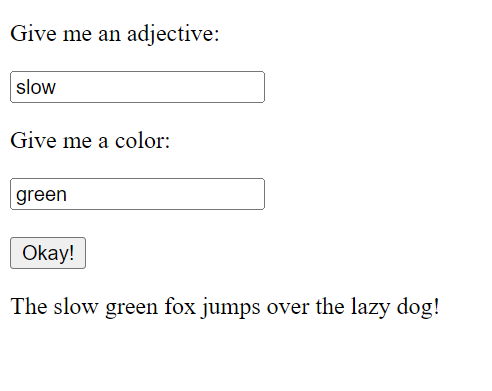JavaScript - Week 09
Welcome to week 09 of Intro to Web Dev!
In the first half of this course, you learned how to use HTML to create webpage content, and how to use CSS to style that content. This week is all about JavaScript, which makes your webpage content interactive.
Since you already know p5.js, a lot of JavaScript’s syntax will be familiar. Behind the scenes, p5.js is JavaScript!
Work through the activities in this page to complete the week!
JavaScript
First, read through this tutorial:
Project - Mad Libs
Now you know how to make your page interactive using JavaScript. To practice that, you’re going to create an interactive mad libs game.
The game can be funny, serious, or realistic. You can tell an original story, or you can recreate a scene from your favorite book, movie, or TV show. Make it your own!
Your index.html file should contain at least 5 input elements asking the user for words, and your script.js file should contain JavaScript code that inserts those words into a story.
Modifying the CSS is optional, so make sure your JavaScript works first.
Write your code one small piece at a time. Don’t try to get all 5 words working at once! Write the code for a single word, and then test that single word in your browser. Check your browser’s developer tools console for errors. When you have a single word working, then move on to a second word. Repeat that process until you have enough words to tell your story.
For example:
index.html
<!DOCTYPE html>
<html>
<head>
<script src="script.js"></script>
<link href="style.css" rel="stylesheet" type="text/css" />
</head>
<body>
<p>Give me an adjective:</p>
<input id="adjectiveInput">
<p>Give me a color:</p>
<input id="colorInput">
<br><br>
<button onclick="submit();">Okay!</button>
<p>
The
<span id="adjectiveOutput">quick</span>
<span id="colorOutput">brown</span>
fox jumps over the lazy dog!
</p>
</body>
</html>
script.js
function submit() {
let adjectiveInputElement = document.getElementById('adjectiveInput');
let adjective = adjectiveInputElement.value;
let adjectiveOutputElement = document.getElementById('adjectiveOutput');
adjectiveOutputElement.innerText = adjective;
let colorInputElement = document.getElementById('colorInput');
let color = colorInputElement.value;
let colorOutputElement = document.getElementById('colorOutput');
colorOutputElement.innerText = color;
}