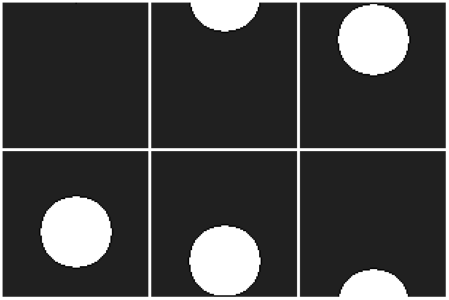Animation - Week 05
Welcome to week 5 of Intro to Creative Web Dev!
Now you know how to call functions to draw shapes to the screen, and you know how to use variables to store information, and you know how to use if statements to make decisions in your code. This week you’ll combine all of that to learn about creating animations.
Work through the activities in this page to complete the week!
Animation
First, read through this tutorial:
Project
Now you know how to create animations in p5.js.
To practice that, create a p5.js sketch that shows an animation.
Rather than requiring a minimum number of functions or variables, this week I’m specifically looking for any change to what’s being drawn to the canvas over time. You can create an animation by changing variables over time, or by using the random() function to add randomness to your drawing.
For example:
let ballY;
let ySpeed;
function setup() {
createCanvas(400, 400);
ballY = 200;
ySpeed = 3;
}
function draw() {
background(32);
circle(width / 2, ballY, 50);
ballY += ySpeed;
if(ballY < 0 || ballY > height){
ySpeed = ySpeed * -1;
}
}
This code shows a circle that bounces up and down.
You can draw something that moves around on the screen like this, or can you use the random() function to create randomly generated drawings that fill the screen. I’m looking for any form of animation at all, so don’t be afraid to get creative!