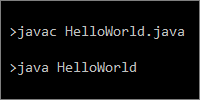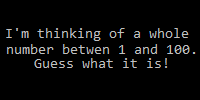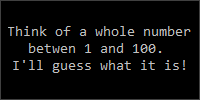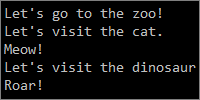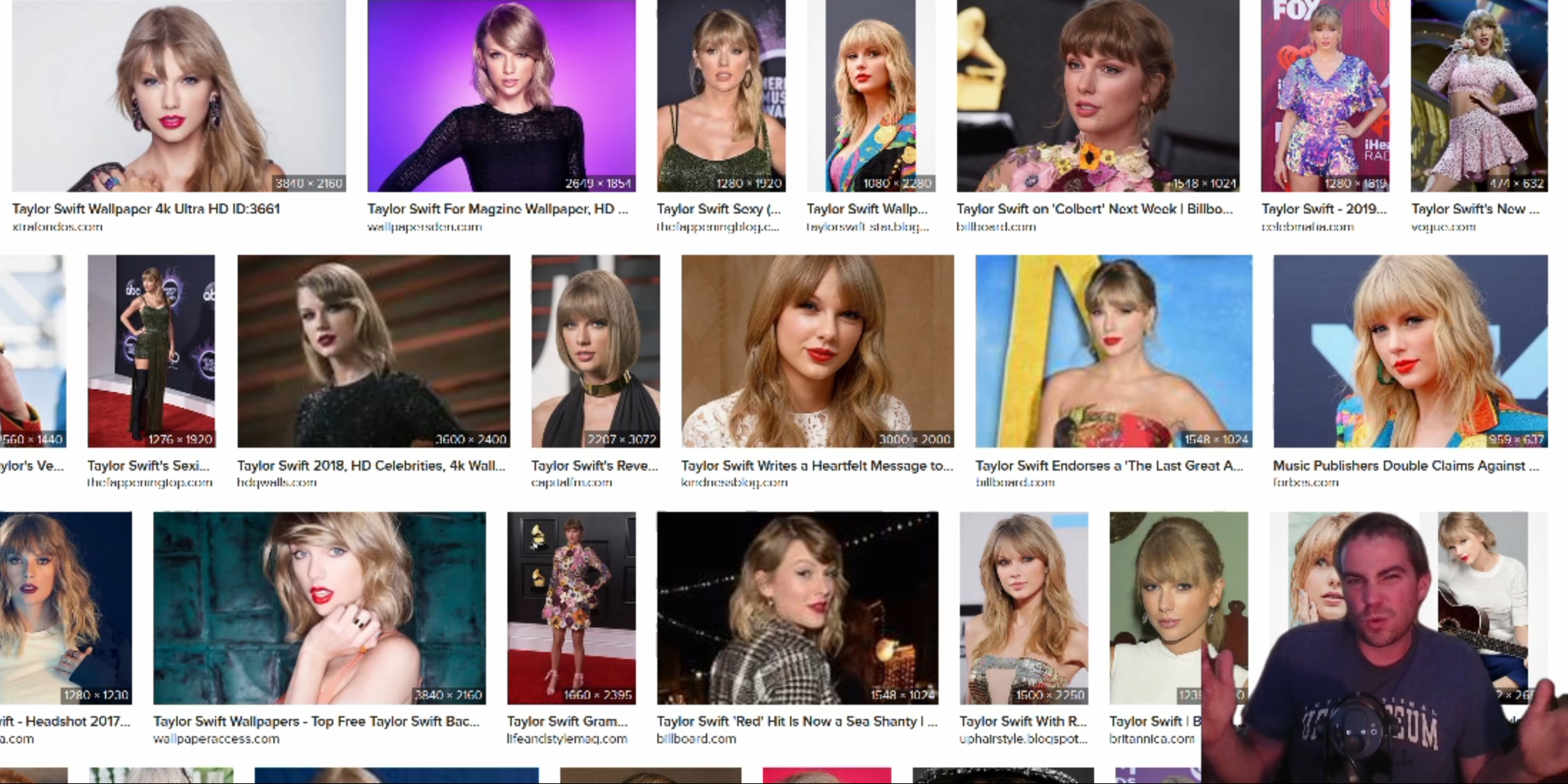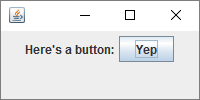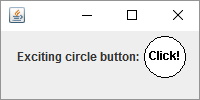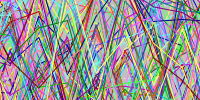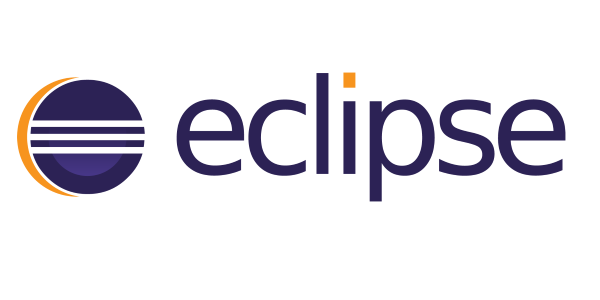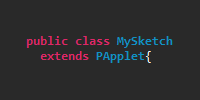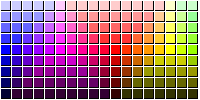Processing Showcase
Processing Showcase
If you have a bunch of Processing sketches and want to show them one after the other, you can use this Java program:
import java.util.ArrayList;
import java.util.Collections;
import java.util.List;
import processing.core.PApplet;
public class ProcessingShowcase {
public static void main(String[] args){
List<PApplet> sketches = new ArrayList<>();
sketches.add(new ProcessingSketchOne());
sketches.add(new ProcessingSketchTwo());
//add sketch classes here!
//this is optional, but causes the sketches to appear in random order
//copy this to where the index is reset to randomize whenever you loop
Collections.shuffle(sketches);
int currentSketchIndex = 0;
while(true){
//using a broad exception to just skip over any sketches that have problems
try {
PApplet sketch = sketches.get(currentSketchIndex);
String[] processingArgs = {""};
PApplet.runSketch(processingArgs, sketch);
// this is useful after we've looped
sketch.getSurface().resumeThread();
//how long do you want each sketch to display for
//60 seconds
Thread.sleep(60*1000);
// prevent sketches from continuing to run while they're hidden
sketch.getSurface().pauseThread();
//hide the sketch
sketch.getSurface().setVisible(false);
}
catch (Exception e) {
System.err.println("There was a problem running a sketch!");
e.printStackTrace();
System.err.println("Skipping to the next sketch.");
}
// move to the next sketch, loop back to the first after finishing
currentSketchIndex++;
if(currentSketchIndex >= sketches.size()){
currentSketchIndex = 0;
}
//go back to the top of the while(true) loop
}
}
}
This code assumes that you have a bunch of classes that look like this:
import processing.core.PApplet;
public class MySketch extends PApplet {
public void settings() {
size(500, 500);
}
public void draw(){
background(64);
ellipse(mouseX, mouseY, 20, 20);
}
}
You can get these classes by exporting as an application in the Processing editor, or you can manually create them using Processing as a Java library.
Anyway, now that you have a bunch of these files, the code first creates a List containing instances of these classes. For each sketch in that List, the code then runs the sketch and waits for 60 seconds. At the end of 60 seconds, the code pauses the sketch and hides it, and then moves to the next sketch. When it does has gone through every sketch, it starts back at the beginning, unpauses the first sketch, and shows it.
In other words, this program shows each sketch, one at a time, for 60 seconds at a time. This is useful if you want to showcase a bunch of sketches in a student presentation or an art gallery.
If you find this useful, I’d love to hear from you!
Tweak Ideas
- Working with a group of students or artists? You could have them add their classes to a GitHub repository, that way you don’t have to manually copy everything over.
- Create a gallery that shows previews of each sketch that you can click on to launch.
Processing in Java Examples
Comments
Processing Showcase
Create a Java program that cycles through Processing sketches.
Happy Coding is a community of folks just like you learning about coding.
Do you have a comment or question? Post it here!
Comments are powered by the Happy Coding forum. This page has a corresponding forum post, and replies to that post show up as comments here. Click the button above to go to the forum to post a comment!