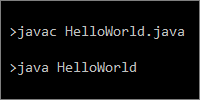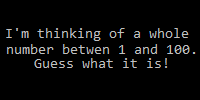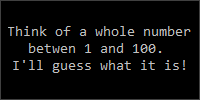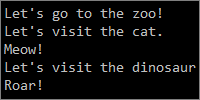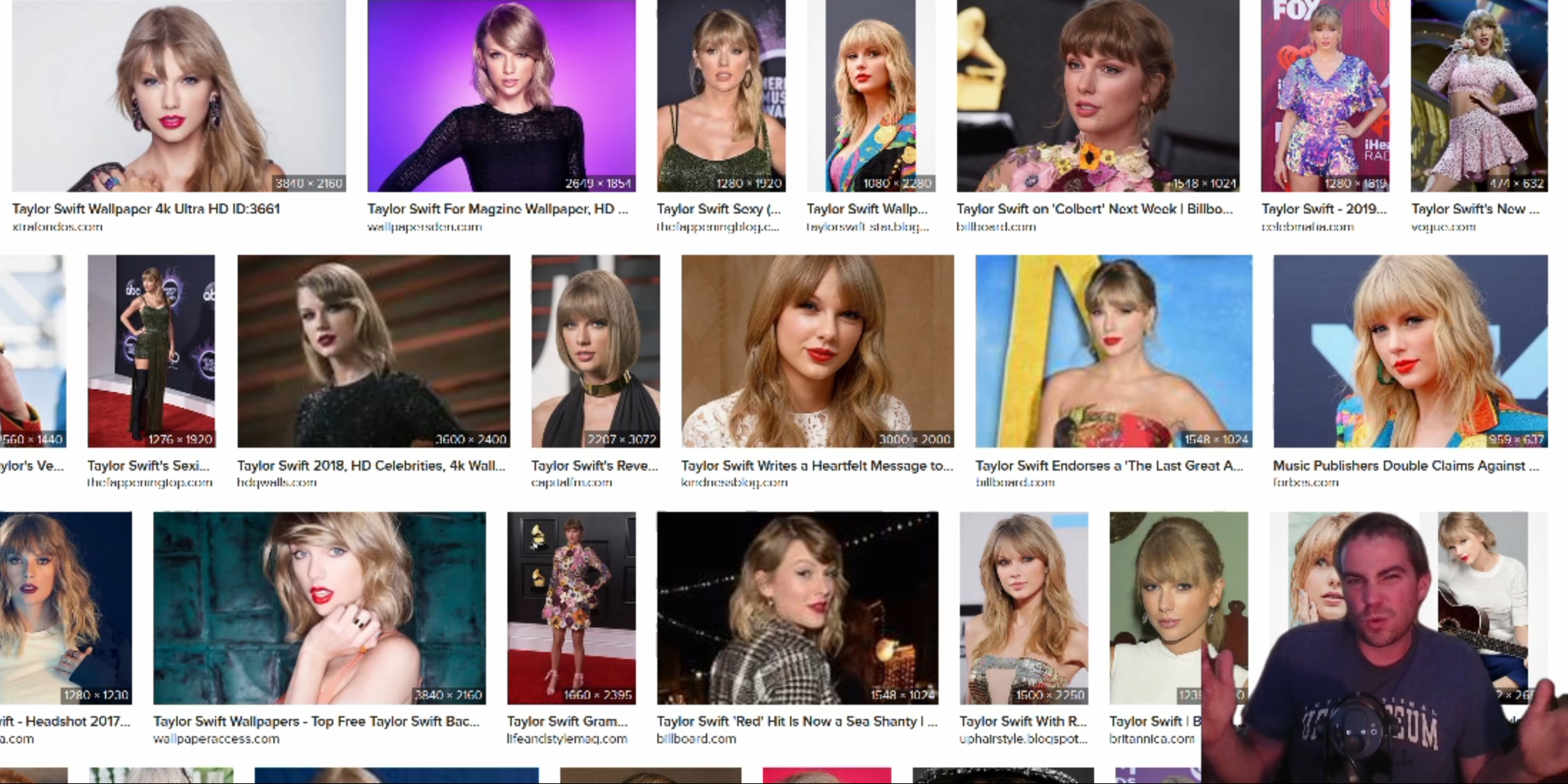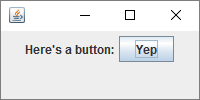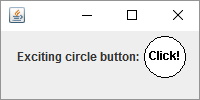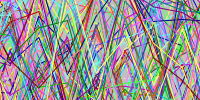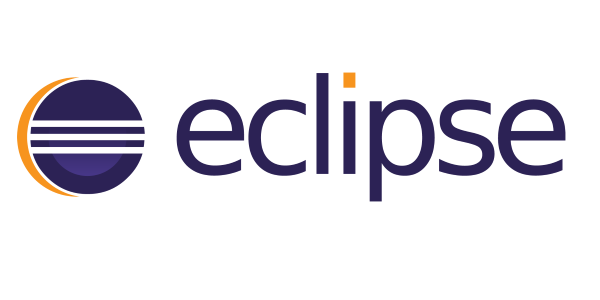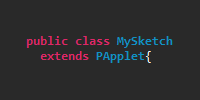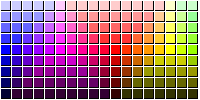Higher Lower
Higher Lower
April 9, 2017
example java swingThis code creates a GUI that plays the higher/lower guessing game with the user.
import javax.swing.JFrame;
import javax.swing.JPanel;
import javax.swing.JLabel;
import javax.swing.JButton;
import java.awt.CardLayout;
import java.awt.BorderLayout;
import javax.swing.BoxLayout;
import java.awt.Color;
import java.awt.event.ActionListener;
import java.awt.event.ActionEvent;
public class HigherLowerGui{
private int min = 1;
private int max = 100;
private int guess;
private int guesses = 0;
private JLabel guessLabel;
private JButton higherButton;
private JButton lowerButton;
private JLabel endLabel;
public HigherLowerGui(){
JFrame frame = new JFrame("Higher Lower");
frame.setDefaultCloseOperation(JFrame.EXIT_ON_CLOSE);
CardLayout cardLayout = new CardLayout();
JPanel mainPanel = new JPanel(cardLayout);
JLabel startLabel = new JLabel("Pick a whole number between 1 and 100.");
startLabel.setHorizontalAlignment(JLabel.CENTER);
startLabel.setFont(startLabel.getFont().deriveFont(18f));
startLabel.setBackground(Color.CYAN);
startLabel.setOpaque(true);
JButton startButton = new JButton("I'm ready!");
startButton.setFont(startButton.getFont().deriveFont(18f));
startButton.addActionListener(new ActionListener(){
public void actionPerformed(ActionEvent e){
nextGuess();
cardLayout.show(mainPanel, "play");
}
});
JPanel startPanel = new JPanel(new BorderLayout());
startPanel.add(startLabel, BorderLayout.CENTER);
startPanel.add(startButton, BorderLayout.SOUTH);
mainPanel.add(startPanel, "start");
guessLabel = new JLabel();
guessLabel.setHorizontalAlignment(JLabel.CENTER);
guessLabel.setFont(guessLabel.getFont().deriveFont(18f));
JButton yesButton = new JButton("Yes that's my number!");
yesButton.setFont(yesButton.getFont().deriveFont(18f));
yesButton.addActionListener(new ActionListener(){
public void actionPerformed(ActionEvent e){
endLabel.setText("It took me " + guesses + " guesses!");
cardLayout.show(mainPanel, "end");
}
});
higherButton = new JButton();
higherButton.setFont(higherButton.getFont().deriveFont(18f));
higherButton.addActionListener(new ActionListener(){
public void actionPerformed(ActionEvent e){
min = guess + 1;
nextGuess();
}
});
lowerButton = new JButton();
lowerButton.setFont(lowerButton.getFont().deriveFont(18f));
lowerButton.addActionListener(new ActionListener(){
public void actionPerformed(ActionEvent e){
max = guess - 1;
nextGuess();
}
});
JPanel buttonPanel = new JPanel();
buttonPanel.setLayout(new BoxLayout(buttonPanel, BoxLayout.Y_AXIS));
yesButton.setAlignmentX(JButton.CENTER_ALIGNMENT);
lowerButton.setAlignmentX(JButton.CENTER_ALIGNMENT);
higherButton.setAlignmentX(JButton.CENTER_ALIGNMENT);
buttonPanel.add(yesButton);
buttonPanel.add(lowerButton);
buttonPanel.add(higherButton);
JPanel playPanel = new JPanel(new BorderLayout());
playPanel.add(guessLabel, BorderLayout.CENTER);
playPanel.add(buttonPanel, BorderLayout.SOUTH);
mainPanel.add(playPanel, "play");
endLabel = new JLabel();
endLabel.setHorizontalAlignment(JLabel.CENTER);
endLabel.setFont(endLabel.getFont().deriveFont(18f));
endLabel.setBackground(Color.DARK_GRAY);
endLabel.setOpaque(true);
endLabel.setForeground(Color.WHITE);
JButton restartButton = new JButton("Restart");
restartButton.setFont(restartButton.getFont().deriveFont(18f));
restartButton.addActionListener(new ActionListener(){
public void actionPerformed(ActionEvent e){
min = 1;
max = 100;
guesses = 0;
cardLayout.show(mainPanel, "start");
}
});
JPanel endPanel = new JPanel(new BorderLayout());
endPanel.add(endLabel, BorderLayout.CENTER);
endPanel.add(restartButton,BorderLayout.SOUTH);
mainPanel.add(endPanel, "end");
frame.add(mainPanel);
frame.setSize(400, 400);
frame.setVisible(true);
}
private void nextGuess(){
guesses++;
guess = min + (int)(Math.random() * (max - min + 1));
guessLabel.setText("Is your number " + guess + "?");
higherButton.setText("My number is higher than " + guess + ".");
lowerButton.setText("My number is lower than " + guess + ".");
}
public static void main(String[] args){
new HigherLowerGui();
}
}
This code uses a CardLayout to split the game into three screens:
The start screen shows an intro message to the user.
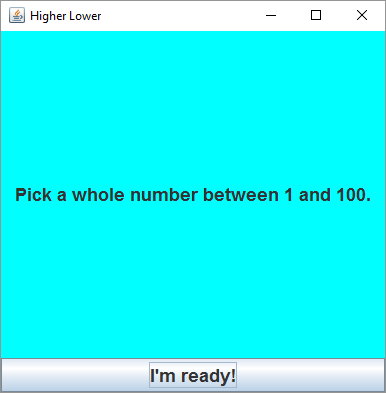
When the user clicks the button, the main play screen is shown:
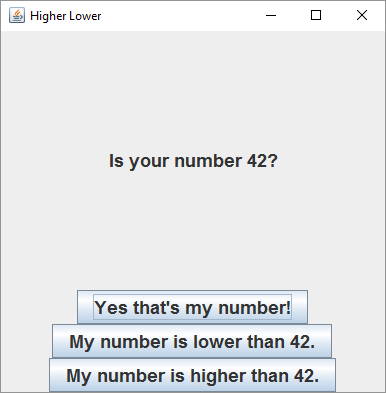
On this play screen, the computer updates the GUI based on random guesses and the user’s input. Eventually the computer will guess correctly, and the GUI will show the end screen:
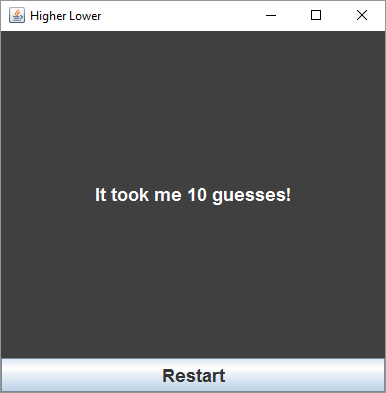
If the user clicks the restart button, the variables that keep track of the game are reset, and the GUI goes back to the start screen.
Tweak Ideas
- This program is pretty brittle: it doesn’t handle stuff like the user lying. Add code that handles these cases.
- Make the GUI prettier by adding better colors and customized components.
- Add components that show what the computer is thinking.
Swing Examples
Comments
Happy Coding is a community of folks just like you learning about coding.
Do you have a comment or question? Post it here!
Comments are powered by the Happy Coding forum. This page has a corresponding forum post, and replies to that post show up as comments here. Click the button above to go to the forum to post a comment!