This project uses the Natural Language API in a servlet to perform sentiment analysis on text submitted by a user.
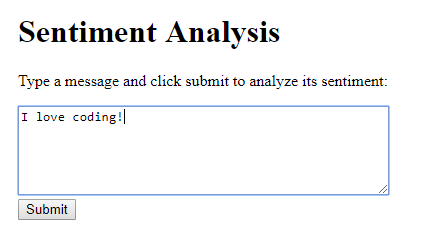
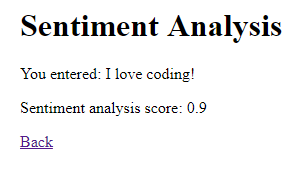
To run this example, first make sure your GOOGLE_APPLICATION_CREDENTIALS environment variable is set and that you’ve enabled the Natural Language API. Then execute this command:
mvn clean package exec:java
Then navigate to http://localhost:8080/index.html
Learn more at HappyCoding.io/tutorials/google-cloud/natural-language.